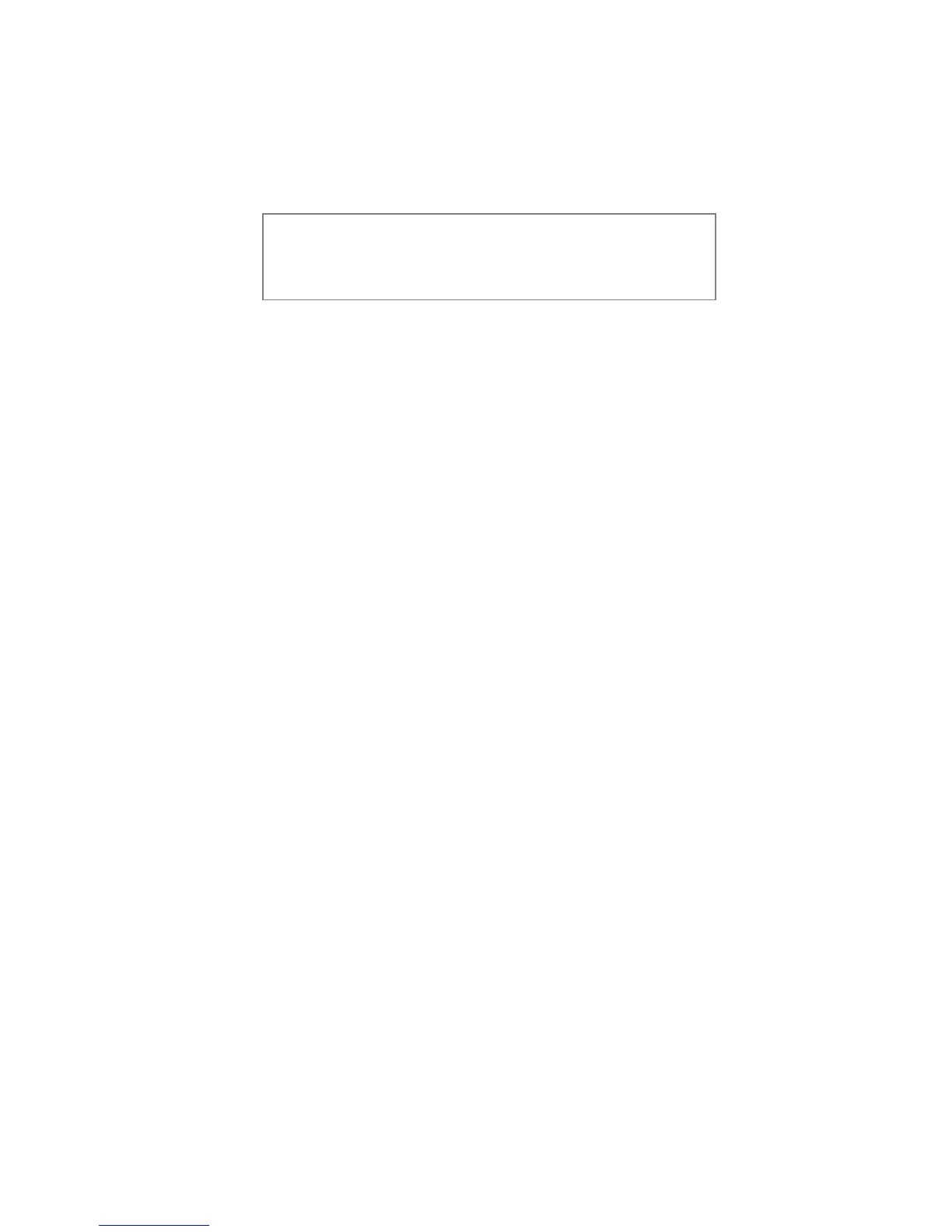46
© 2005 directed electronics, inc.
Forced Passive Arming
: If passive arming is on and a door is left
open the system will be armed after 30-seconds.
High Security Disarm: If the system is triggered this feature allows
the user to silence the siren and reset the system to the armed
state without having to visually check the system status.
Multi-level Arming
: Allows bypassing of user selected alarm zones
of the vehicle.
Grouped Arming
: Allows bypassing of the group of alarm zones
for warn-away, or both warn-away and full alarm of the vehicle.
Panic with Ignition Off
: Prevents the Orange Panic button on the
remotes from activating panic with ignition On (not allowed in some
states).
Parking Light Supervision
: The parking lights will illuminate for
30-seconds after disarming the system or turning the ignition off.
Remote Start Reporting
: This channel 3 program option allows
bypass of the security inputs that would trigger an alarm when
activating an added optional remote start system, but still retains
a high level of security.
note: In dual sensor mode, if one sensor is triggered the LED
2-way remote will report showing the siren icon but the
alarm will not sound. If two sensors are triggered the LED
will report showing the siren icon and the alarm will sound.