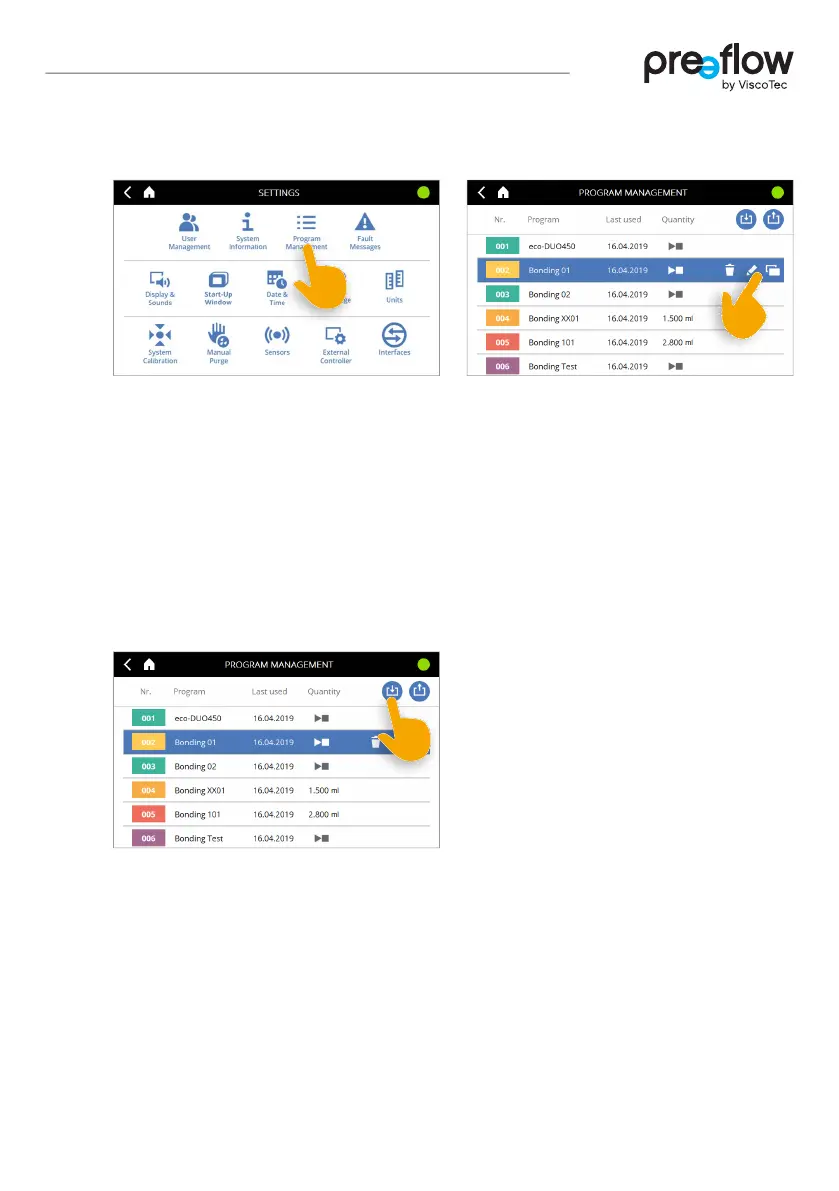55 / 120INST-007080 / E eco-CONTROL EC200 2.0
OPERATION
4.15.3
Program Management
In the program manager you can edit, duplicate and delete the individual programs. You can
also save all installed programs simultaneously to a USB stick (Fig. 97). This makes it
possible to create a backup copy.
Use the DOWNLOAD button (Fig. 98) to load all the programs from the USB stick to the
dosing control unit. This will enable you to install existing programs quickly on a new dosing
control unit, or to keep multiple controls at the same version status.
If there are programs with the same name on the dosing control unit, a prompt is displayed
asking whether you want to overwrite them.
Fig. 96 Fig. 97
Fig. 98
