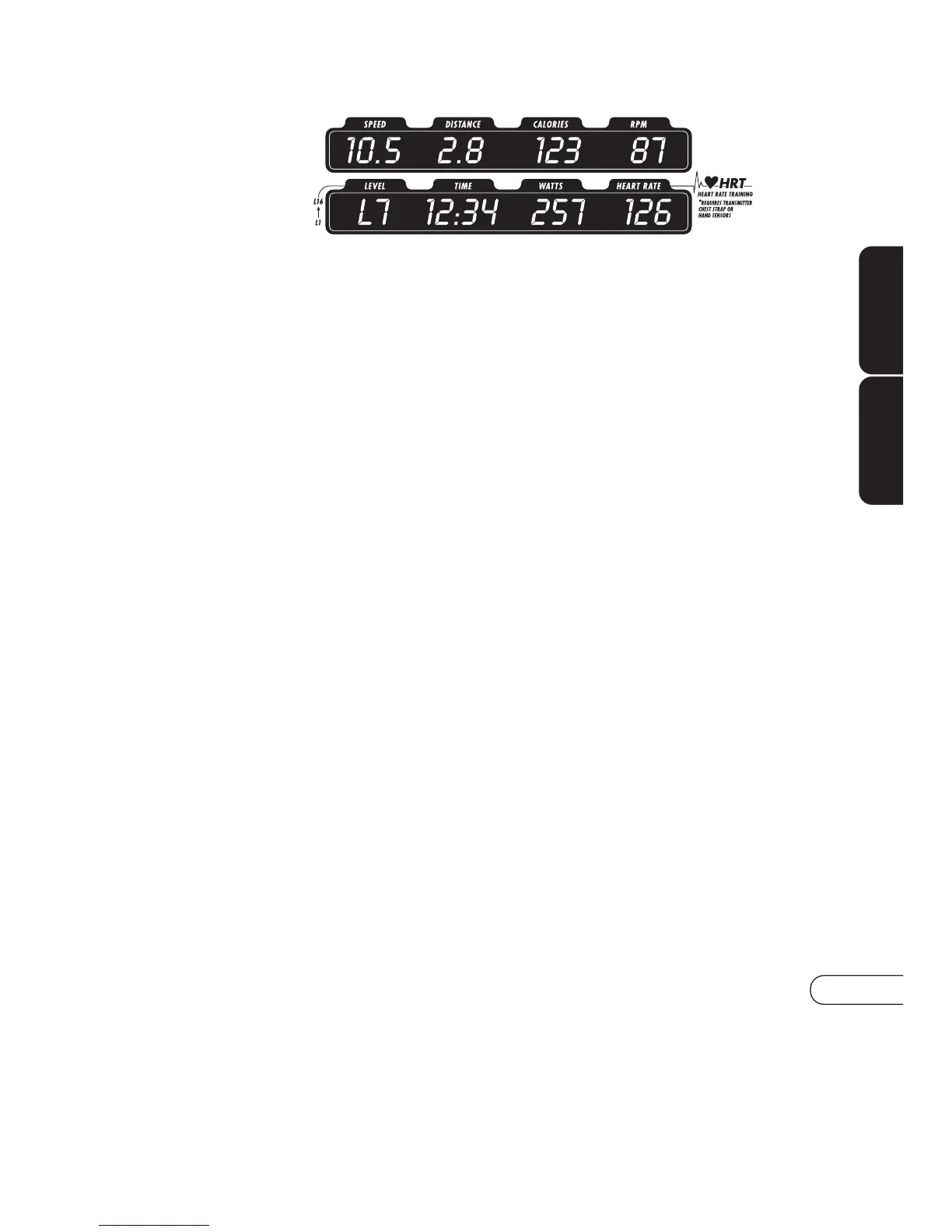13
R2600HRT E3600HRT
FINISHING
When your work-out is complete the Display windows will begin
flashing your workout information, allowing you to record it in your
personal logbook.
NOTE: If you are instead using the Bike in the self-generating mode, your
workout information will flash only as long as you continue pedaling.
FEEDBACK DISPLAY
PROGRAM LEVEL
View the current chosen Program
Level. Indicates the difficulty of
your workout, with L1 being the
easiest and L16 being the most
difficult.
TIME
Shown as Minutes:Seconds. View
the Time remaining or the Time
elapsed in your workout.
WATTS
A measurement of your expended
energy. May be used to evaluate
and quantify your fitness progress
over time.
HEART RATE
Shown as Beats per Minute. You
can monitor your Heart Rate at
any time during a workout.
SPEED
Shown as Miles per Hour or
Kilometers per Hour. View the
current cycling Speed.
DISTANCE
Shown as Miles or Kilometers.
View Distance during workout.
CALORIES
Shown as estimated total Calories
burned during workout.
RPMS
Shown as Revolutions per Minute.
Improve cycling technique while
reducing leg muscle fatigue by
pedaling between 80 & 100
RPMs.
