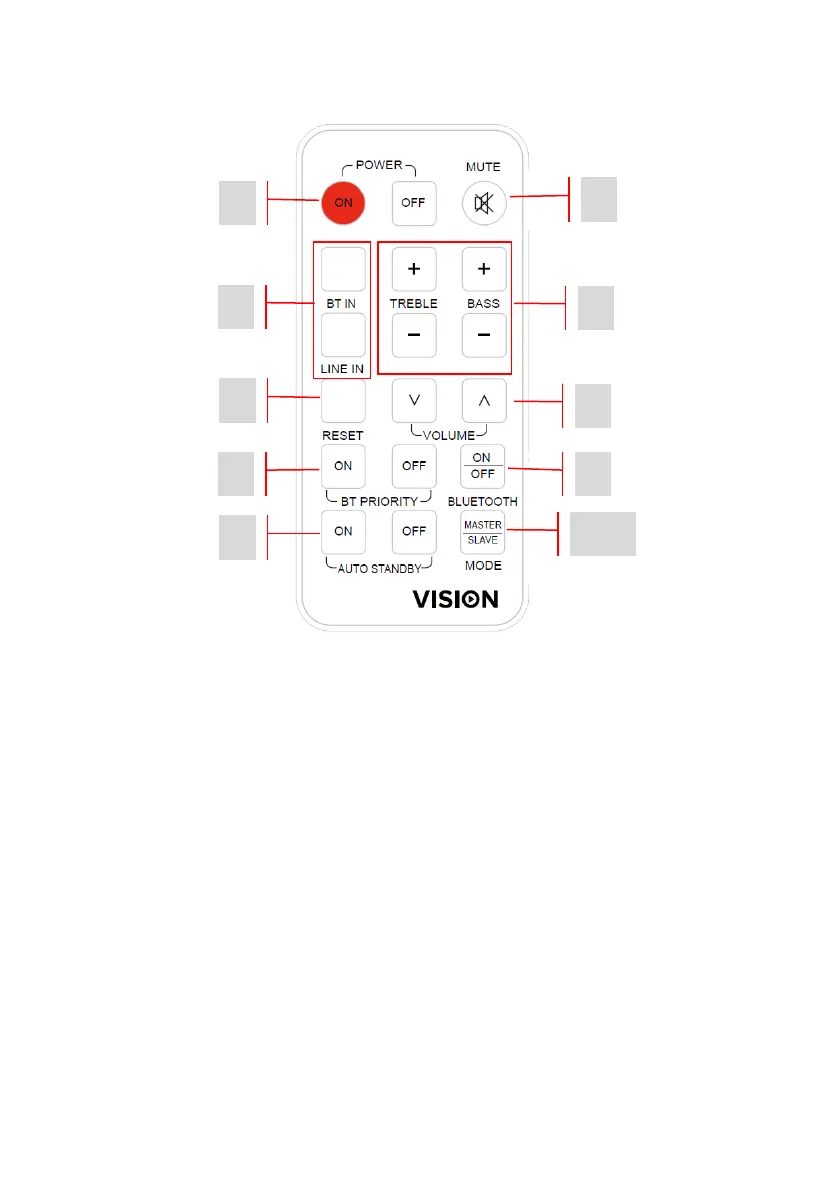7
CS-1900P_manual_nl.doc
AFSTANDSBEDIENING
1. STROOM aan/uit
2. INGANGSSELECTIE Bluetooth / (bekabelde) lijningang
3. RESET toon resetten naar fabrieksinstelling
4. BLUETOOTH PRIORITY automatisch schakelen naar Bluetooth wanneer een
Bluetooth-apparaat wordt gekoppeld
5. AUTO STANDBY activeren of deactiveren
6. MUTE
7. TONE treble en bas
8. VOLUME
9. BLUETOOTH activeren of deactiveren
10. IN SERIE GESCHAKELDE MODUS
a. MASTER Gebruik deze modus
i. als de set niet een in serie geschakelde set is
ii. als deze set een in serie geschakelde set is en de 'master'-set is,
die de ingangen schakelt en het volume regelt
b. SLAVE Gebruik deze modus als deze set een in serie geschakelde 'slave'-set
is.
