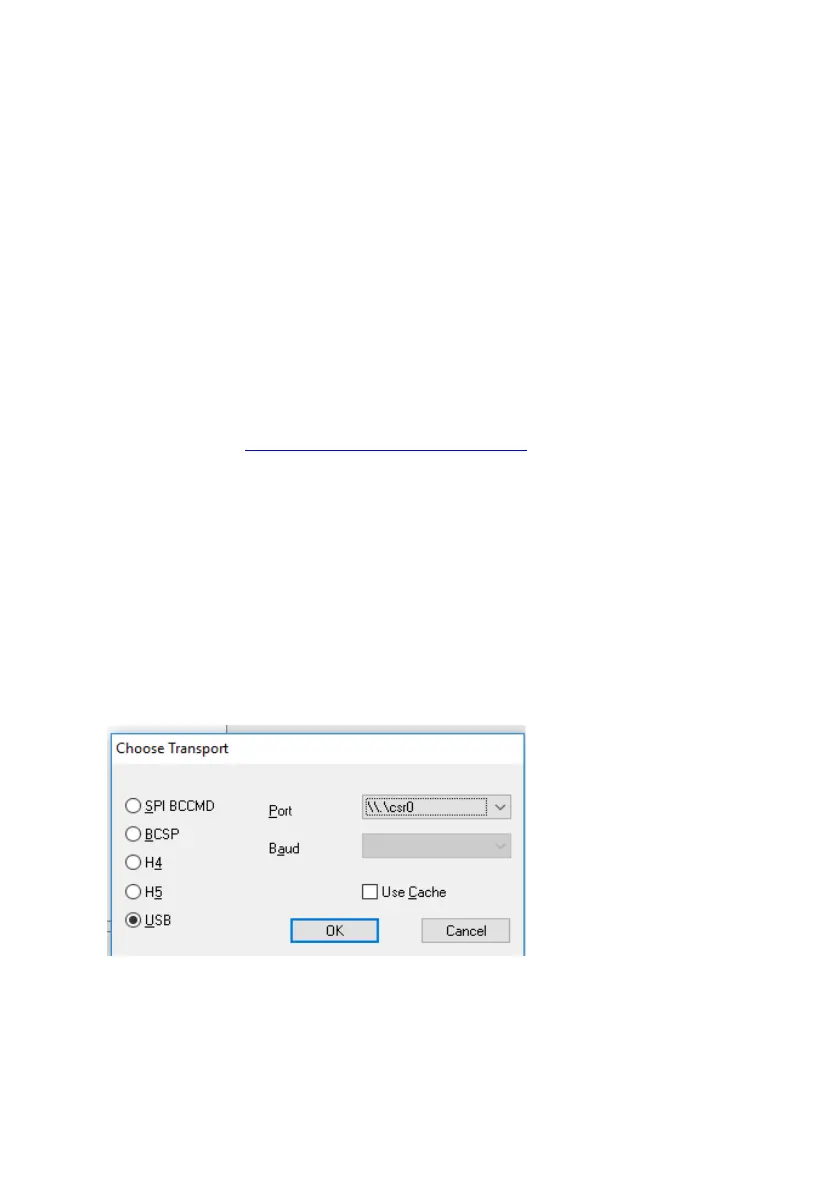9
CS-1900P_manual_nl.doc
BLUETOOTH-INGANG
STANDAARD PIN: 0000
Wanneer 'Bluetooth Priority' aan staat, zullen de luidsprekers automatisch naar de Bluetooth-
bron schakelen zodra een apparaat is gekoppeld.
NAAM EN PIN VAN HET BLUETOOTH-APPARAAT WIJZIGEN
1. INSTALLEER DE BLUESUITE-SOFTWARE
Download deze via https://visionaudiovisual.com/cs-1900p/
(alleen Windows)
2. KOPPEL TELEFOON MET LUIDSPREKERS
3. DRUK OP KNOP SW2 EN HOUD DEZE INGEDRUKT Laat de knop los zodra de blauwe led
uitgaat.
4. SLUIT PC AAN OP LUIDSPREKERS MET USB-KABEL (NIET INBEGREPEN).
5. VOER PSTool UIT. Selecteer TRANSPORT en selecteer poort USB\csr0
OPMERKING: als de poort niet wordt getoond, laad de drivers dan handmatig via
C:\Program Files (x86)\CSR\BlueSuite 2.6.4\drivers
