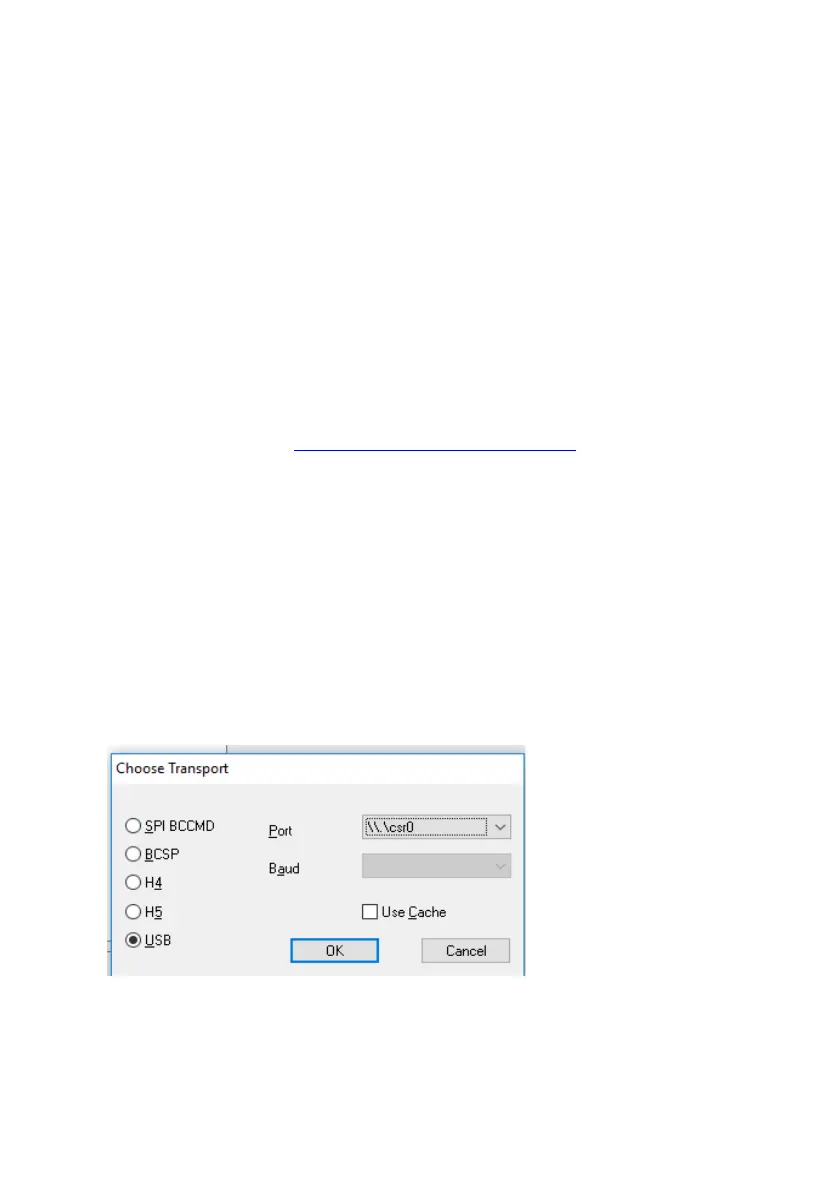9
CS-1900P_manual_fr.doc
ENTRÉE BLUETOOTH
CODE PAR DÉFAUT : 0000
Si la priorité Bluetooth est activée, les haut-parleurs sélectionnent automatiquement la source
Bluetooth lors du couplage de l’appareil.
MODIFIER LE NOM ET LE CODE DE L’APPAREIL BLUETOOTH
1. INSTALLEZ LE LOGICIEL BLUESUITE
Téléchargez-le à l’adresse https://visionaudiovisual.com/cs-1900p/ (Windows seulement)
2. COUPLEZ LE TÉLÉPHONE AVEC LES HAUT-PARLEURS
3. APPUYEZ SUR LE BOUTON SW2 en le maintenant enfoncé jusqu’à ce que la LED bleue
s’éteigne.
4. CONNECTEZ UN ORDINATEUR AUX HAUT-PARLEURS À L’AIDE D’UN CÂBLE USB (NON
INCLUS).
5. EXÉCUTEZ PSTool. Sélectionnez TRANSPORT et le port USB\csr0
REMARQUE : si le port n’apparaît pas dans la liste, chargez manuellement les pilotes depuis
C:\Program Files (x86)\CSR\BlueSuite 2.6.4\drivers