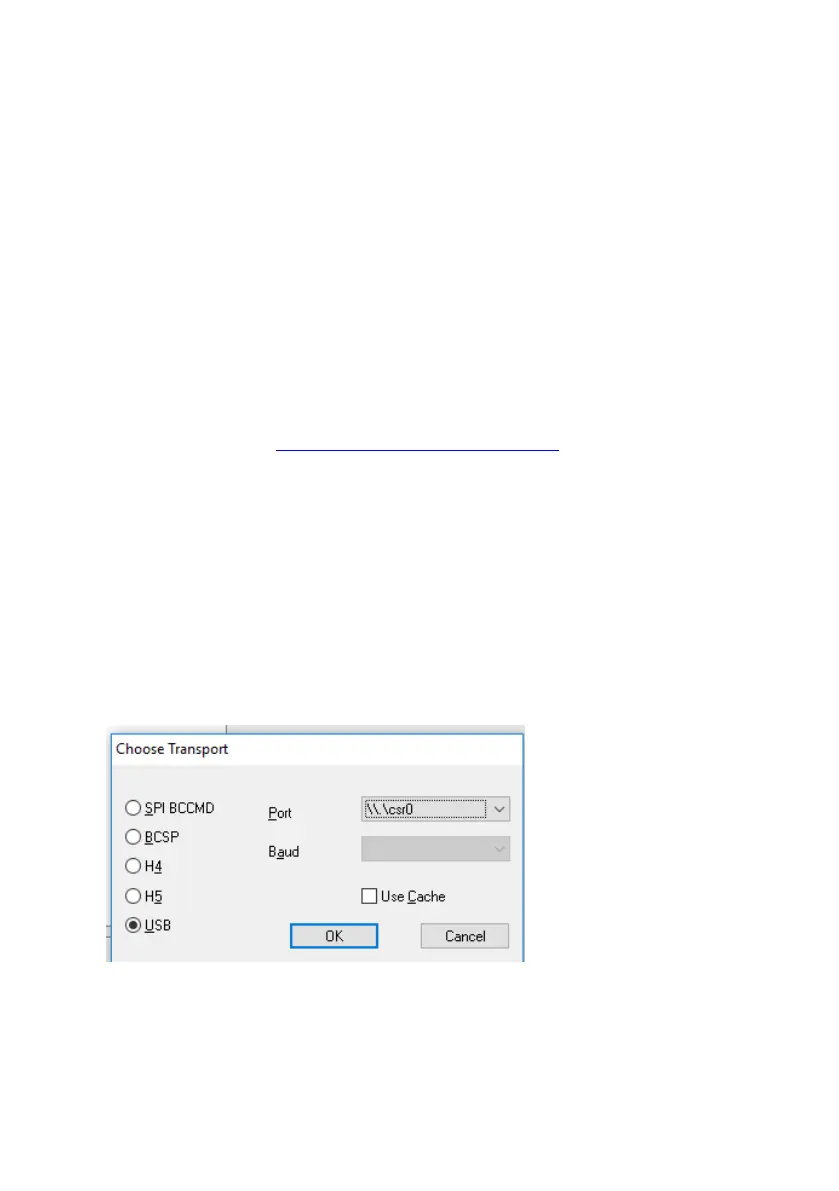9
CS-1900P_manual_it.doc
INGRESSO BLUETOOTH
PIN PREDEFINITO: 0000
Se l'opzione "Priorità Bluetooth" è attivata, gli altoparlanti passano automaticamente alla
sorgente Bluetooth nel momento in cui viene associato un dispositivo.
MODIFICARE IL NOME E IL PIN DEL DISPOSITIVO BLUETOOTH
1. INSTALLARE IL SOFTWARE BLUESUITE
Scaricare il software da https://visionaudiovisual.com/cs-1900p/ (solo per Windows)
2. ASSOCIARE IL TELEFONO AGLI ALTOPARLANTI
3. MANTENERE PREMUTO IL PULSANTE SW2. Rilasciarlo quando il LED blu si spegne.
4. COLLEGARE IL PC AGLI ALTOPARLANTI CON IL CAVO USB (NON INCLUSO).
5. ESEGUIRE PSTool. Selezionare TRANSPORT (trasmissione) e selezionare la porta
USB\csr0
NOTA: se la porta non viene visualizzata, caricare i driver manualmente da
C:\Program Files (x86)\CSR\BlueSuite 2.6.4\drivers