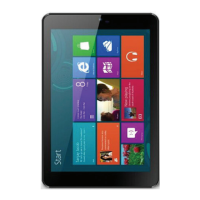How to fix no wireless connection on VisionTab T8014TQ?
- CCourtney TranAug 4, 2025
If your VisionTab Tablet isn't connecting to Wi-Fi, make sure Wi-Fi is turned on in the settings. If that doesn't work, try moving closer to the wireless access point. If you're on a private network, try resetting the wireless router. If you're using a public network, open a browser to view the login page.