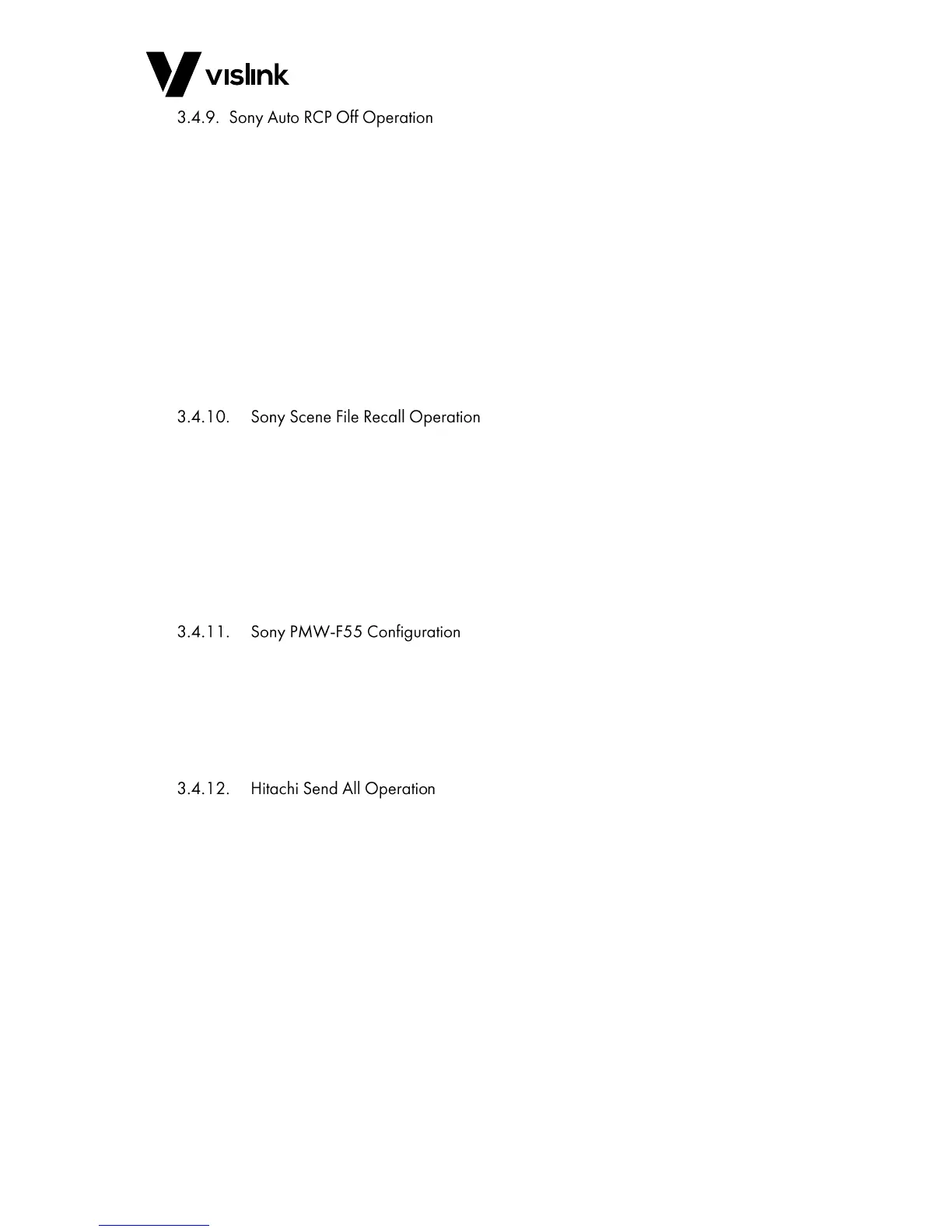User Manual Focal Point
Camera Control Interface Unit - CRIU-ASSY-7XXX
Issue No: M Page: 26
Ref: FOCL-ASUM-8xxx Copyright © 2017 Vislink plc
The Sony RCP can be set to stop displaying values, indicating that the camera is not
connected.
When the OCP Channel Return Data is set to Yes, an Auto RCP Off option becomes
available. This has an adjustable timer that can be set to Off or 300 to 600 Seconds in thirty
second increments.
The Auto RCP Off operation timer starts its internal countdown when the FocalPoint
Interface Unit stops receiving Return Data (when the Wireless Camera system is turned
off). When the timer has completed its countdown, the RCP stops displaying the stored
camera Paint settings.
When the next Return Data packet is received (after the Wireless Camera is switched on),
the RCP will ‘Wake Up’ and start displaying the camera Paint values.
Sony Scene Files can be recalled from the camera memory,
When the OCP Channel Return Data is set to Yes, a Scene File Recall option becomes
available. This can be set to Camera or Local.
When set to Camera the Scene File will be recalled from the camera and the Return Data
path will update the settings displayed in the RCP.
When set to Local the Scene File will be recalled from the saved Scene File in the
FocalPoint memory.
The Sony PMW-F55 camera must be configured accordingly for wireless Camera Control:
Set the camera to be in Custom mode rather than Cine-ei. (This is changed in the
System settings in the F55 menu).
Set the Color Temperature to Memory. (This is changed by the top right hand button
just above the LCD on the F55 camera).
The Hitachi RU units have a dedicated Send All button. This button is used while connected
to the Vislink FocalPoint IDU. This function sends all the main Paint configuration settings
from the RU to the camera.
The Send All functionality is manually controlled by the operator, using the TAKEN button.
This function is beneficial as it allows you to configure the Paint settings alongside the Line
Camera RU units, with the Wireless cameras turned off. When the Wireless Camera is
powered on, you manually activate the Send All functionality.
If the system is set to receive Return Data, you can also configure the Send All operation to
automatically send the Paint configuration.