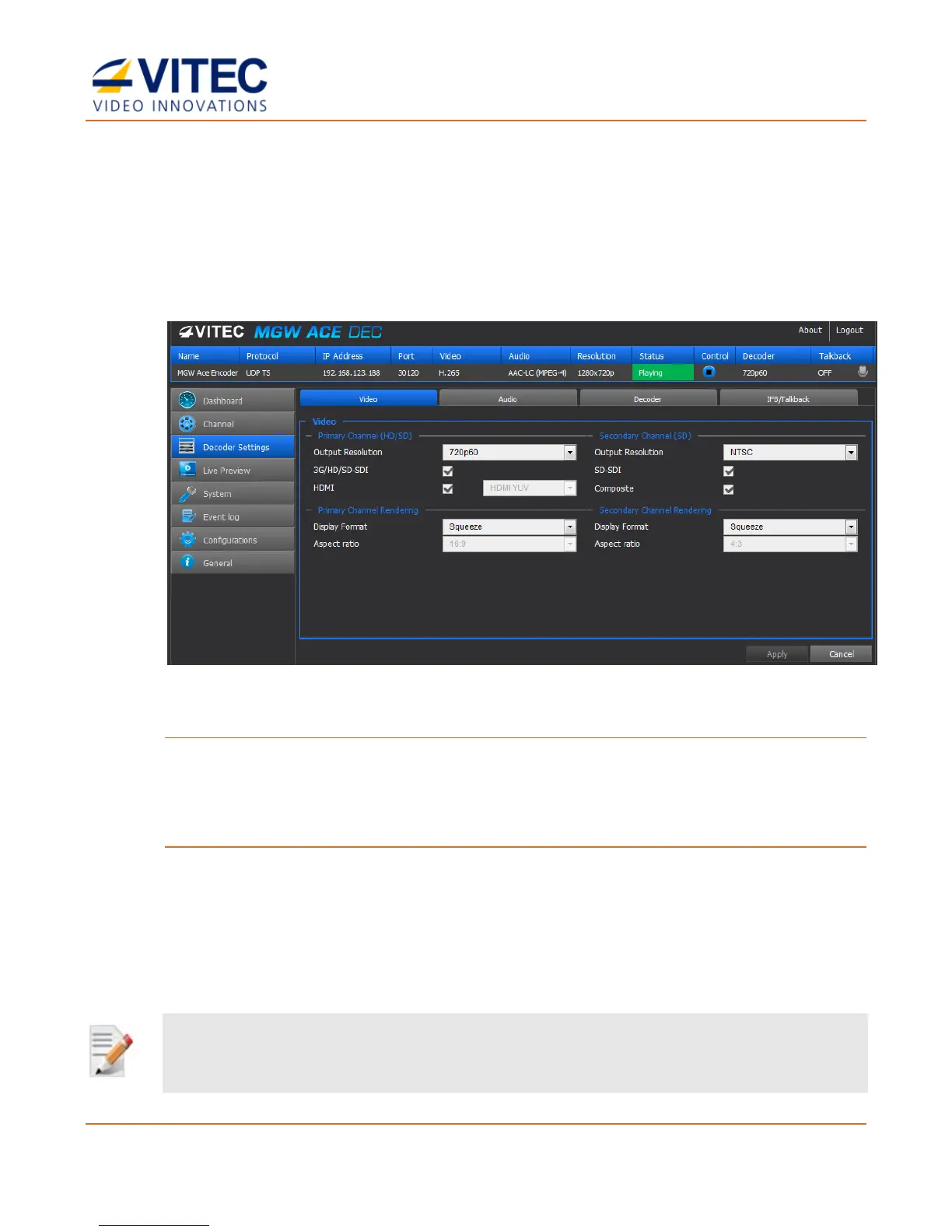MGW Ace Decoder HEVC Decoding Appliance
User Manual, Version 1.0 28
The Decoder Settings Page
In the Decoder Settings page, below parameters can be set:
Video Settings
Audio Settings
Decoder Settings
Talkback setting
Figure 4-6: The Decoder Settings Video page
To set the Decoder Settings parameters:
1. From the main menu, select Decoder Settings.
2. Set the desired parameters as required in each section and click Apply.
To set Video Parameters:
This section sets video output settings. Video outputs are split into two channels:
Primary Channel : SDI1 (3G/HD/SD-SDI) and HDMI outputs can be configured.
Secondary Channel: SDI2 (SD-SDI) and Composite outputs can be configured.
NOTE:
The Secondary channel is a downscaled version of the primary channel.