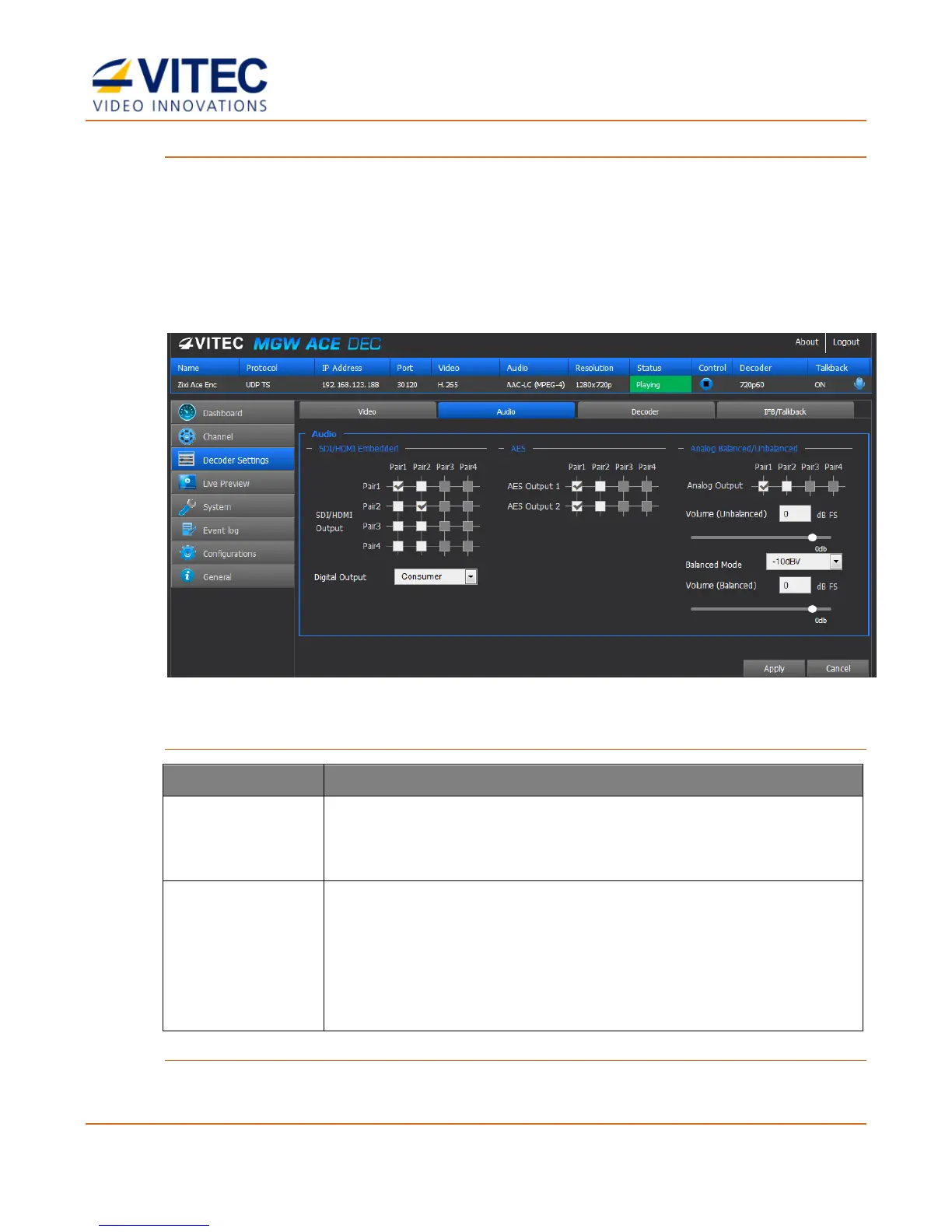MGW Ace Decoder HEVC Decoding Appliance
User Manual, Version 1.0 30
To set Audio Settings:
This section sets audio routing for:
SDI1/SDI2 and HDMI outputs
Digital AES 1 and 2 unbalanced outputs. It is possible to set if AES or S/PDIF format is
outputted (respectively Consumer or Professional).
Analog Balanced and Unbalanced audio outputs. The volume can be adjusted
independently for the audio analog balanced and unbalanced outputs.
Figure 4-7: The Decoder Settings Audio page
To set Decoder Settings:
Select source clock either from:
Stream clock
Genlock input clock(future)
Type the decoder buffer value. This parameter is used for handling
network jitter, allowing smooth playback. The bigger the buffer, the
higher the latency.
If staggering happens, increase the buffer value until reaching
smooth decoding.
The default buffer value should comply to most streams.