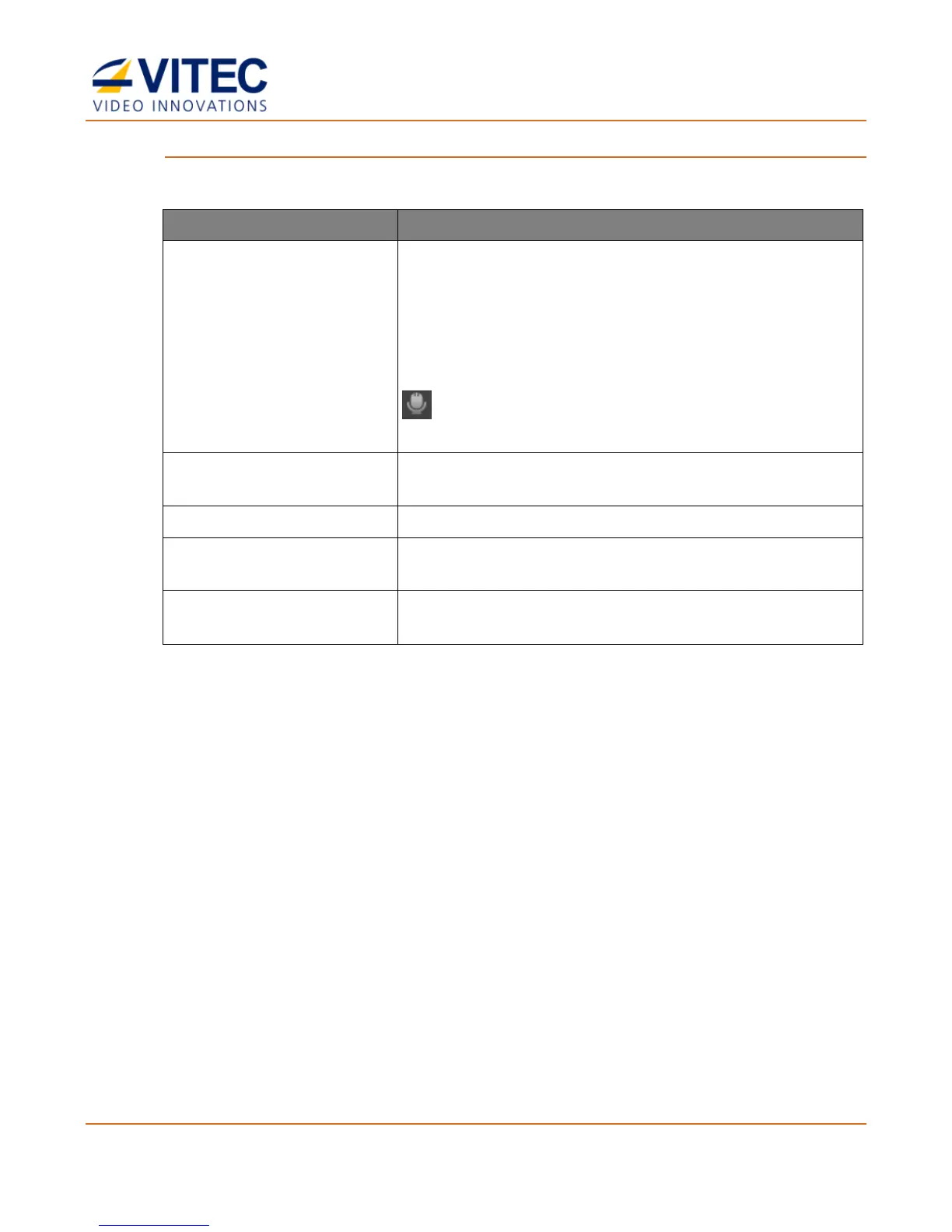MGW Ace Decoder HEVC Decoding Appliance
User Manual, Version 1.0 31
To set Talkback Settings:
Talkback feature
OFF: Talback feature is turned OFF
ON: Talkback feature is turned ON and microphone audio
input is always enabled
ON – Push to talk: Talkback feature is turned ON and
microphone audio input is turned OFF by default. To talk
push the Microphone icon in the upper dashboard
Icon will turned blue when microphone input is
enabled.
Enter IP address of the distant MGW Ace Encoder or Host
PC running MGW Connect software to connect to
Enter the port to be used for the connection
Microphone / Audio input
Gain
Set the audio level of the audio talkback input
Speaker / Audio output
Gain
Set the audio level of the audio talkback output