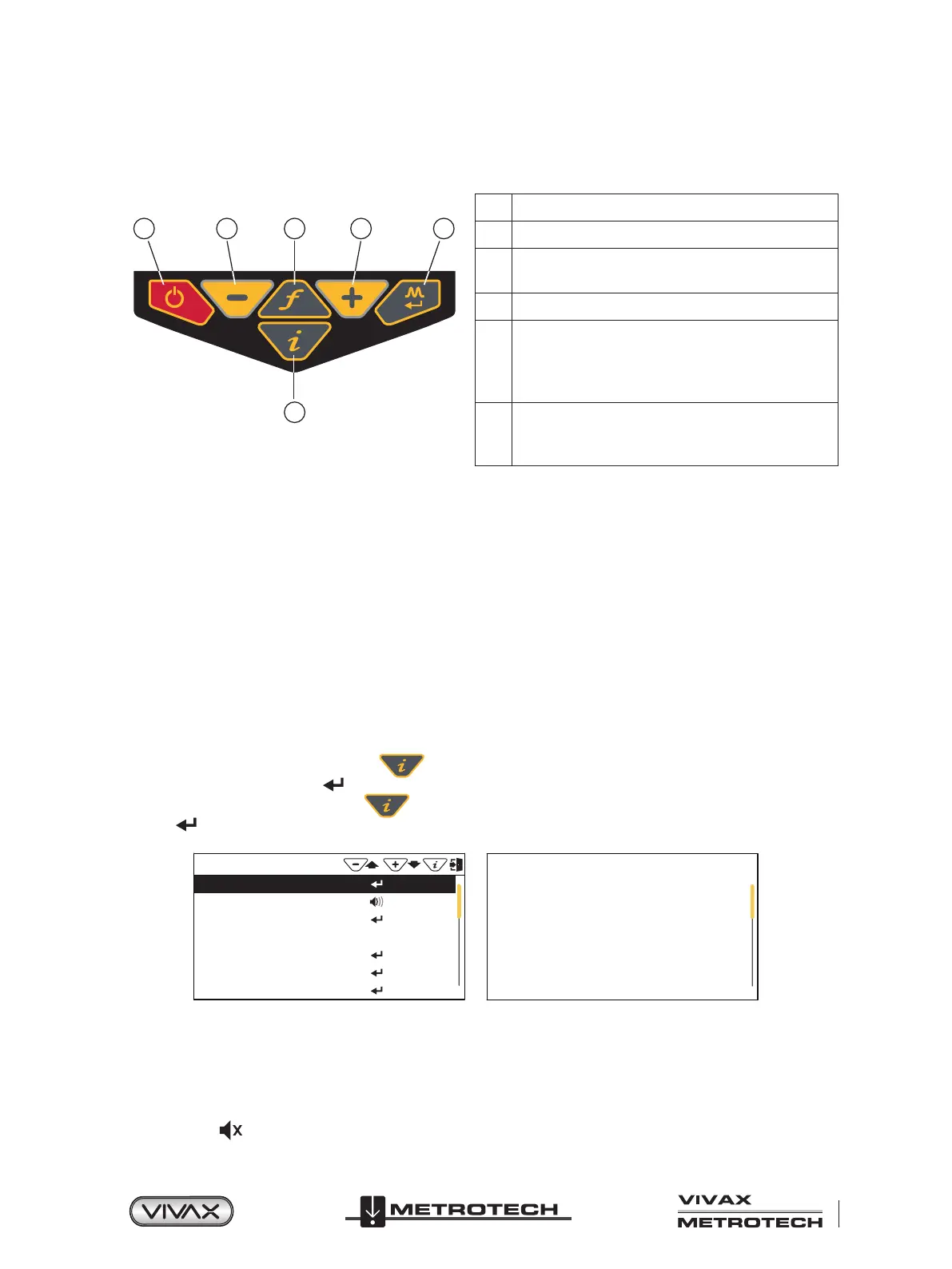™
Page 5 of 59
2 vLoc3 Series Receivers
2.3 The vLoc3 Series Keypad
The grey color keys (3, 5, and 6) serve dual functions. You may have to short press by momentarily pressing the key or long
press by pressing and holding the key until the desired function is shown.
1 2 543
6
vLoc3 Series Keypad
1 On/O
2 Reduce sensitivity. (Also scroll up when in menu)
3
Select frequency
Long press = show the pre-selected frequency table
4 Increase sensitivity. (Also scroll down when in menu)
5
Enter Key
Short press = change antenna response when in
classic screen
Long press = change the locate perspective
6
Information and Depth key
Short press = enter the information and logging screen
Long press = enter the menu
2.4 The vLoc3 Series User Menu
The user-congurable vLoc3 series receivers can be customized to suit the user’s preferences. The receivers have several
features that can be switched on and o through the user menu.
This section covering the user menu is split into four subsections;
Setup – Covering the settings that are usually chosen and not often changed. Most of these settings apply to the locator's
physical attributes such as language, sound, and measure units.
Operational – Covers the locate screens and locate perspective.
Features – Are optional modes and physical add-ons such as Bluetooth, Marker Locator Adapter, and other options that may
have been ordered.
Informational – Covers the receiver’s conguration, rmware version, and regulatory information.
It is recommended that the setup section be done rst. It will be easier to nish the receiver's setup if it is done in the native
language.
To enter the user menu, press and hold the “i”
key, release the key when in the menu.
Note that where you see this symbol
, pressing the enter button gives access to the sub-menu associated with this button.
To exit the menu or sub-menu, press the “i”
button.
Where the
icon is not shown, the enter button is used to scroll through the options of that feature.
Use the “+” and “-” buttons to scroll up and down through the menu.
Menu
About
Speaker Volume
Sound Configuration
Backlight
Frequency
Locate Perspective
Marker Locate
Medium
About
Software Revision
Software Date
Software Time
Software Build
Locator Time (UTC)
Configuration
Calibration Schema
1.18 Release
03/04/2020
11:41:40.76
13941
26/10/2020 10:54:54
NONE
999
Main Menus
2.4.1 Setup - Receiver
Language
– The receiver can be programmed in dierent languages. Repeatedly pressing the Enter key cycles through the list
of available languages.
Speaker Volume
– Repeatedly pressing the Enter key raises the speaker volume by three levels and then turns off the
volume. When o is displayed.
