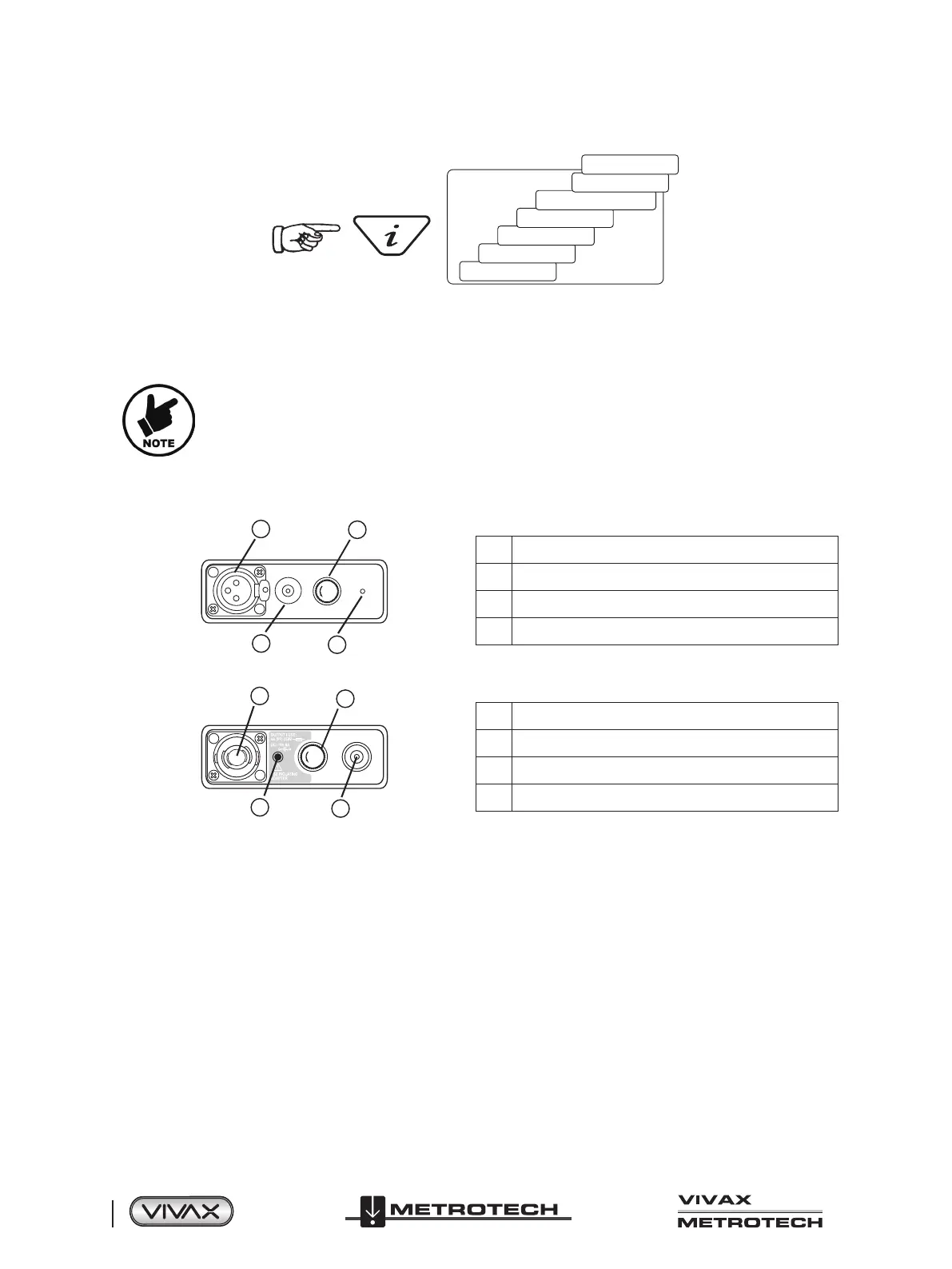™
Page 48 of 59
6 Using the Accessories
25-Watt Transmitter Menu Structure
Volume
Voltage
Resistance
LCD Contrast
Receiver Link Disabled
Frequency Menu
About
When the “i ” pushbutton is pressed the display will show the volume level. Use the + and - pushbuttons to increase, reduce or
turn the speaker o. (o-low-medium-high).
Keep pressing the “i ” pushbutton, and the display can be toggled to show “voltage,” “resistance,” or other functions as shown in
the illustration above. The display indicates mA as the default and volts or ohms when selected.
NOTE
The number of “i” button presses and available sub-menus will vary with the transmitter's mode.
6.3.2 Transmitter Connections Block
5-Watt and 10-Watt Connection Block
1
2
3
4
FUSE
1 Output connection, 3-pin XLR
2 Fuse holder - Output protection (1.6A/250V Fuse)
3 Speaker
4 Battery charging & DC input socket
25-Watt Connection Block
1
2
4
FUSE
3
1 Output connection, speakON
®
2 Fuse holder - Output protection (4A/250V Fuse)
3 Speaker
4 Battery charging & DC input socket
All connections to the transmitter are made through the connection block.
6.4 Transmitter Batteries – Li-ion and Alkaline
5 and 10-Watt Transmitters - The 5-watt transmitter uses 8 x D cell alkaline batteries, while the 10-watt uses 12 x D cells.
25-Watt Transmitter - The 25-watt transmitter ships with a custom Li-ion battery tray with a charger and power cable.
An optional 12 X D Cell Alkaline battery tray can be used with the 25-watt transmitter, but the output will be limited to 10-watts.
On all transmitters the battery status is shown on the transmitter's LCD. The letters “LP” will appear when the battery status
reaches only one bar. At this battery level, the max output current and power are limited.
The LED on the charger will show a red light indicating that the charge cycle is in progress. When the batteries are fully charged,
the LED will change to green.
Follow the instructions detailed in the General Safety & Care Information section of this document. Dispose of batteries following
your company’s practice and environmental standards the prevailing laws or recognized best practice. Always dispose of
batteries responsibly.
