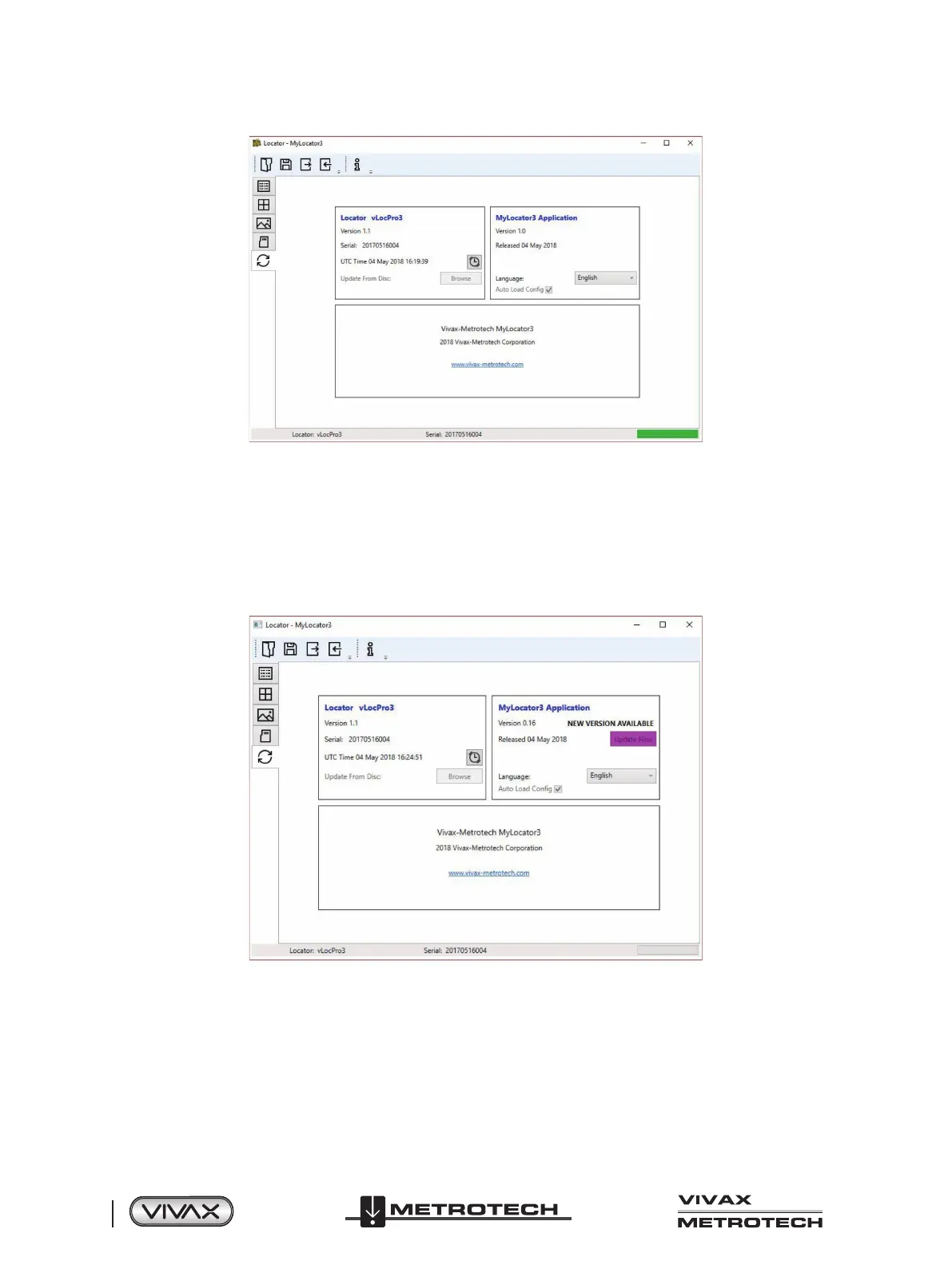™
Page 40 of 59
5 Data Logging
The MyLocator3 startpage
MyLocator3 can be viewed in several language options. Click on the pull-down menu to select the desired option.
5.3.2.2 Application Update
Every time the MyLocator3 Application is started, its version number is checked against the latest version available on the Vivax-
Metrotech server. The user is notied if an update is available as in the below illustration. This feature will only be available if the
computer is connected to the internet.
Clicking on the Update Now button will download the latest version from the Vivax-Metrotech server which the user can install.
5.3.2.3 Locator Firmware update
Each time a locator is connected to the PC, its rmware version is checked against the latest version available on the Vivax-
Metrotech server and the user is notied if an update is available, as shown below. This feature will only be available if the
computer is connected to the internet.
Clicking on the Update Now button will fetch the latest version from the server and then download it to the locator.
The Update From Disc feature will only be available if a suitable dongle is attached to the PC. This feature allows the user to
install older versions of rmware stored on the computer although it is advised that only the latest version of rmware is used.
