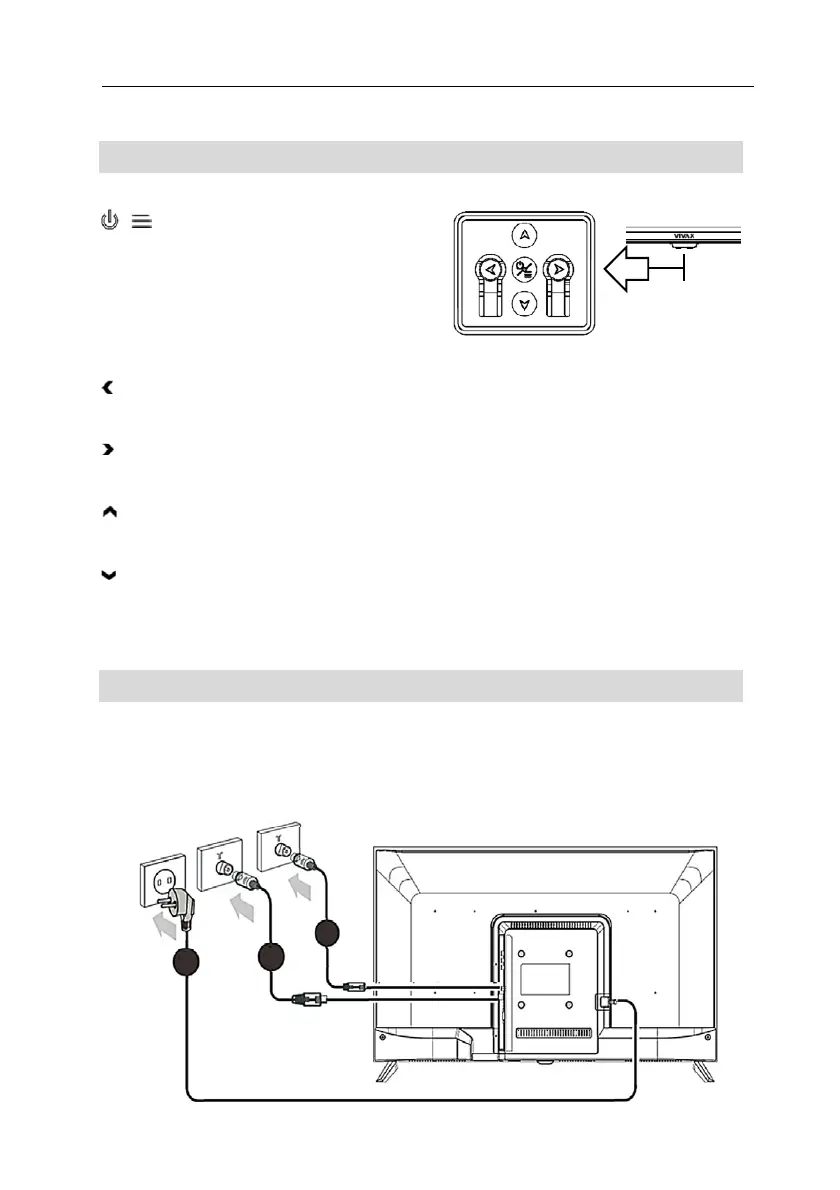ENG VIVAX
13
Control Panel
/ Standby: Short press:Turn
the TV on
ON mode: Short press to
enter into MENU system.
Long press (2s): Open
SOURCE Mode
Long press (4s): Turn off
into Standby mode
/ VOL- Volume decreasing.
Menu system: it acts like the left arrow key on the remote control and
can be used to select Menu options.
/ VOL + Volume increasing.
Menu system: it acts like the right arrow key on the remote control
and can be used to select Menu options.
/CH▲ To achieve Channel increasing.
Menu System: it acts like the Up arrow on the Remote control and
can be used to select menu options.
/ CH▼ To achieve Channel decreasing.
Menu System: it acts like the down arrow on the Remote control and
can be used to select menu options.
Antenna and Power Connection
1. Connect the antenna cable into the antenna input terminal RF ANTENNA IN
and/or F SATELLITE IN at the rear panel and wall antenna socket.
2. Connect the Power plug into the wall outlet.
TV
SAT
1
2
3
Bottompart
