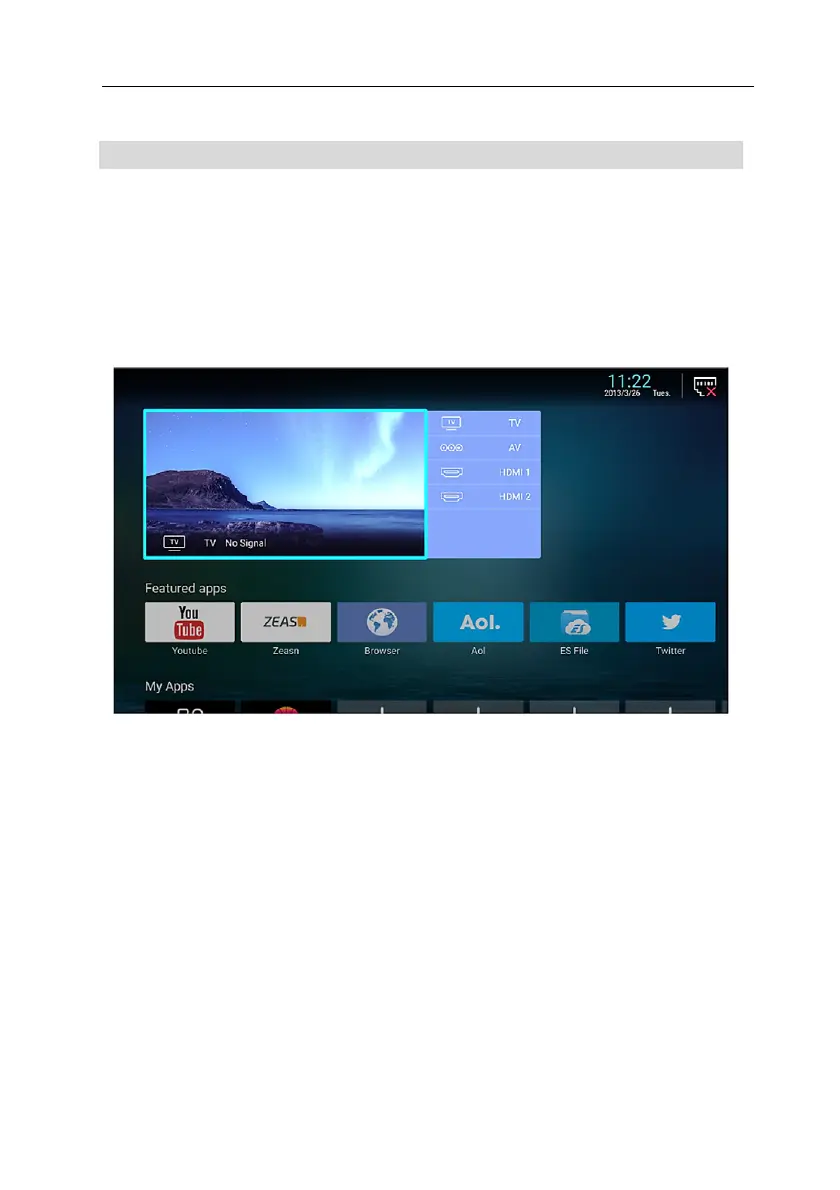VIVAX ENG
30
HOME MENU
In this menu you can easilly access to the SOURCE input/outputs, TV or SMART
working modes.
Press ◄ / ► button to select HOME Menu page.
Press ▼ / ▲ / ◄ / ► and OK buttons to navigate and select options.
Note: For easier navigation you can use external Mouse, Touchpad, Keyboard etc (not
included with TV set)
For direct access to HOME Menu, you can press button HOME on the Remote
controller.
FEATURED APPS / MY APPS
Press ▼ / ▲ / ◄ / ► and OK buttons to navigate and select FEATURED APPS
/ MY APPS / SMART ZONE or SETTINGS items.
FEAT. APPS: List of main Installed Apps and Browsers.
MY APPS: List of favourite Applications that will be displayed from
MY APPS list.
To add App: Select one of the available „User adds“ item
and press OK button. Than, you can choose your FAV
Apps from list of available Applications.
To Remove App from FAV Apps: Select App wich you
want to remove, press MENU button and than press OK.
SMART ZONE: Apps for Media Play and Share Audio/Video contence
between your Smart Devices and SMART TV.
SETTINGS: Enter into SMART Android Settings or Network
Settings.
