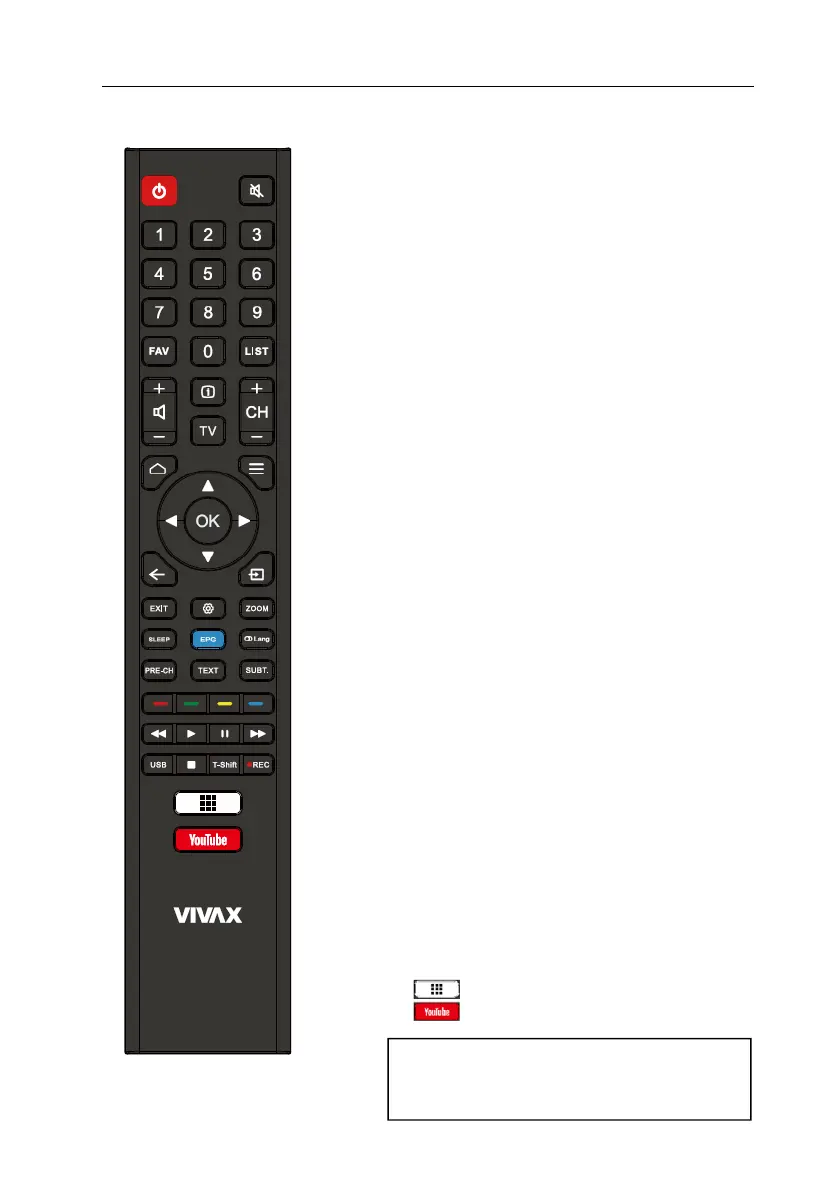VIVAX ENG
20
previous channel in TV mode.
23. TEXT button: Show teletext on the
screen.
24. SUBT. button: Displays the Subtitle
Language menu.
25. RED/GREEN/YELLOW/BLUE
button:
used for TXT, DTV and TV functions. In
corresponding mode, press it to enter the
right function as hint.
Channel List:
RED button: Change Input Source mode:
TV / Cable / Satellte
YELLOW button: Filter: All Ch. /
Scrambled / Analog / DTV
14. ◄◄ button: Rewind Audio/Video file
TXT mode: Reveal function (show hidden
signs in teletext)
15. ► button: Start Playback
TXT mode: Index function (show main
teletext page)
16. || button: Pause Playback
TXT mode: Subpage function (display of
the current sub-page)
17. ►► button: Forward Audio/Video file
TXT mode: Hold function (keep the
current page and prevent loading new
content)
18. USB button: Enters the USB/MEDIA
mode
19.
■ button: Press this button to stop the
playback
TXT mode: Size function (Resize the
current teletext page)
20. T:SHIFT button: Pauses the program to
activate Time Shift function when you are
watching DVB TV Channel.
21.
○ REC button: Start Recording DVB
channel.
22. button: Open TV App List
23. button: Goes to YouTube App
Note: All picture in this manual are examples, only for
reference, actual product may differ from the
pictures.
The buttons not mentioned here are not used.
