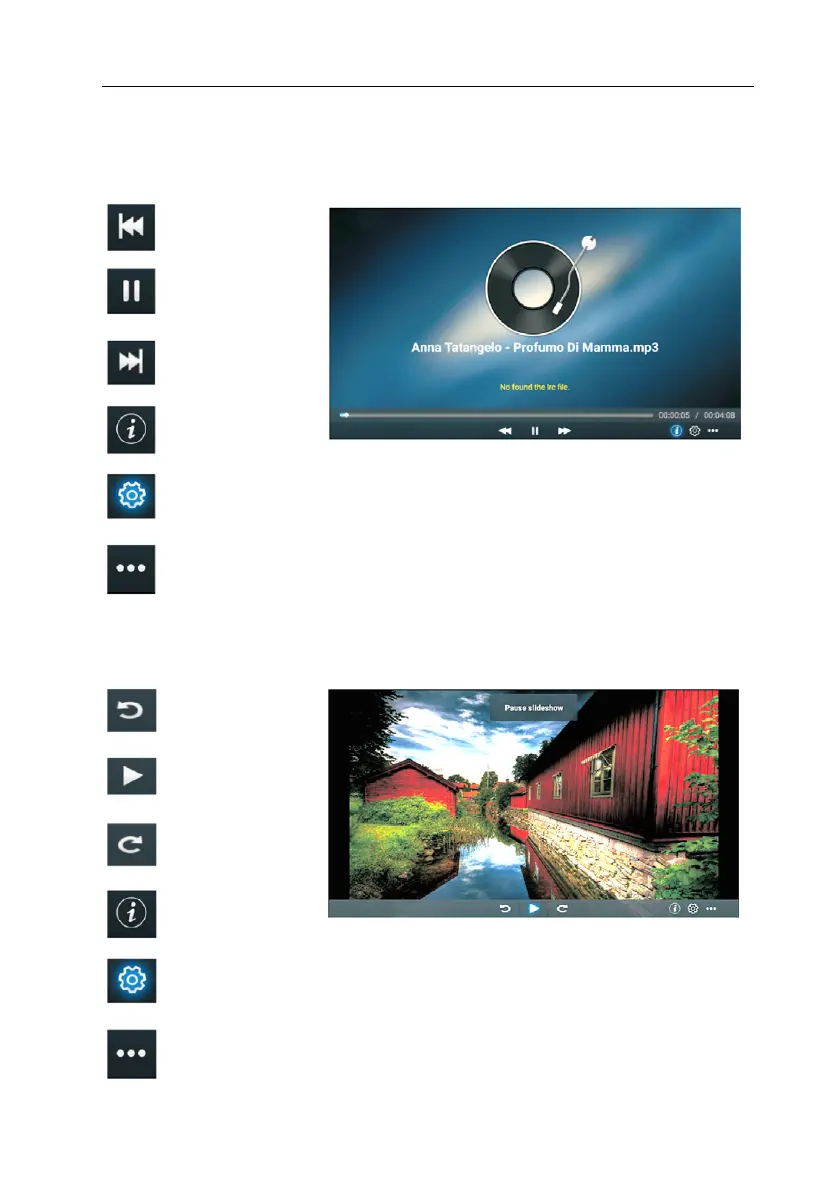VIVAX ENG
46
MUSIC
Press ◄ / ► button to select the MUSIC item, then press OK button to enter.
Previous Track
Pause/Play
Next track
Press to view
the information
of the music (Mine Type/Size/Bittrate).
Press to set the Paly Mode (Repeat All/Repeat One/Random/None).
Press to select the Music File to Play
PHOTO
Press ◄ / ► button to select the PHOTO item, then press OK button to enter.
Picture Rotate
anticlockwise
Press to
Stop/Play the
pictures
Picture Rotate
clockwise
Press to view
the information
of the picture (Size/Resolution).
Press to set the Play Mode (Aspect Ratio/Playback duration).
Press to select the Picture File to Play
