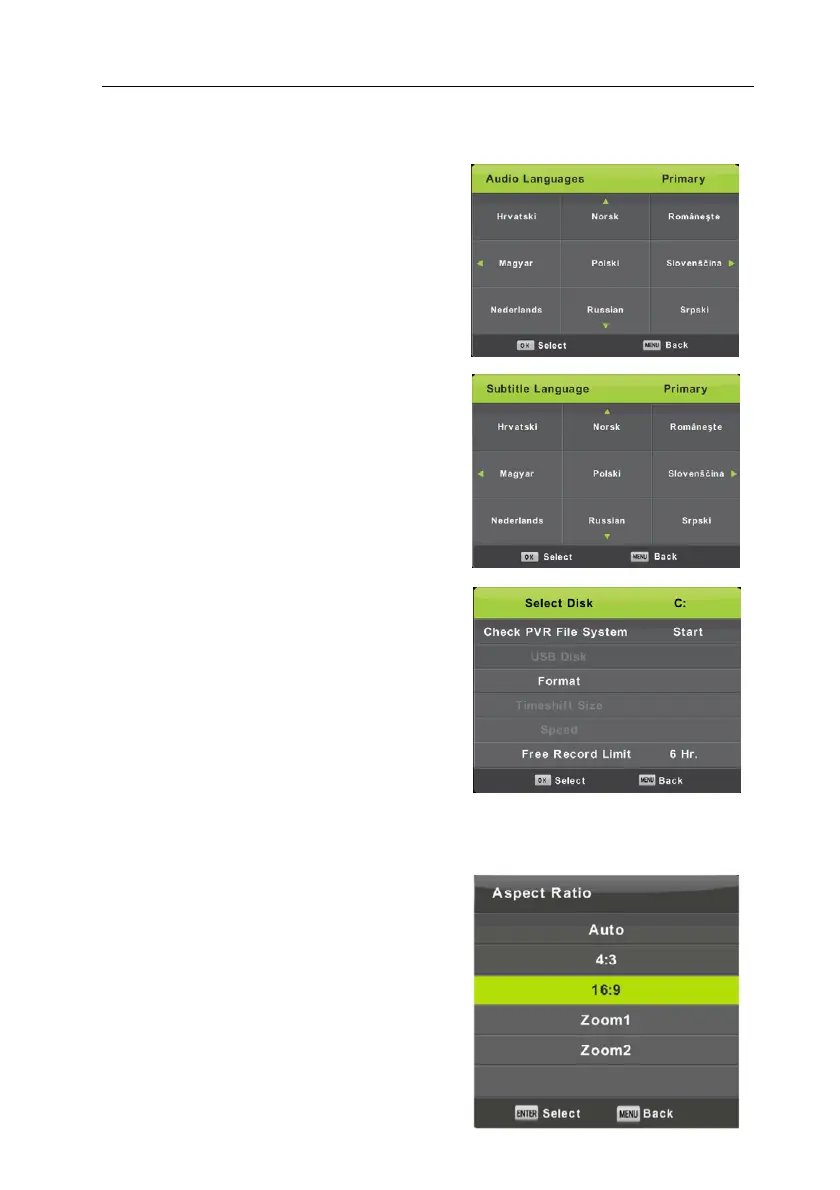ENG VIVAX
43
Audio Languages
Press ▼ / ▲ button to select Audio
Languages, then press OK button to enter
sub-menu.
Press ◄ / ► button to select the primary
of Audio Languages.
Press ▼ / ▲ / ◄ / ► button to select the
Audio Languages.
Subtitle languages
Press ▼ / ▲ button to select Subtitle
Language, then press ENTER button to
enter sub-menu.
Press ◄ / ► button to select the primary
of Subtitle Language.
Press ▼ / ▲ / ◄ / ► button to select the
Subtitle Language.
Hearing impaired
Press ▼ / ▲ to select Hearing Impaired,
then press ENTER to select On or Off
PVR system data
Press ▼ / ▲ to select PVR File System,
then ENTER to go to the submenu.
Press ▼ / ▲ to select Check PVR File
System, then ENTER to enter the menu.
Afterwards, the speed of loading dana
from USB is checked
Format: Format external USB disk or
memory
Free Record Limit: Adjust Record limit
time
Aspect ratio
Press ▼ / ▲ button to select Aspect
Ratio, then pre
ss ENTER button to enter
sub-menu.
Press ▼ / ▲ button to select aspect ratio.
Available options are: Auto, 4:3, 16:9,
Zoom1, Zoom2).