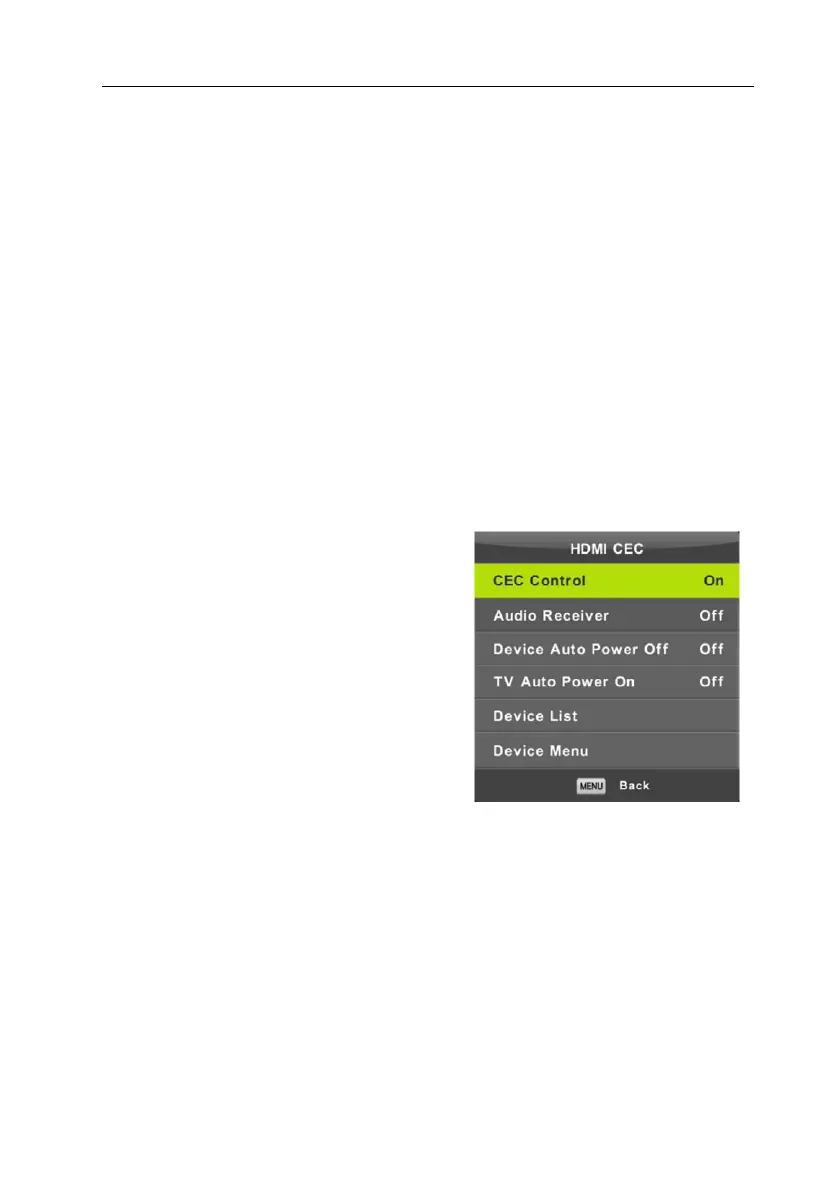VIVAX ENG
44
Blue Screen
Press ▼ / ▲ button to select Blue Screen, then press ENTER button to select On
or Off.
First Time Installation - Setup Wizard
Press ▼ / ▲ button to select First Time Installation, then press ENTER button to
enter Wizard menu for Auto TV setup and search cchannels.
Reset
Press ▼ / ▲ button to select Reset, then press ENTER button to enter sub-menu.
Tv will reset into initial Factory state.
Software Update(USB)
Press ▼ / ▲ button to select Software Update (USB), plug your USB device in the
USB slot, then press ENTER button to update the right software.
HDMI CEC
Press ▼ / ▲ button to select HDMI CEC,
then press Enter button to enter the sub-
menu.
HDMI CEC
Press ◄ / ► to turn On/Off HDMI CEC
control.
HDMI Audio Rec.
Press ◄ / ► to turn On/Off HDMI Auadio
Receiver.
Device Auto P-Off/TV Auto P-off
Press ◄ / ► button to turn the Device Auto
Power On or Off.
Device List
Press ENTER button to open the main List of device.
Device menu
Press ENTER button to open the main menu of device.