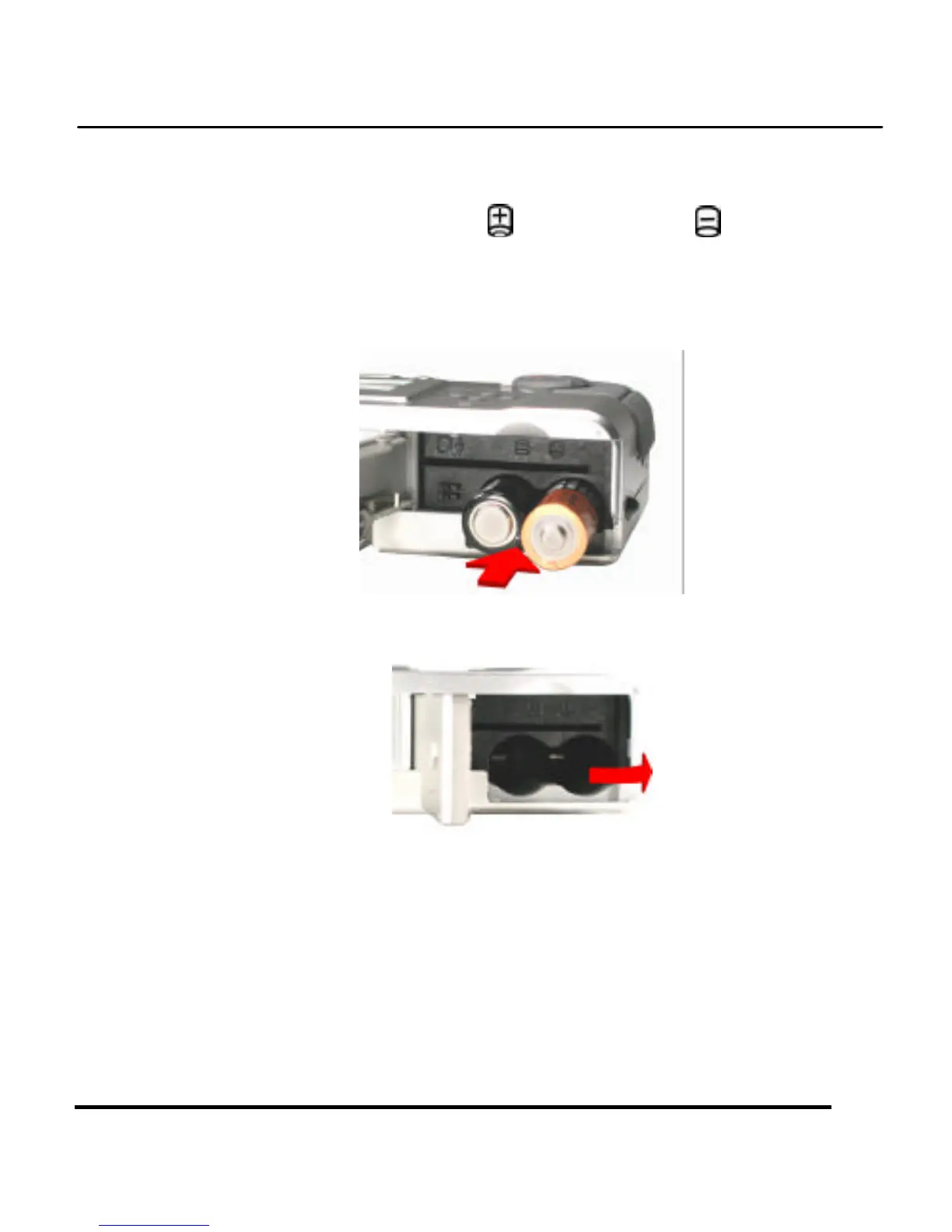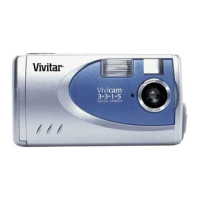Vivicam 3555T Digital Camera User’s Manual
12
3. Insert the batteries into the chamber making
sure that the positive and negative ends
are properly oriented with the polarity as
indicated on the inside of the compartment
(adjacent to the memory card slot).
4. Close the battery compartment cover.
