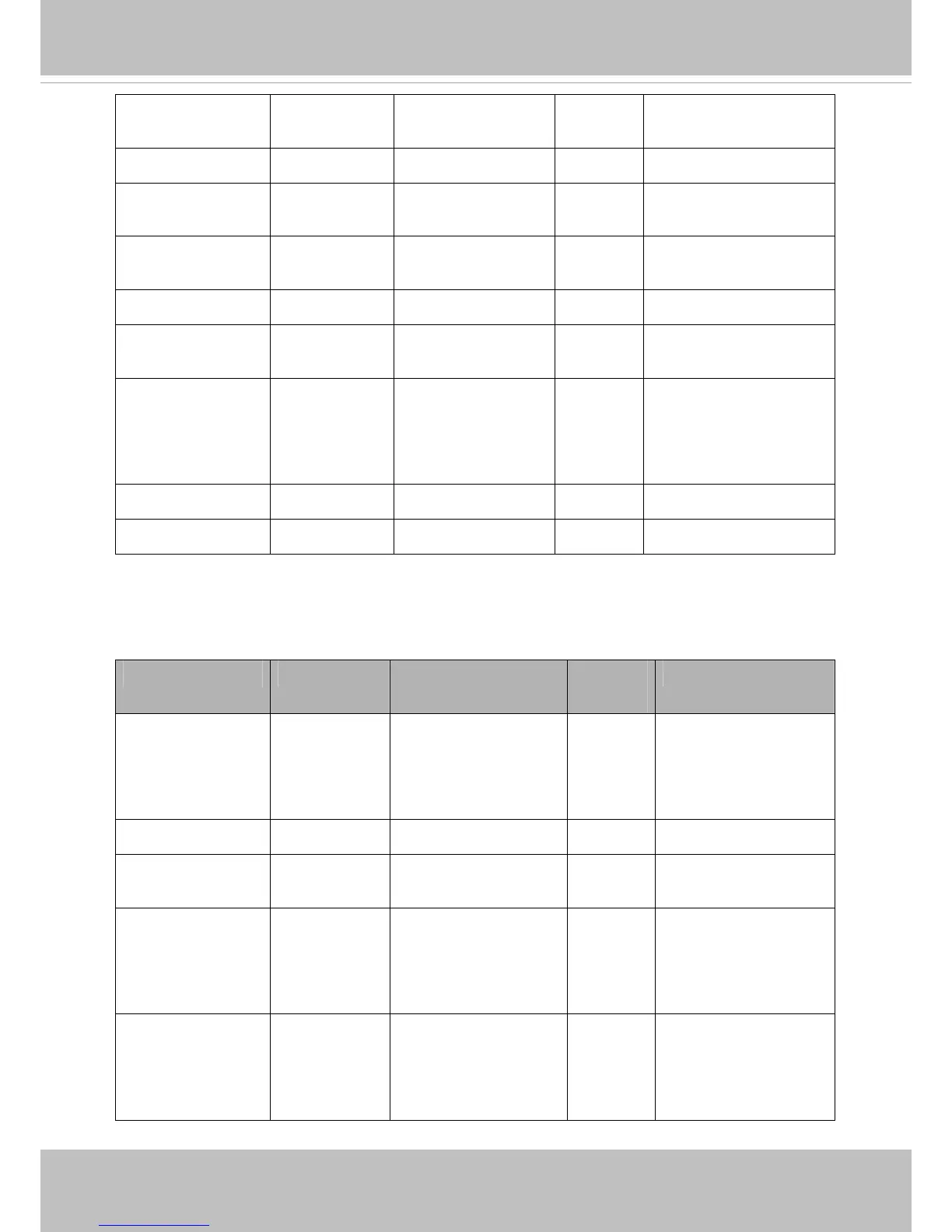VIVOTEK
144 - User's Manual
40
adminauthtype 0 ~ 2 0 6/6 Authority type for root
authentication.
admindpvcy string[64] <blank> 6/6 Root data encryption key.
enableadpvcy <boolean> 0 6/6 Enable root data
encryption key.
userauthtype 0 ~ 2 0 6/6 User authority
authentication.
userdpvcy string[64] <blank> 6/6 User data encryption key.
enableudpvcy <boolean> 0 6/6 Enable user data
encryption key.
trapserver <ip address>,
<domain
name>
[128]
<blank> 6/6 Trap server
trapcomm string[14] public 6/6 Trap community
objectid string[40] enterprise.8691.8.1.1 6/6 Object ID
7.20 Layout configuration
Group: layout (Old version) (Only for VS7100, EM7100)
NAME VALUE DEFAULT SECURITY
(get/set)
DESCRIPTION
layouttype 1, 2 2 1/4 Layout type of main
page:
1: image mode
2: text mode
fontcolor 0 ~ 15 1 1/4 Font color of main page.
backgroundcolor 0 ~ 15 0 1/4 Background color of the
main page.
logotype 1 ~ 3 1 1/4 Source type of logo:
1: default
2: blank
3: user defined
backgroundtype 1 ~ 3 1 1/4 Source type of
background:
1: default
2: blank