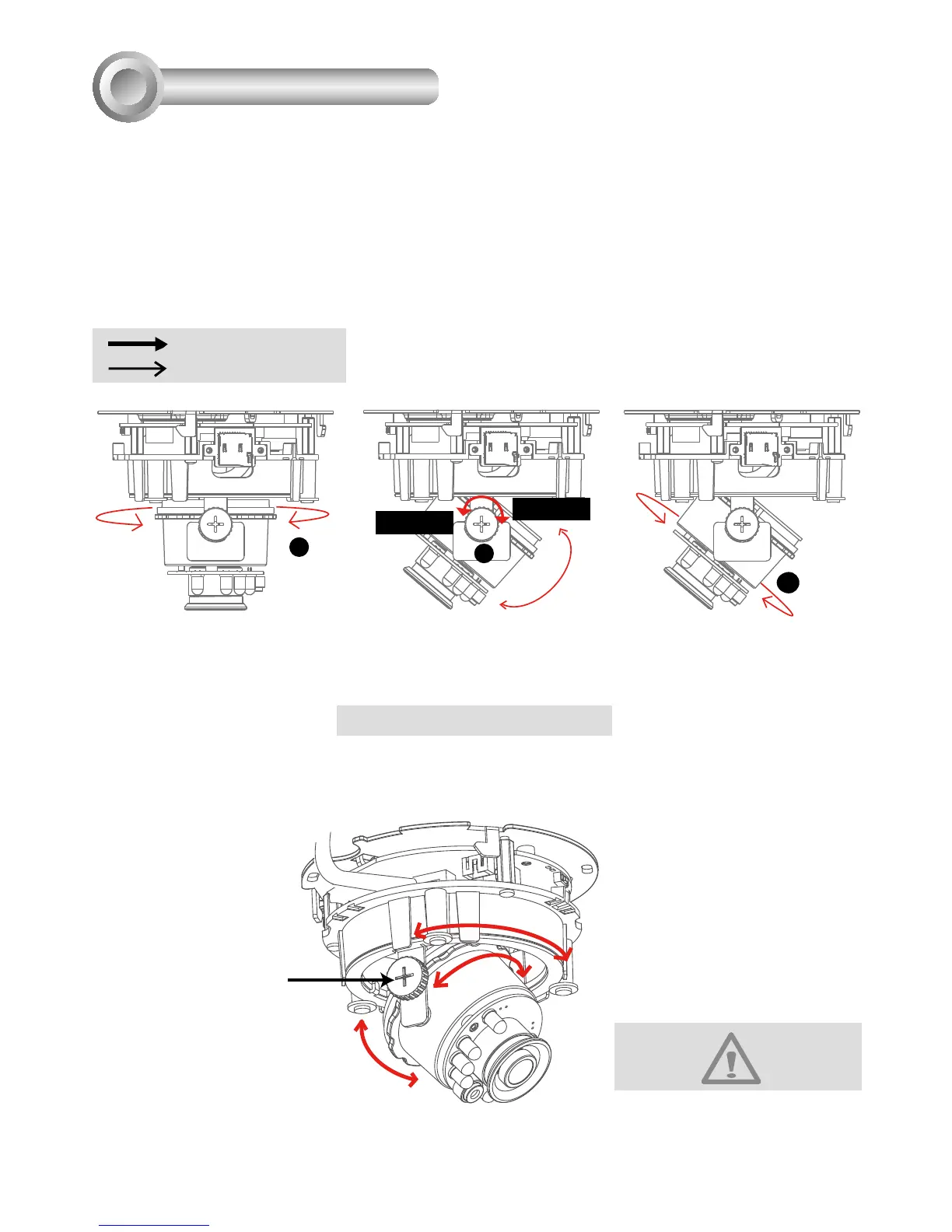EN - 10
Based on the live image retrieved from the camera, adjust the camera lens to the desired
viewing angle:
1. Turn the lens module left and right.
2. Loosen the tilt adjustment screws on both sides of the camera and then turn the lens
module up and down. Upon completion, tighten the screws.
3. Turn the lens to adjust the image orientation.
Rotate the screw
Turn the lens
Adjusting the Lens
7
3
1
2
Loosen
Tighten
Pan 350°
Rotate 350°
Tilt:
FD8133: 85°
FD8134: 70°
The sophisticated 3-axis mechanism design offers very exible, easy hardware installation
for either ceiling or wall mount.
3-axis Mechanism Design
Pan 350°
Rotate 350°
Tilt Adjustment Screw
DO NOT over rotate the lens. Doing
so will damage the camera lens
module.
Tilt:
FD8133: 85°
FD8134: 70°