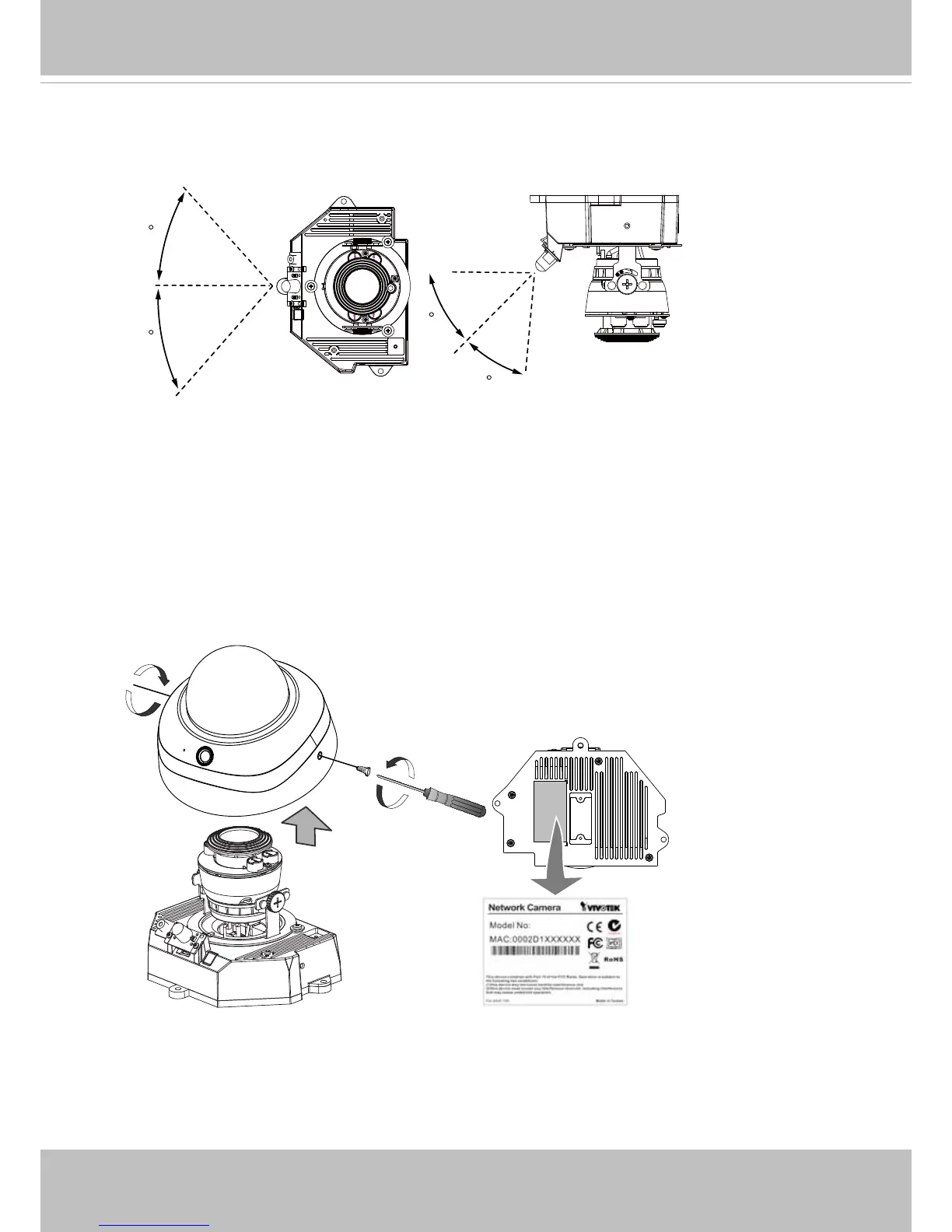VIVOTEK
10 - User's Manual
Installation (FD8173)
50
50
5m
41
41
5m
Before installing your camera, make sure the built-in PIR (Passive Infrared Sensor) can be
directed toward the area of interest, where possible intrusion may occur� (The sensitivity
of PIR sensor depends on the object size and temperature differences between the object
and the background environment)�
You need to manually enable the PIR function in a web console� See page 134 for
information�
Top View
Side View
FD8173-H
Dome Cover
Bottom of the Camera
Remove the dome cover using the included T10 screwdriver� Record the MAC address at
the product label�