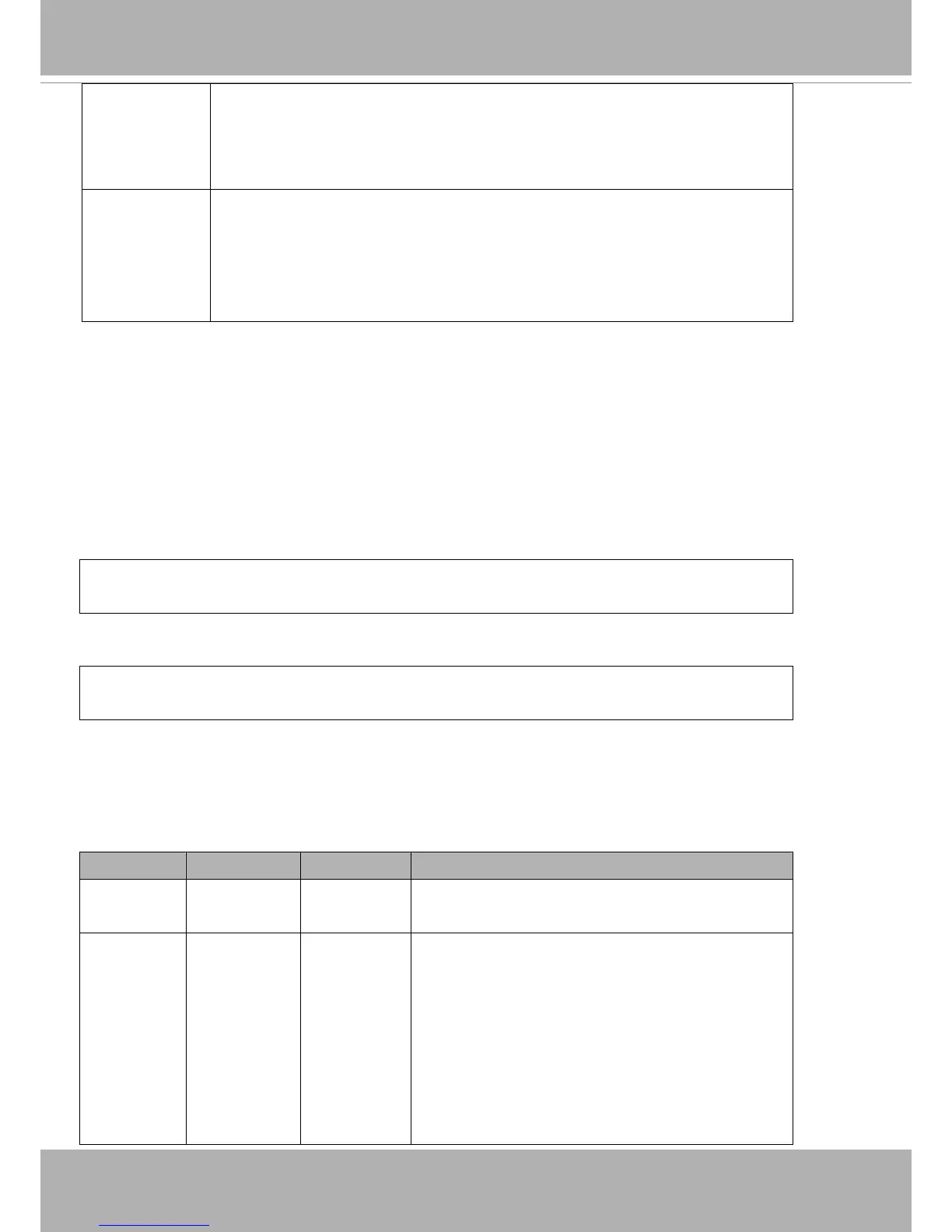VIVOTEK
202 - User's Manual
setvi.cgi?vi3=0
VI index is out of range.
setvi.cgi?vi=1
No VI index is specified.
503 The resource is unavailable, ex. Virtual input is waiting for next state.
Examples:
setvi.cgi?vi0=0(15000)1
setvi.cgi?vi0=1
Request 2 will not be accepted during the execution time(15 seconds).
Open Timeshift Stream (capability.timeshift > 0,
timeshift_enable=1, timeshift_c<n>_s<m>_allow=1)
Note: This request requires Viewer access privileges.
Syntax:
For HTTP push server (MJPEG):
http://<servername>/<network_http_s<m>_accessname>?maxsft=<value>[&tsmode=<value>&reftime
=<value>&forcechk&minsft=<value>]
For RTSP (MP4 and H264), the user needs to input the URL below into an RTSP compatible player.
rtsp://<servername>/<network_rtsp_s<m>_accessname>?maxsft=<value>[&tsmode=<value>&reftime
=<value>&forcechk&minsft=<value>]
“n” is the channel index.
“m” is the timeshift stream index.
For details on timeshift stream, please refer to the “TimeshiftCaching” documents.
PARAMETER VALUE DEFAULT DESCRIPTION
maxsft <positive
integer>
0 Request cached stream at most how many seconds ago.
tsmode normal,
adaptive
normal Streaming mode:
normal => Full FPS all the time.
adaptive => Default send only I-frame for MP4 and
H.264, and send 1 FPS for MJPEG. If DI or motion window
are triggered, the streaming is changed to send full FPS
for 10 seconds.
(*Note: this parameter also works on non-timeshift
streams.)