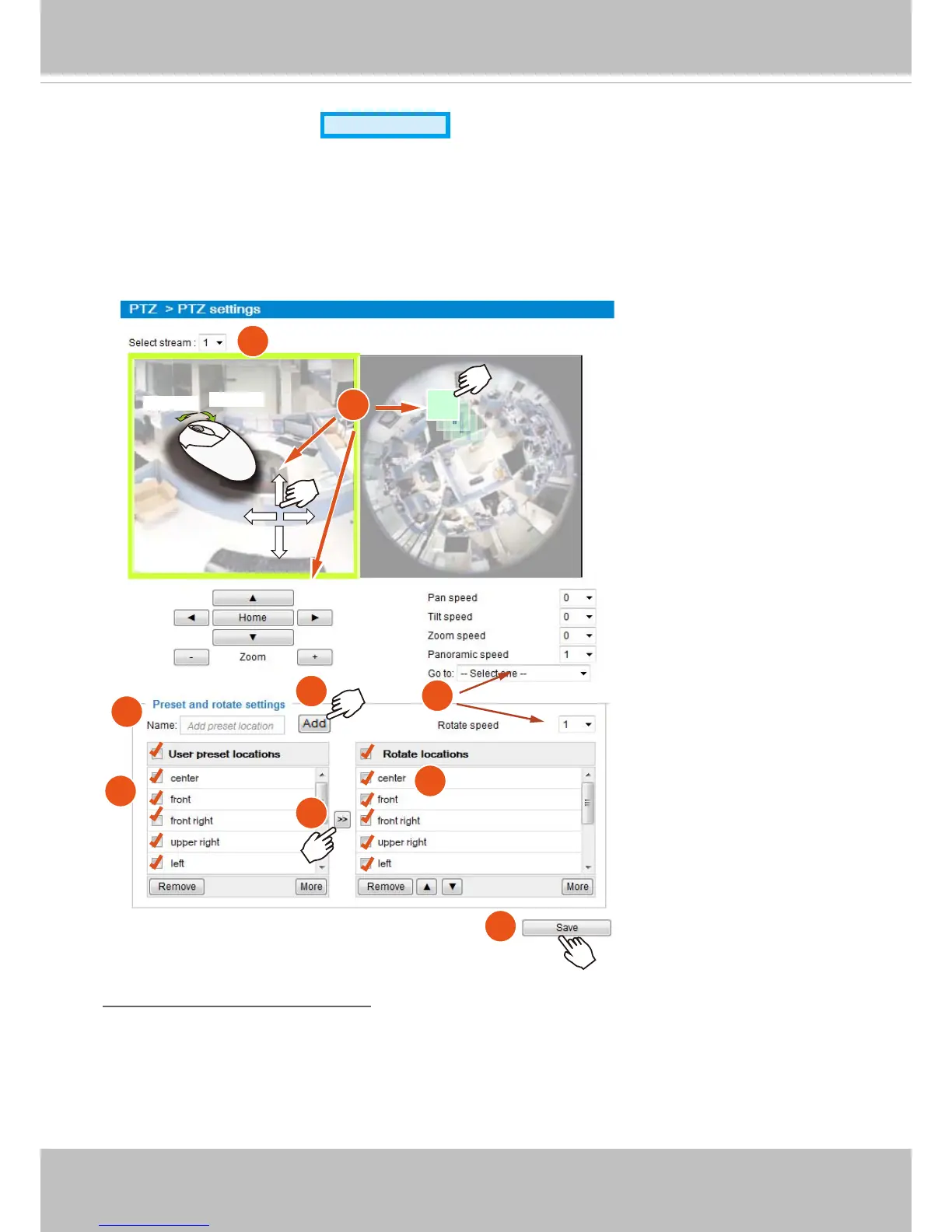VIVOTEK
90 - User's Manual
PTZ > PTZ settings
Advanced Mode
This section explains how to control the Network Camera’s Pan/Tilt/Zoom operation.
The PTZ function allows users to quickly move the focus to a target area for close-up viewing
without physically zooming the camera.
Digital PTZ Operation (E-PTZ Operation)
Preset positions and rotation settings
In the PTZ settings page, you can create preset positions in the hemisphere covered by the sheye lens.
A total of 20 preset positions can be congured.
Please follow the steps below to congure preset positions and arrange them in a rotational tour through
different positions.
1. First select a video stream on which the PTZ settings will take place.
1
3
4
5
6
