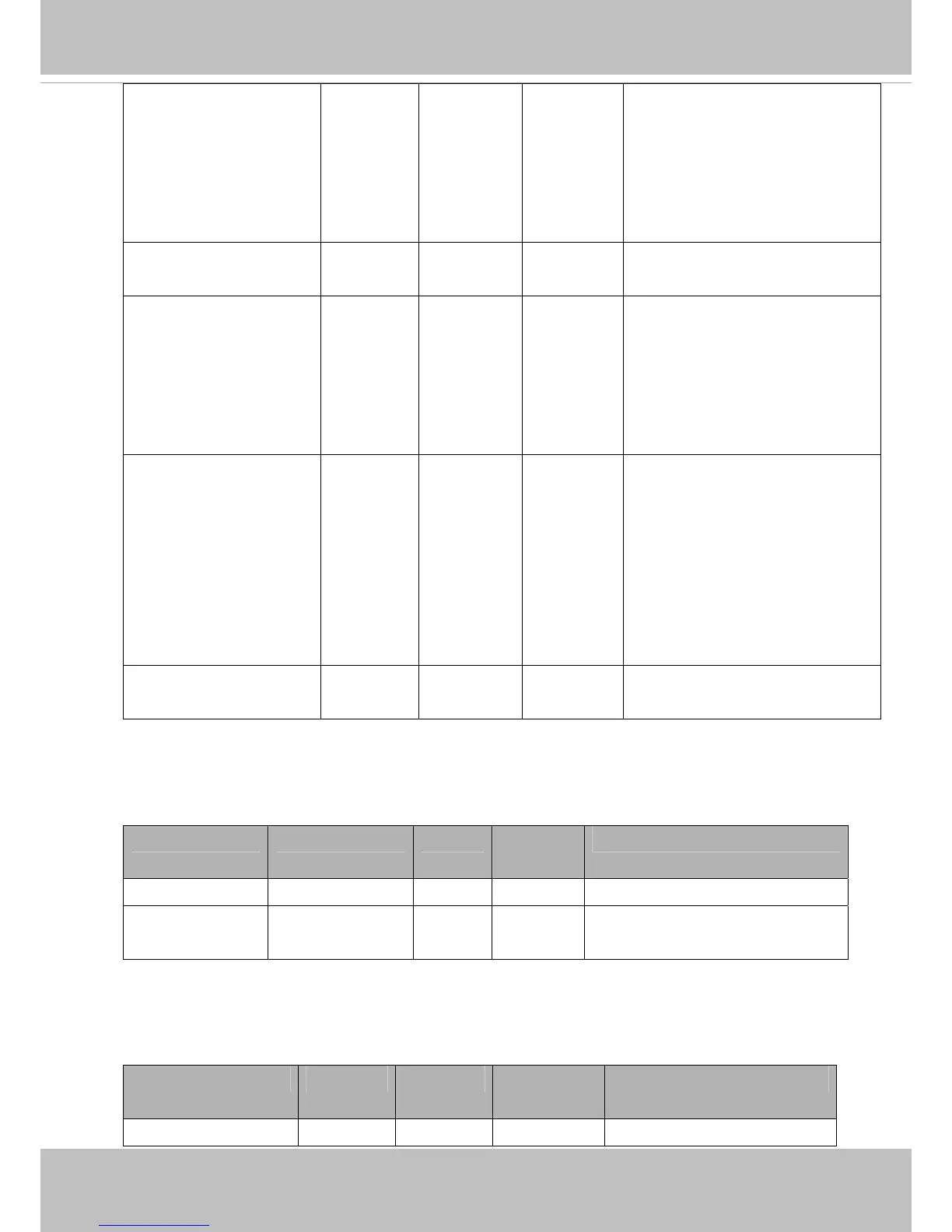VIVOTEK
162 - User's Manual
1 => +20dB
2 => +40dB
Or
Gain of input.
(audioin_c<0~(n-1)>_source =
micin)
s<0~(m-1)>_codectype aac4, gamr,
g711
aac4 4/4 Set audio codec type for input.
s<0~(m-1)>_aac4_bitrate
<product dependent>
16000,
32000,
48000,
64000,
96000,
128000
16000 4/4 Set AAC4 bitrate in bps.
s<0~(m-1)>_gamr_bitrate
<product dependent>
4750,
5150,
5900,
6700,
7400,
7950,
10200,
12200
12200 4/4 Set AMR bitrate in bps.
s<0~(m-1)>_g711_mode
<product dependent>
pcmu,
pcma
pcmu 4/4 Set G.711 mode.
7.15 Time Shift settings
Group: timeshift, c for n channel products, m is stream number (capability.timeshift > 0)
NAME VALUE DEFAULT SECURITY
(get/set)
DESCRIPTION
enable <boolean> 0 4/4 Enable time shift streaming.
c<0~(n-1)>_s<0~
(m-1)>_allow
<boolean> 0 4/4 Enable time shift streaming for
specific stream.
7.16 Motion detection settings
Group: motion_c<0~(n-1)> for n channel product
NAME VALUE DEFAULT SECURITY
(get/set)
DESCRIPTION
enable <boolean> 0 4/4 Enable motion detection.