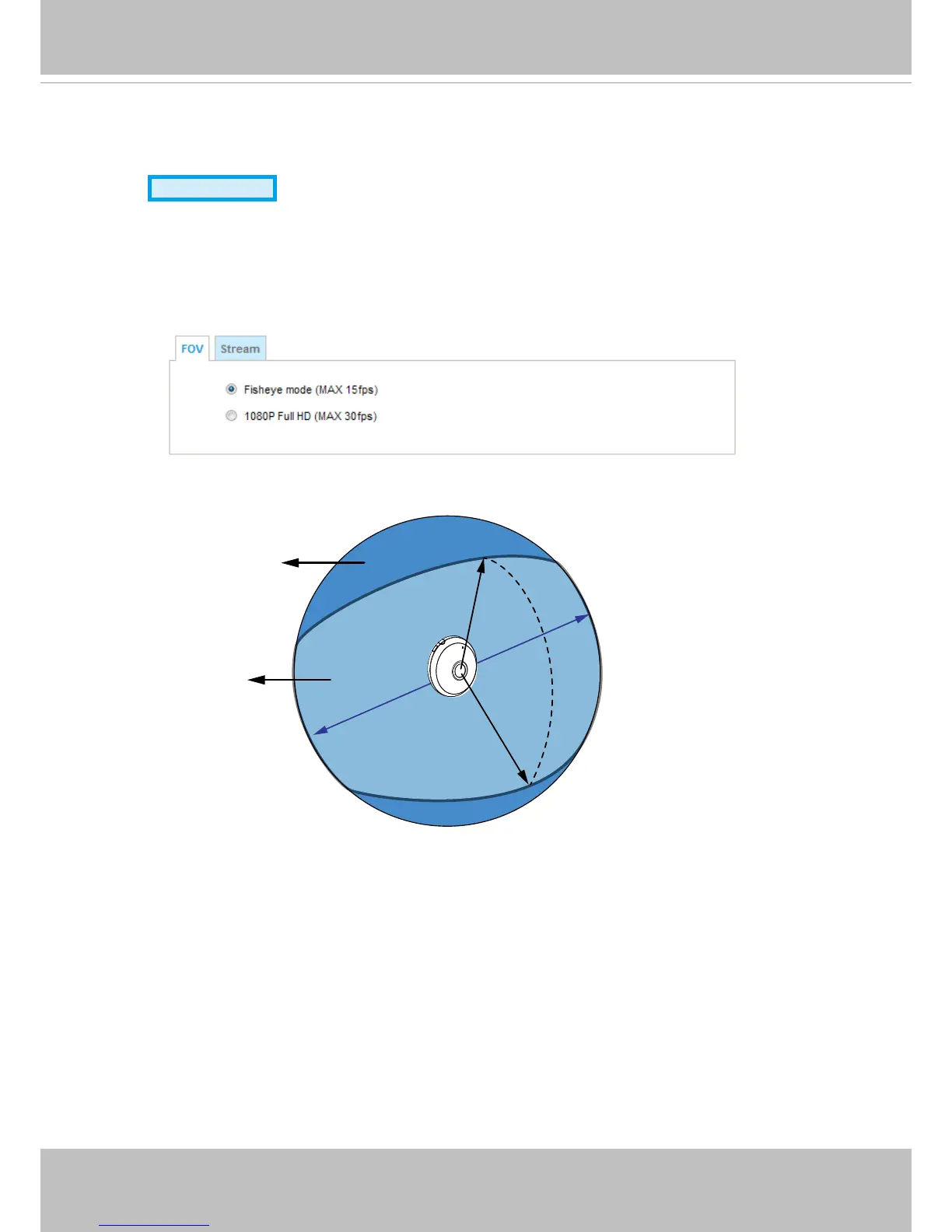VIVOTEK
60 - User's Manual
Media > Video
FOV
Advanced Mode
The Field of View window allows you to select either the Fisheye mode or a 1080P Full HD mode.
The 1080P Full HD mode provides a dewarpped section (1920x1080 pixels) out of the 180 degrees
hemispheric view. The 1080P Full HD mode provides a higher frame rate of up to 30fps. It is as if using
the sheye camera as a standard xed dome camera.
In the 1080P Full HD mode, regional and panoramic view modes are not available. Also, changing the
FOV option will erase the motion detection, privacy mask, and preset postions you previously congured.
180°
117°
1080P Full HD
window
Hemispheric
view
Below is a conceptual drawing showing the coverage of the 1080P Full HD mode.