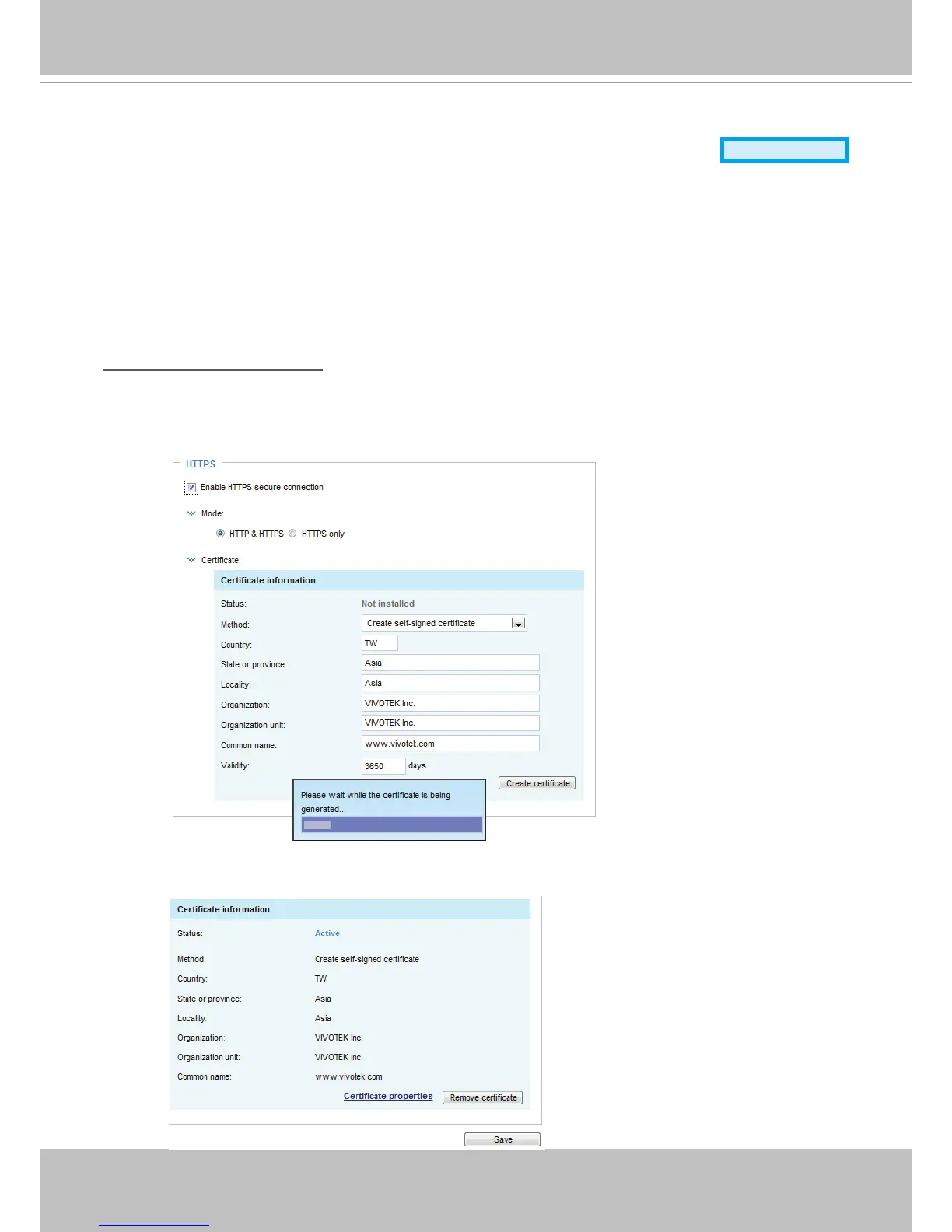VIVOTEK
86 - User's Manual
Security > HTTPS (Hypertext Transfer Protocol over SSL)
This section explains how to enable authentication and encrypted communication over SSL
(Secure Socket Layer). It helps protect streaming data transmission over the Internet on higher
security level.
Create and Install Certicate Method
Before using HTTPS for communication with the Network Camera, a Certicate must be created rst.
There are three ways to create and install a certicate:
Create self-signed certificate
1. Select the rst option.
2. Check Enable HTTPS secure connection, then select a connection option: “HTTP & HTTPS” or
“HTTPS only”.
3. Click Create certicate to generate a certicate.
4. The Certicate Information will automatically be displayed in the lower screen as shown below. You
can click Certicate properties to view detailed information about the certicate.
Advanced Mode