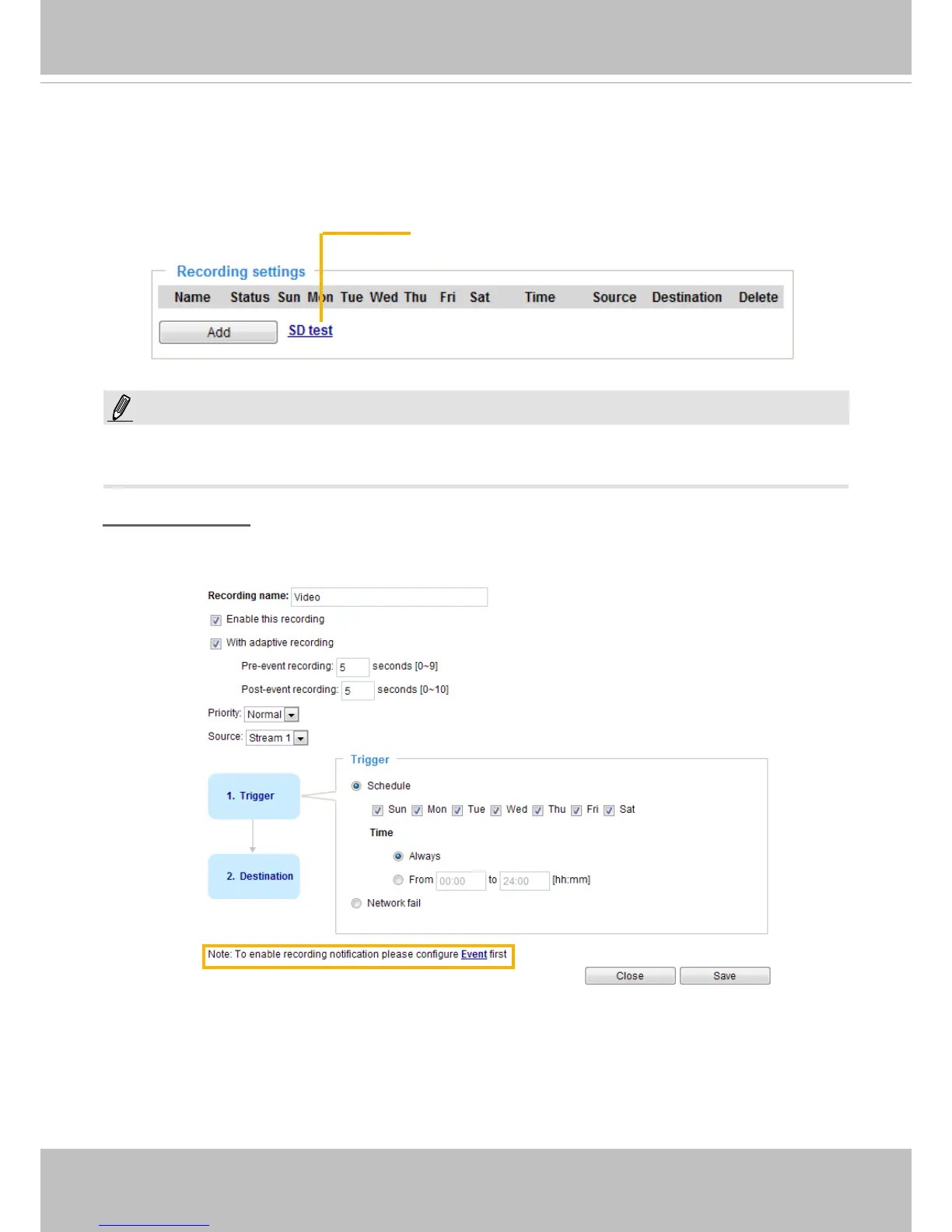VIVOTEK
User's Manual - 123
Recording > Recording settings
This section explains how to congure the recording settings for the Network Camera.
Recording Settings
Recording Settings
Click Add to open the recording setting window. On this page, you can dene the adaptive recording,
recording source, recording schedule, and recording capacity. A total of 2 recording settings can be
congured.
■ Recording name: Enter a name for the recording setting.
■ Enable this recording: Select this option to enable video recording.
■ With adaptive recording:
Select this option will activate the frame rate control according to alarm trigger. The frame control
means that when there is a triggered alarm/event, the frame rate will raise up to the value you’ve set
on the Stream setting page. Please refer to page 61 for more information.
Insert your SD card and click here to test
Please remember to format your SD card when used for the rst time. Please refer to page 128 for
detailed information.
NOTE: