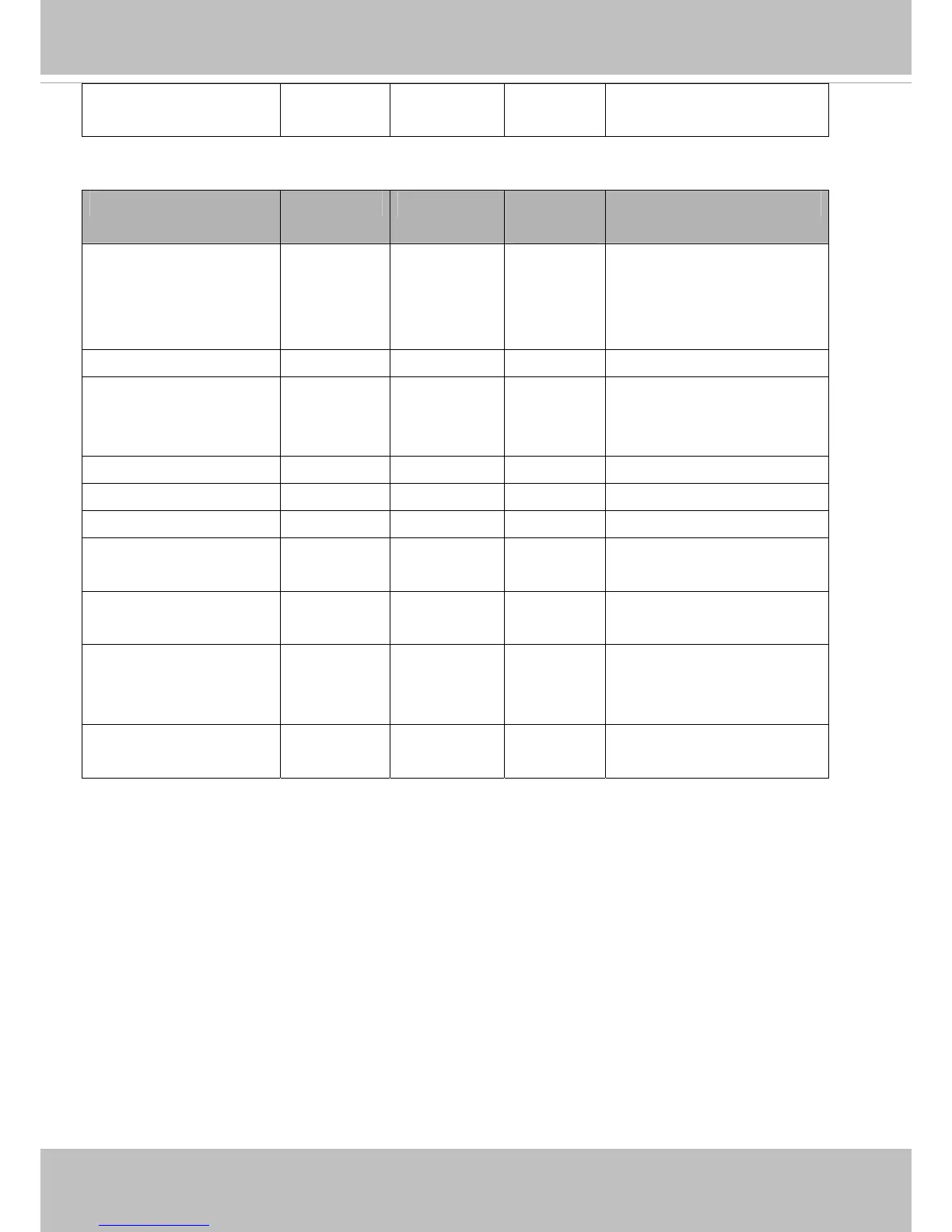VIVOTEK
User's Manual - 205
space and it will occupy storage
size.
Group: vadp_module_i<0~(n-1)>
NAME VALUE DEFAULT SECURITY
(get/set)
DESCRIPTION
enable <boolean> 0 6/6 Indicate if the module is
enabled or not.
If yes, also add the index of this
module to the module_order.
name string[40] <blank> 6/6 Module name
url string[120] <blank> 6/6 Define the URL string after the
IP address if the module
provides it own web page.
vendor string[40] <blank> 6/6 The provider of the module.
vendorurl string[120] <blank> 6/6 URL of the vendor.
version string[40] <blank> 6/6 Version of the module.
license string[40] <blank> 6/6 Indicate the license status of
the module.
path string[40] <blank> 6/6 Record the storage path of the
module.
initscr string[40] <blank> 6/6 The script that will handle
operation commands from the
system.
status string[40] <blank> 6/6 Indicate the running status of
the module.