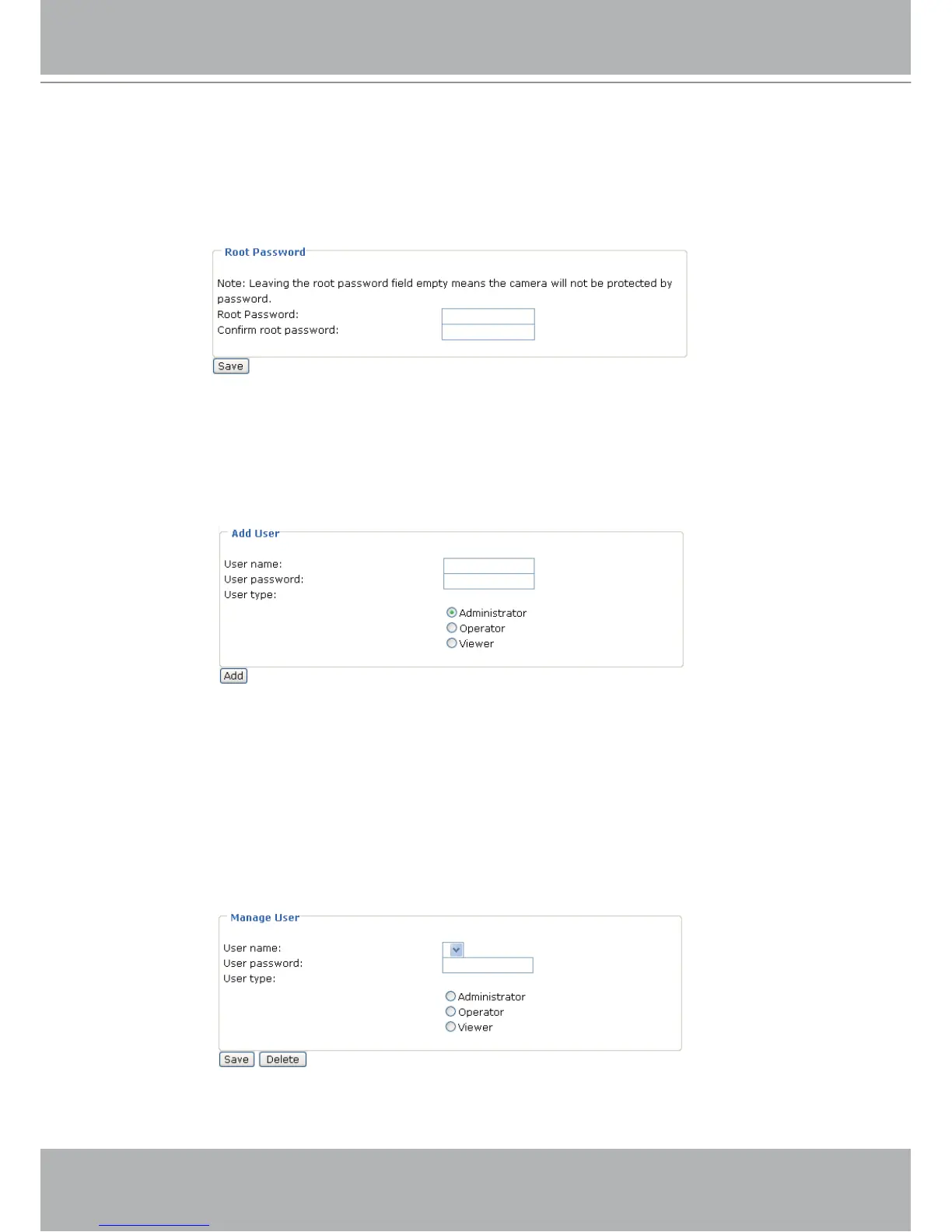VIVOTEK - A Leading Provider of Multimedia Communication Solutions
22 - User's Manual
Security
This section explains how to enable password protection and create multiple accounts. It is
composed of the following three columns: Root Password, Add User and Manage User.
Root Password
The administrator account “root” is permanent and can not be deleted. Please note that if you
want to add more accounts, you must apply a password for the “root” account first.
1. Type the password identically in both text boxes.
2. Click Save to enable password protection.
3. A window will be prompted for authentication; type the correct user’s name and password in related
fields to access the Network Camera.
Add User
Administrators can add up to twenty user accounts.
1. Input the new user’s name and password.
2. Select the desired security level. Click Add to take effect.
Access rights are sorted by user types. There are three kinds of user types. Only administrators
can access the Configuration page. Operators and viewers can not access the configuration
page. Though operators can not access the page, they are capable of using the url commands
to get and set the value of parameters. For more information, please refer to URL Commands of
the Network Camera on page 56. Viewers can only access the main page.
Manage User
Here you can change user’s access rights or delete user accounts.
1. Pull down the user list to find an account.
2. Make necessary changes and then click Save or Delete to take effect.