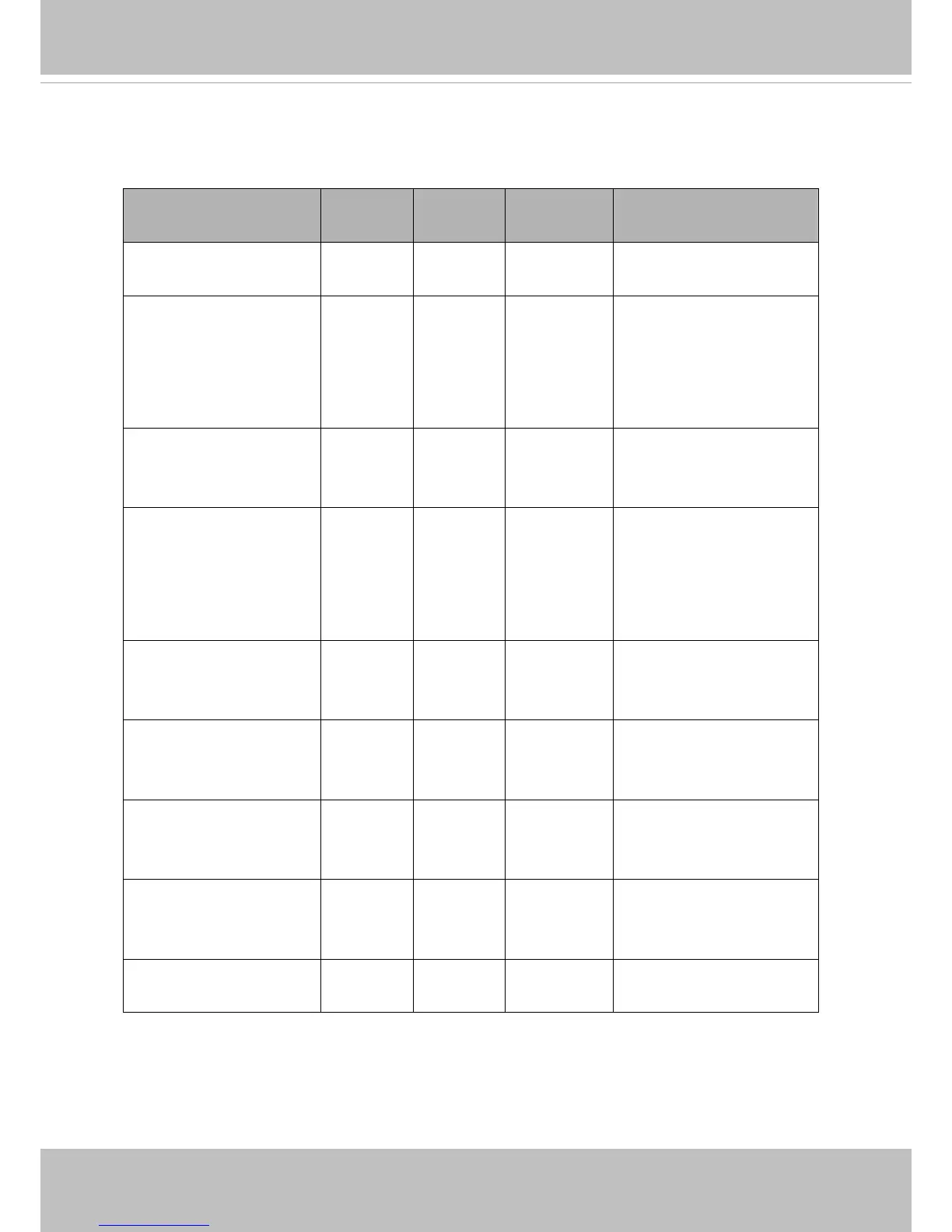VIVOTEK
122 - User's Manual
7.1.1 system.info
Subgroup of system: info (The fields in this group are unchangeable.)
NAME VALUE DEFAULT SECURITY
(get/set)
DESCRIPTION
modelname string[40] SD8362 0/7 Internal model name of the
server (eg. IP7139)
extendedmodelname string[40] SD8362 0/7 ODM specific model name of
server (eg. DCS-5610). If it
is not an ODM model, this
field will be equal to
“modelname”
serialnumber <mac
address>
<product
mac
address>
0/7 12 characters MAC address
(without hyphens).
firmwareversion string[40] <product
dependent
>
0/7 Firmware version, including
model, company, and
version number in the
format:
<MODEL-BRAND-VERSION>
language_count <integer> 9 0/7 Number of webpage
languages available on the
server.
language_i<0~(count-1)> string[16] <product
dependent
>
0/7 Available language lists.
customlanguage_maxcoun
t
<integer> 1 0/6 Maximum number of custom
languages supported on the
server.
customlanguage_count <integer> 0 0/6 Number of custom
languages which have been
uploaded to the server.
customlanguage_i<0~(ma
xcount-1)>
string <blank> 0/6 Custom language name.