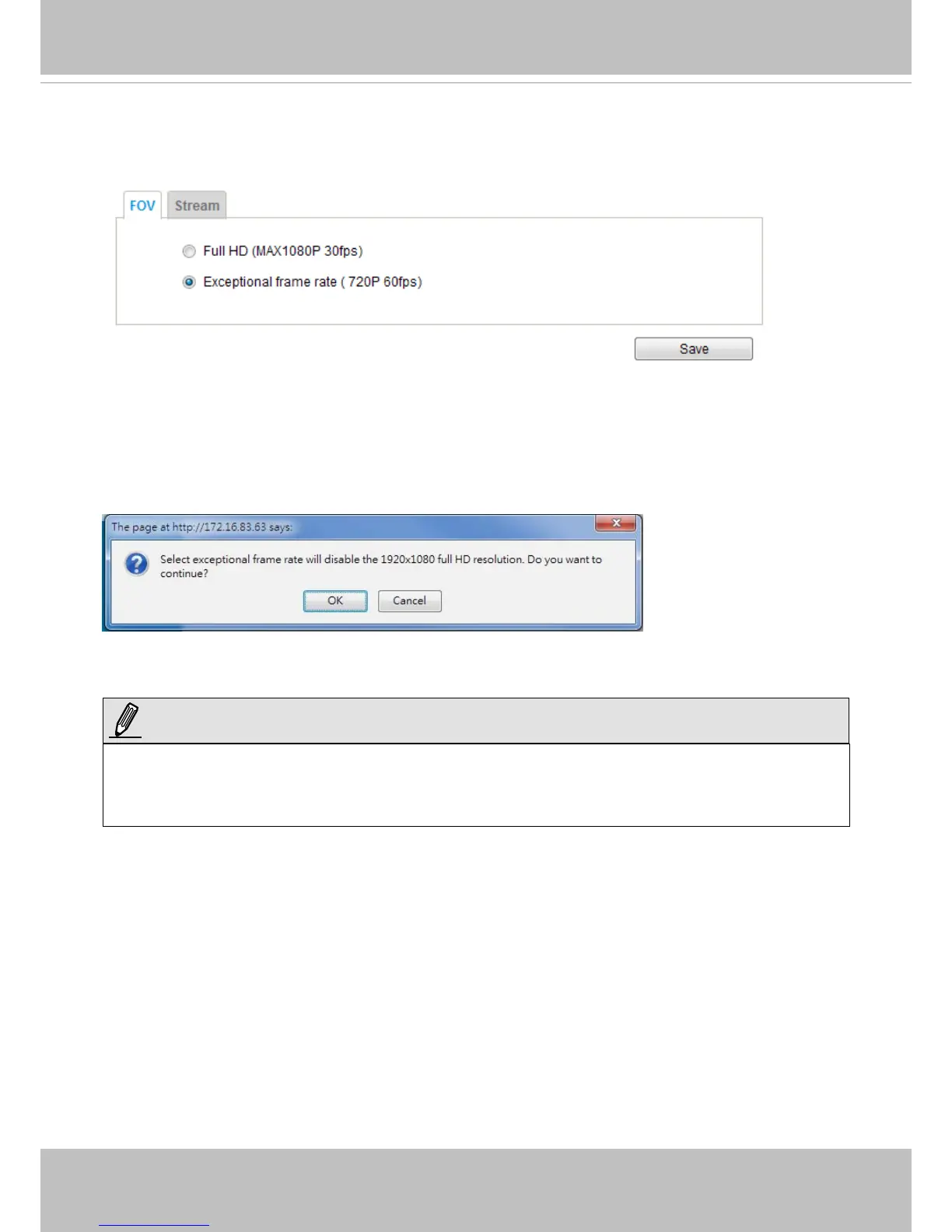VIVOTEK
User's Manual - 77
Media > Video
FOV (Field of View)
Due to the nature of speed dome design with fast tracking through areas of interest and the wide
range of covered areas, a high frame rate (60fps) comes with a compromise on video resolution.
On changing the FOV setting, a warning message as below will prompt. The configuration
change you make here will affect the video stream settings on the next tabbed window.
NOTE:
1.
Changing the FOV value takes about 30 seconds to complete.
2. Selecting the Exceptional frame rate will reduce the field of view to 720P, meaning that the
viewable area will become 1280 x 720 maximum in frame size.