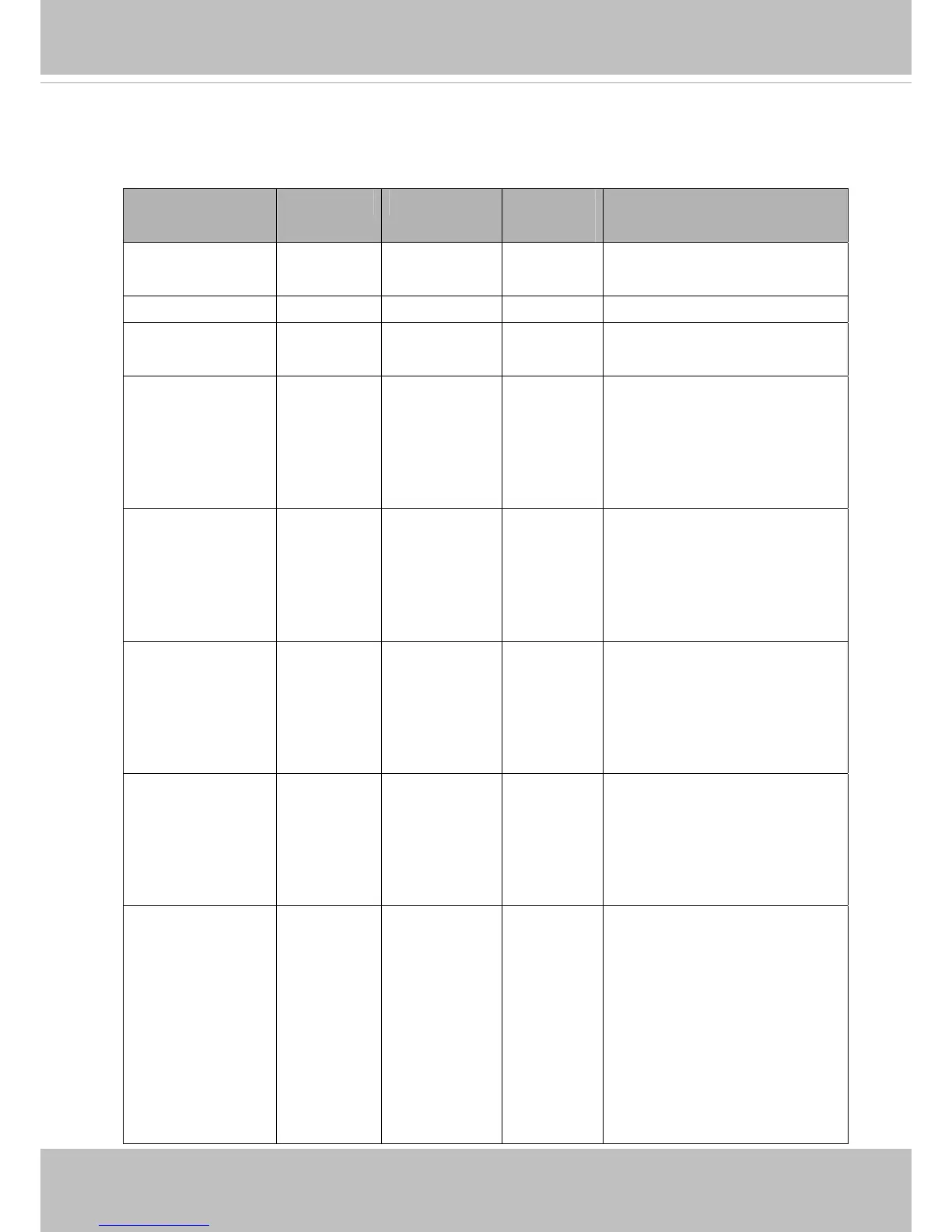VIVOTEK
User's Manual - 129
7.6.5 HTTP
Subgroup of network: http
NAME VALUE DEFAULT SECURITY
(get/set)
DESCRIPTION
port 80, 1025 ~
65535
80 1/6 HTTP port.
alternateport 1025~65535 8080 6/6 Alternate HTTP port.
authmode basic,
digest
basic 1/6 HTTP authentication mode.
s0_accessname string[32] video.mjpg 1/6 HTTP server push access name for
stream 1.
(capability.protocol.spush_mjpeg
=1 and capability.nmediastream >
0)
s1_accessname
<product
dependent>
string[32] video2.mjpg 1/6 HTTP server push access name for
stream 2.
(capability.protocol.spush_mjpeg
=1 and capability.nmediastream >
1)
s2_accessname
<product
dependent>
string[32] video3.mjpg 1/6 Http server push access name for
stream 3
(capability.protocol.spush_mjpeg
=1 and capability.nmediastream >
2)
s3_accessname
<product
dependent>
string[32] video4.mjpg 1/6 Http server push access name for
stream 4
(capability.protocol.spush_mjpeg
=1 and capability.nmediastream >
3)
s4_accessname
<product
dependent>
string[32] videoany.mjpg 1/6 Http server push access name for
stream 5
(capability.protocol.spush_mjpeg
=1 and capability.nmediastream >
4)
For some models, it is used for
anystream.
(capability.protocol.spush.mjpeg
= 1 and capability.nanystream =