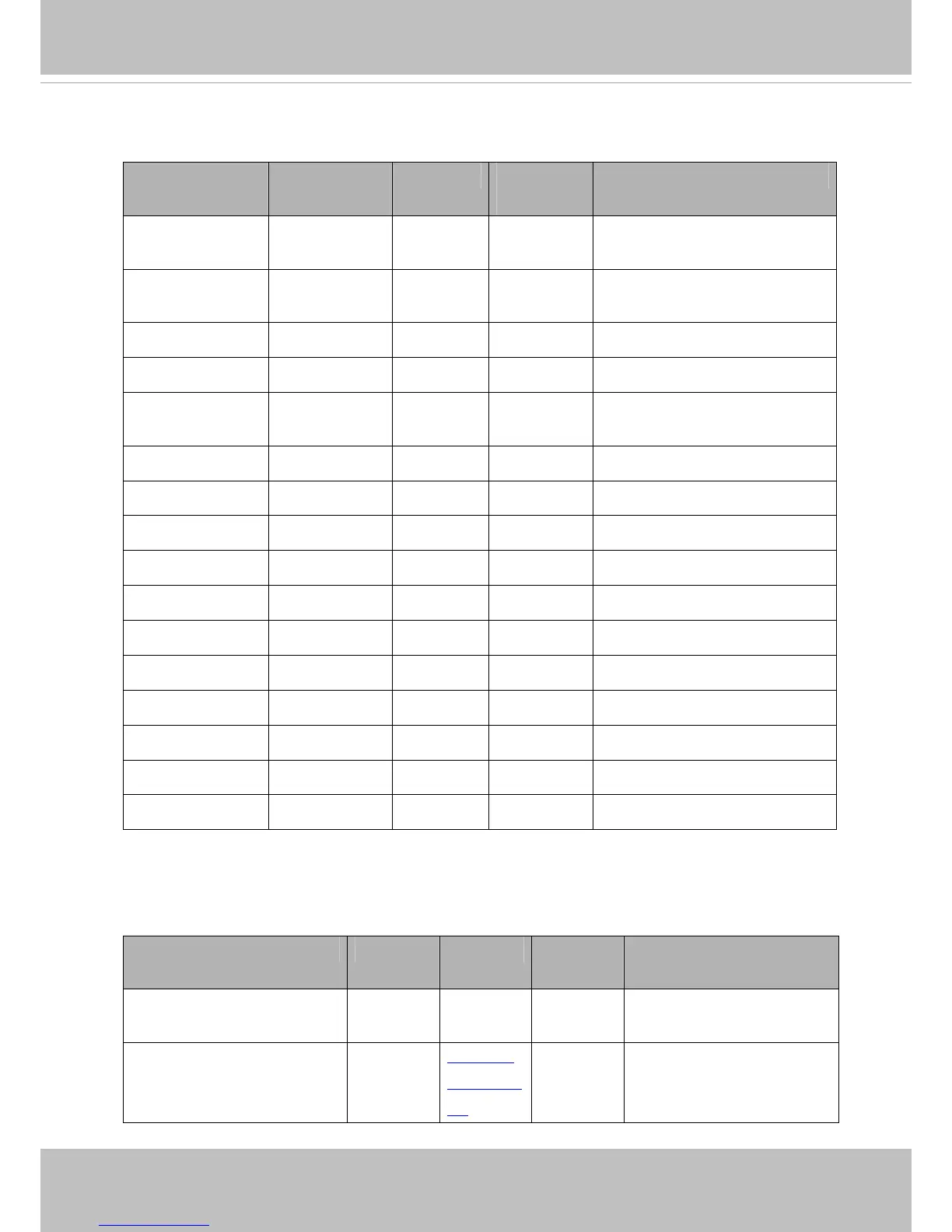VIVOTEK
150 - User's Manual
7.25 SNMP
Group: snmp (capability.snmp > 0)
NAME VALUE DEFAULT SECURITY
(get/set)
DESCRIPTION
v2 0~1 0 6/6 SNMP v2 enabled. 0 for disable, 1
for enable
v3 0~1 0 6/6 SNMP v3 enabled. 0 for disable, 1
for enable
secnamerw string[31] Private 6/6 Read/write security name
secnamero string[31] Public 6/6 Read only security name
authpwrw string[8~128] <blank> 6/6 Read/write authentication
password
authpwro string[8~128] <blank> 6/6 Read only authentication password
authtyperw MD5,SHA MD5 6/6 Read/write authentication type
authtypero MD5,SHA MD5 6/6 Read only authentication type
encryptpwrw string[8~128] <blank> 6/6 Read/write passwrd
encryptpwro string[8~128] <blank> 6/6 Read only password
encrypttyperw DES DES 6/6 Read/write encryption type
encrypttypero DES DES 6/6 Read only encryption type
rwcommunity string[31] Private 6/6 Read/write community
rocommunity string[31] Public 6/6 Read only community
syslocation 0~128 <blank> 6/6 System location
syscontact 0~128 <blank> 6/6 System contact
7.26 Layout configuration
Group: layout (New version)
NAME VALUE DEFAULT SECURITY
(get/set)
DESCRIPTION
logo_default <boolean> 1 1/6 0 => Custom logo
1 => Default logo
logo_link string[40] http://ww
w.vivotek.c
om
1/6 Hyperlink of the logo