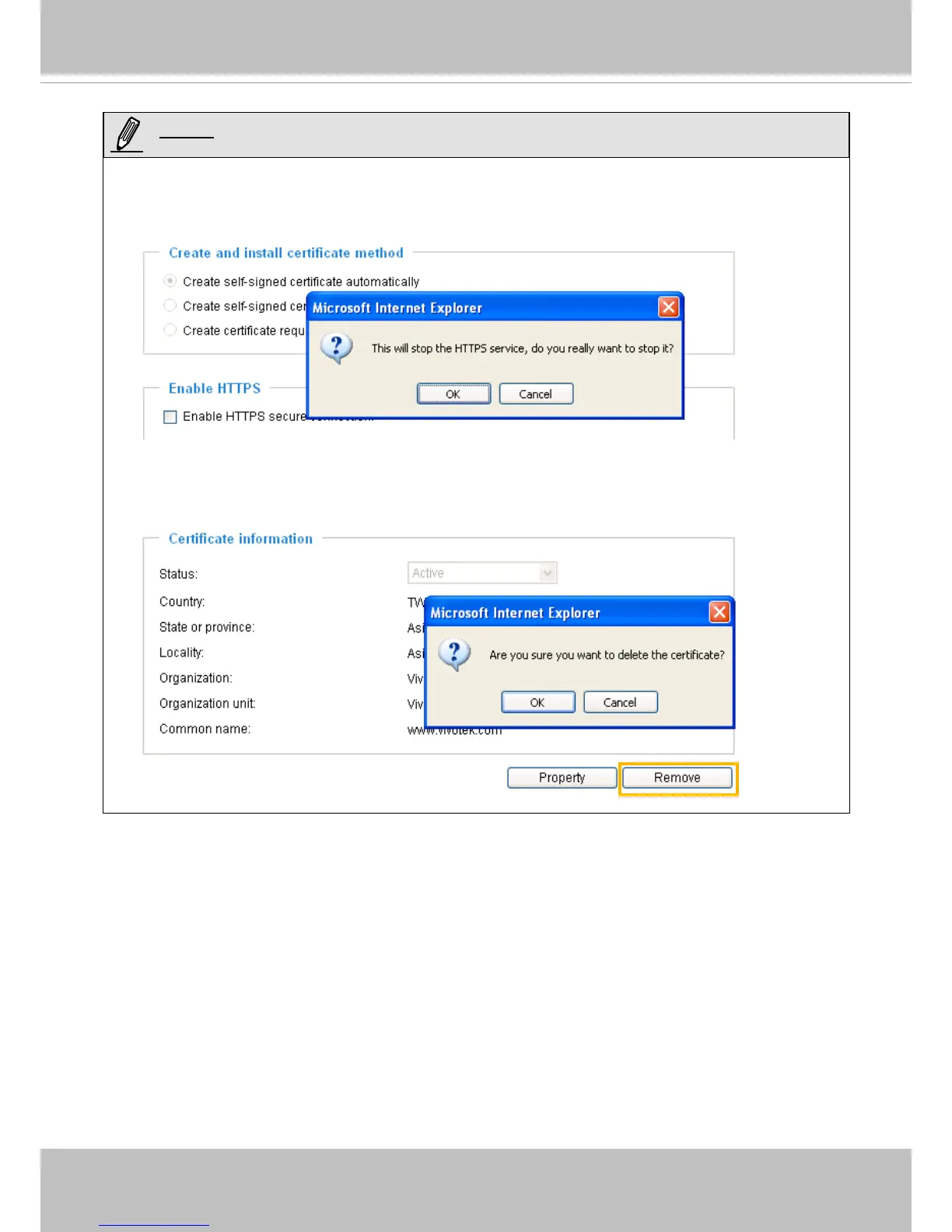VIVOTEK
User's Manual - 43
► How do I cancel the HTTPS settings?
1. Uncheck Enable HTTPS secure connection in the second column and click Save; a warning dialog
will pop up.
2. Click OK to disable HTTPS.
3. The webpage will redirect to a non-HTTPS page automatically.
► If you want to create and install other certicates, please remove the existing one.
NOTE: