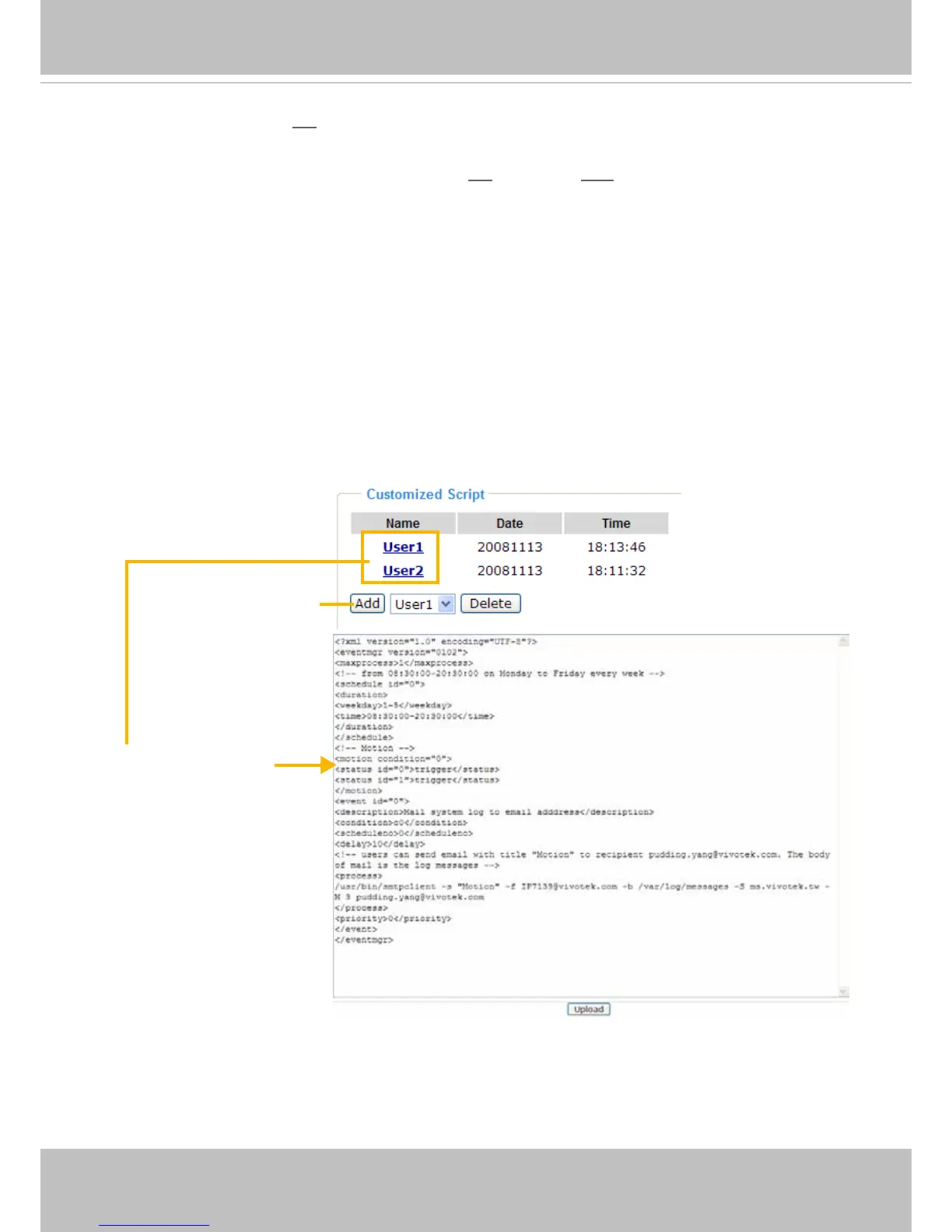VIVOTEK
User's Manual - 97
When the Event Status is ON, once an event is triggered by motion detection, the Network Camera will
automatically send snapshots via e-mail.
If you want to stop the event trigger, you can click ON to turn it to OFF status or click Delete to remove
the event setting.
To remove a server setting from the list, select a server name and click Delete. Note that only when the
server setting is not being applied to an event setting can it be deleted.
To remove a media setting from the list, select a media name and click Delete. Note that only when the
media setting is not being applied to an event setting can it be deleted.
Customized Script
This function allows you to upload a sample script (.xml le) to the camera, which will save your time on
conguring the settings. Please note that there is a limited number of customized scripts you can upload;
if the current amount of customized scripts has reached the limit, an alert message will prompt. If you
need more information, please contact VIVOTEK technical support.
Click to upload a le
Click to modify the
script online