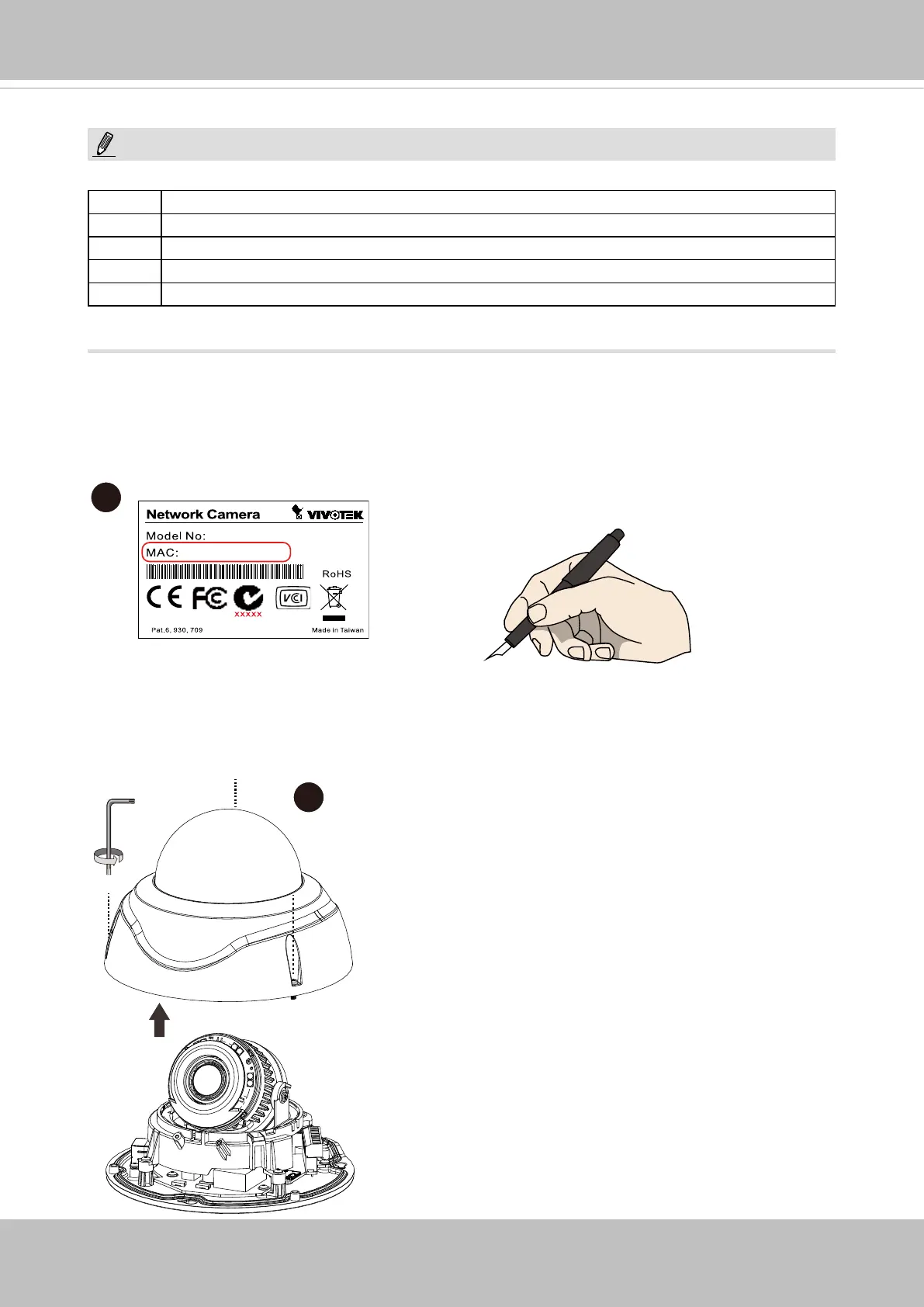VIVOTEK
6 - User's Manual
Ethernet 10/100 RJ45 Plug
Some of the sufx syntax used in model naming are listed below:
E w/ heater for extreme weather
Fx Focal length w/ number
T w/ Remote focus lens
R w/ PoE repeater
H w/ High Dynamic Range functionality
NOTE:
Hardware Installation
0002D10766AD
XXXXXX
1
1. Jot down the camera's MAC address for later reference.
2
2. Use the included T8 wrench to remove the dome cover. If local recording is preferred,
install an SD card.
