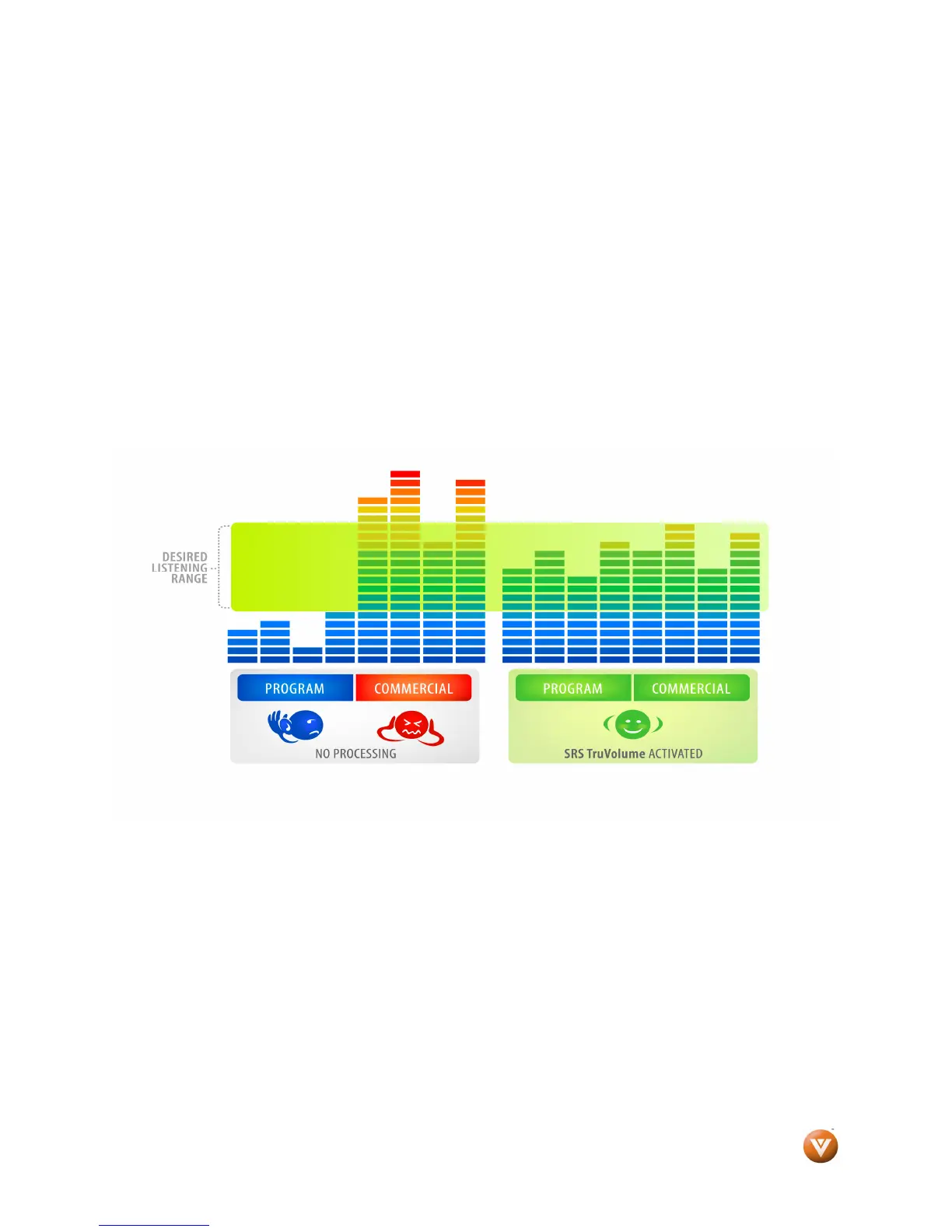Version 7/16/2009 19
www.VIZIO.com
Chapter 5
Chapter 5Chapter 5
Chapter 5 Operation
Operation Operation
Operation
Overview of SRS Audio Processing
Overview of SRS Audio ProcessingOverview of SRS Audio Processing
Overview of SRS Audio Processing Features
Features Features
Features
SRS TruVolume™
SRS TruVolume™SRS TruVolume™
SRS TruVolume™
SRS TruVolume™ is an advanced, intelligent volume control solution that delivers a remarkable TV
viewing experience by eliminating irritating fluctuations in volume all too common in today’s television
broadcasts. To ensure the technology functions properly, enable it by pressing the ‘TVOL’ button on the
remote control. Then set the volume to the desired listening level. SRS TruVolume will do the rest.
TruVolume will maintain a constant volume level regardless of the device(s) connected to the Sound Bar.
Note: SRS TruVolume does have a nominal effect on dynamic range—unperceivable to most listeners.
However, it can be disengaged for audio purists or applications where volume fluctuations are welcomed.
