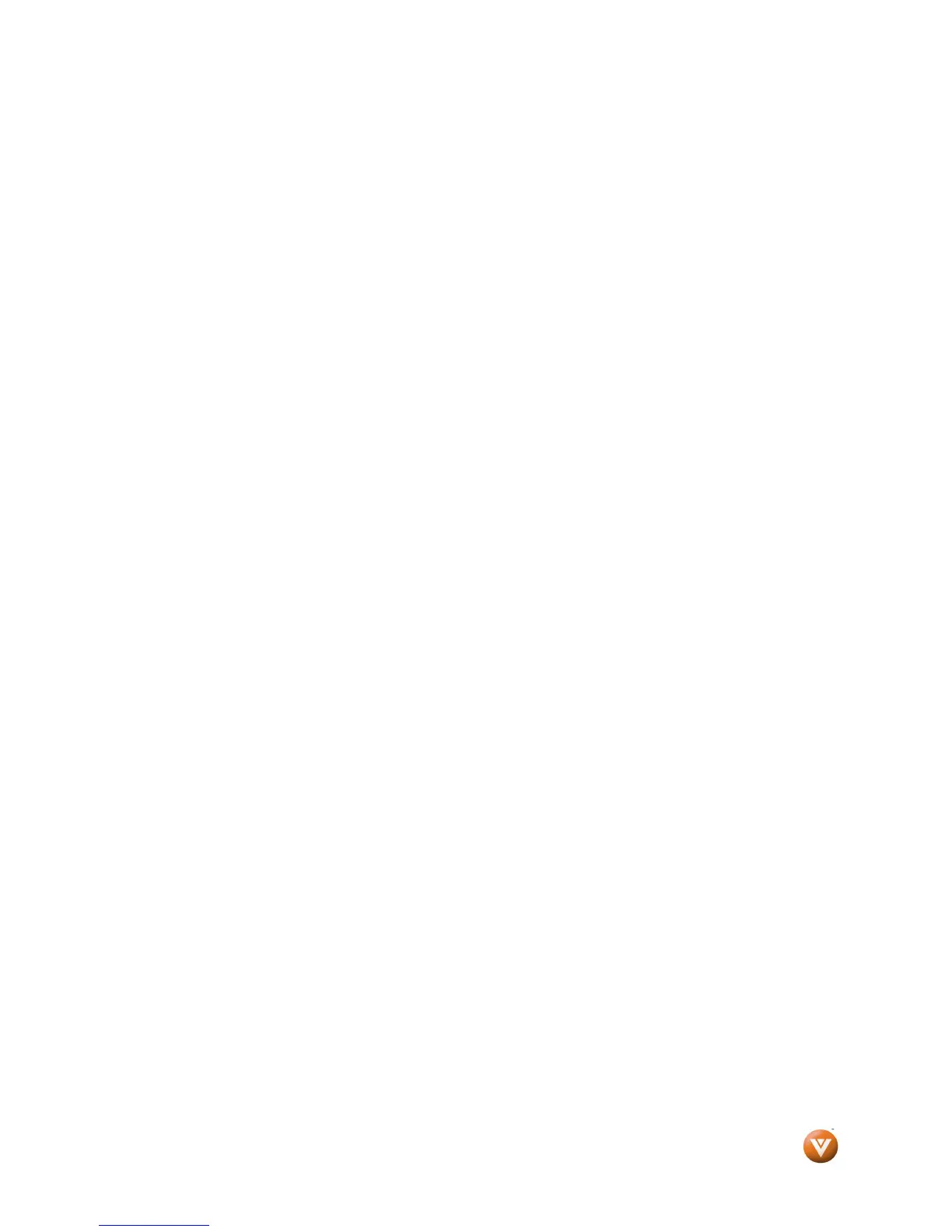VIZIO VSB200 User Manual
Version 7/16/2009 5
www.VIZIO.com
Table of Contents
Table of ContentsTable of Contents
Table of Contents
Important Safety Instructions .....................................................................................................................................2
Chapter 1 Installation...................................................................................................................................................6
Chapter 2 Basic Controls and Connections ...........................................................................................................7
Rear Panel Connections..............................................................................................................................................7
Top Panel Buttons .......................................................................................................................................................8
HD Sound Bar Remote Control ...................................................................................................................................9
Programming a Universal Remote to operate the HD Sound Bar............................................................................9
Installing the Battery in the Remote Control ...........................................................................................................10
Remote Control Range ..............................................................................................................................................10
VIZIO Remote Control Precautions ..........................................................................................................................10
Chapter 3 Connecting Equipment ............................................................................................................................11
Connecting a TV.........................................................................................................................................................11
Connecting a Cable or Satellite Box.........................................................................................................................12
Connecting a CD or DVD Player ...............................................................................................................................13
Connecting a VCR or Video Camera ........................................................................................................................14
Connecting a MP3 Player ............................................................................................................................................1
Connecting an external Receiver/Amp.....................................................................................................................15
Connecting a Computer ............................................................................................................................................16
Chapter 4 Setting Up..................................................................................................................................................18
Chapter 5 Operation...................................................................................................................................................19
SRS TruVolume™ ......................................................................................................................................................19
SRS TruSurround HD™ .............................................................................................................................................20
Audio Adjustments ....................................................................................................................................................21
Chapter 6 Error Detection / Corrective Action.........................................................................................................21
Chapter 7 Maintenance and Troubleshooting .........................................................................................................22
Maintenance ...............................................................................................................................................................22
Troubleshooting Guide..............................................................................................................................................22
Telephone & Technical Support ...............................................................................................................................23
Compliance.................................................................................................................................................................24
FCC Class B Radio Interference Statement.............................................................................................................24
Specifications.............................................................................................................................................................25
