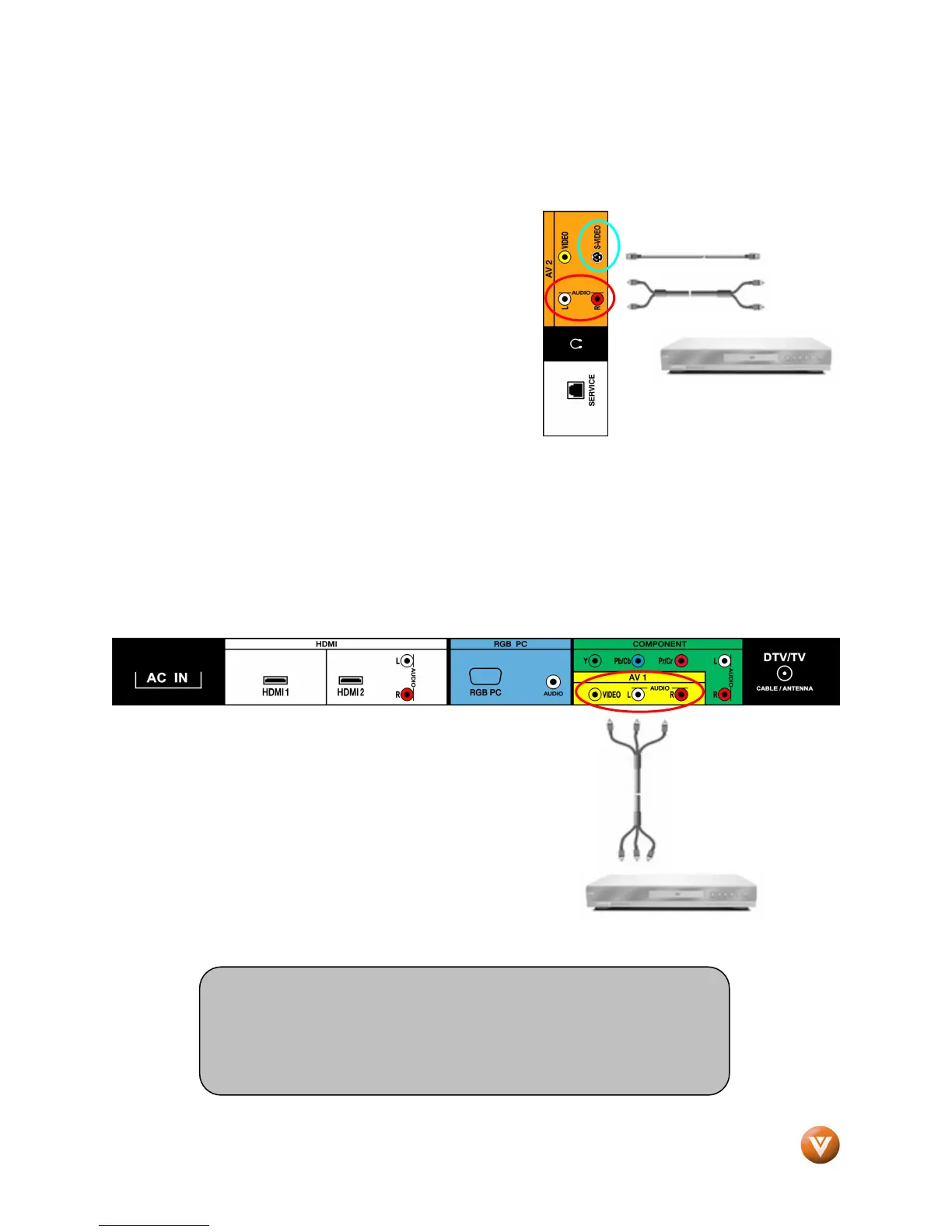VIZIO VW26L HDTV10F User Manual
Version 2/6/2007 22
www.VIZIO.com
2.5.3 Using S-Video (AV2)
Connecting your DVD Player (Good):
1. Turn off the power to the HDTV and DVD player.
2. Connect the S-Video jack on the rear of your
DVD player to the S-Video jack in the AV2
group on the side of the HDTV.
3. Connect an audio cable (white and red
connectors) to the audio output connectors
associated with the S-Video output on your DVD
player and connect the other end to the audio
connectors associated with the AV2 input on the
side of the HDTV.
4. Turn on the power to the HDTV and DVD player.
5. Select AV2 using the INPUT button on the remote or side of the HDTV, or directly by
pressing the AV button on the Remote Control.
2.5.4 Using Composite (AV) Video
Connecting your DVD Player (Good) :
1. Turn off the power to the HDTV and DVD player.
2. Connect the Video (yellow color) connector on your
DVD player to the Video (yellow color) connector in
the AV1 group (yellow color area).
3. Connect the R (red color) and L (white color) audio
connectors on your DVD player to the corresponding
R (red color) and L (white color) audio input
connectors in the AV1 group (yellow color area).
4. Turn on the power to the HDTV and DVD Player.
5. Select AV1 using the INPUT button on the remote or
side of the HDTV, or directly by pressing the AV button on the Remote Control.
Note:
a) You may use the AV2 input on the side if you wish, as long
as you are not already using it for the S-Video input.
b) Refer to your DVD player user manual for more information
about the video output requirements of the product.
