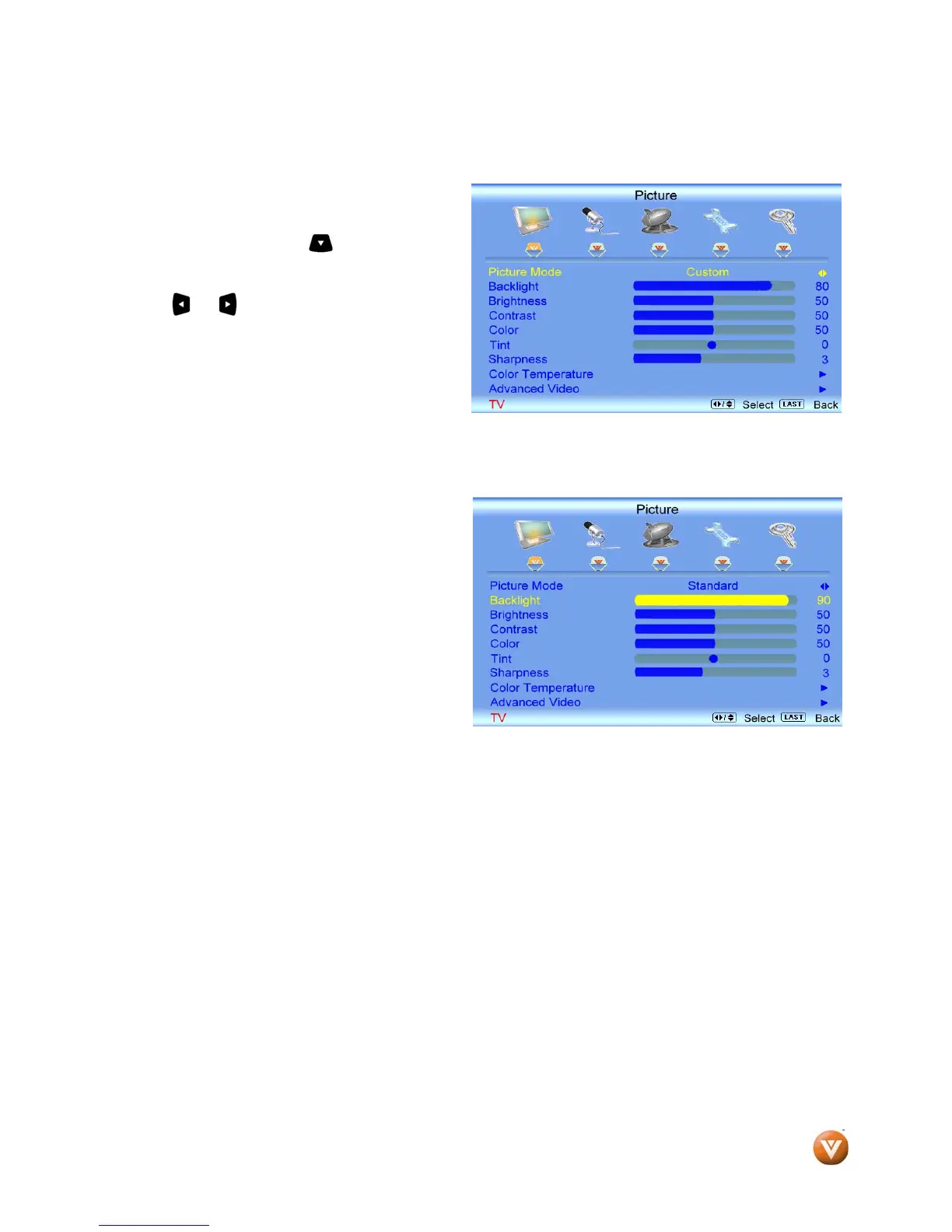VIZIO
®
VW32L HDTV40A User Manual
Version 10/17/2008 36
www.VIZIO.com
3.2 DTV / TV Input Picture Adjustment
3.2.1 Picture Mode
When the MENU button is pressed, the On
Screen Display (OSD) appears on the PICTURE
adjustment page. Press the button to highlight
the Picture Mode selection.
Use the or button to choose from Custom,
Standard, Movie and Game.
If Standard, Movie or Game is chosen for the
Picture Mode, still the Picture adjustments are
available for you to set or adjust them to your
preferred settings.
Press the LAST key once to return to the previous screen or repeatedly to return to your program if task
has been completed.
