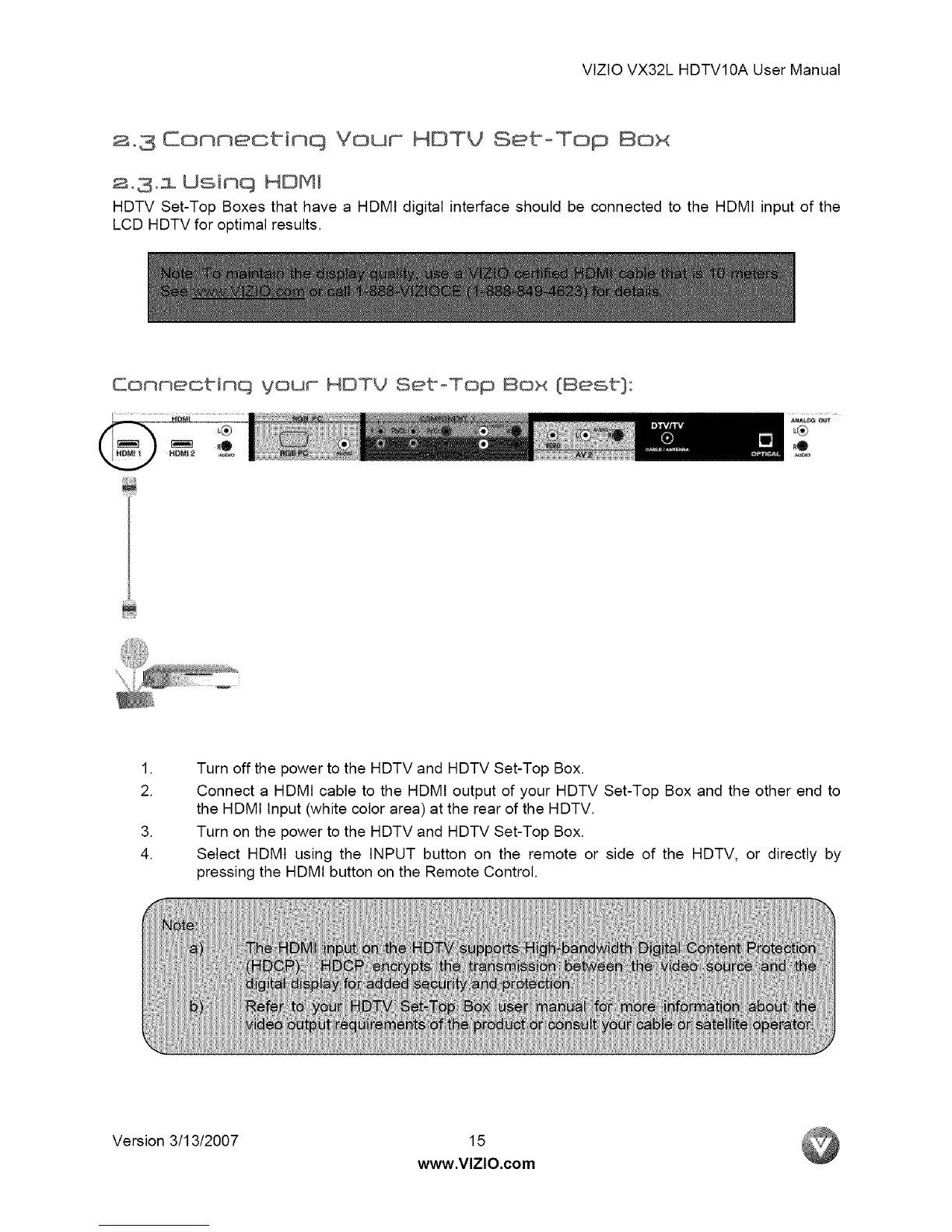VtZlOVX32LHDTV10AUserManual
a,3 Connecbinq Your HDTV SeboTop Box
2o3oi Usinq HDMI
HDTV Set-Top Boxes that have a HDMI digital interface should be connected to the HDMI input of the
LCD HDTV for optimal results.
_®
_0
.
2.
.
4.
Turn off the power to the HDTV and HDTV Set-Top Box.
Connect a HDMI cable to the HDMI output of your HDTV Set-Top Box and the other end to
the HDMt Input (white color area) at the rear of the HDTV.
Turn on the power to the HDTV and HDTV Set-Top Box.
Select HDMI using the INPUT button on the remote or side of the HDTV, or directly by
pressing the HDMI button on the Remote Control.
Version 3/13/2007 15
www.VlZlO.com