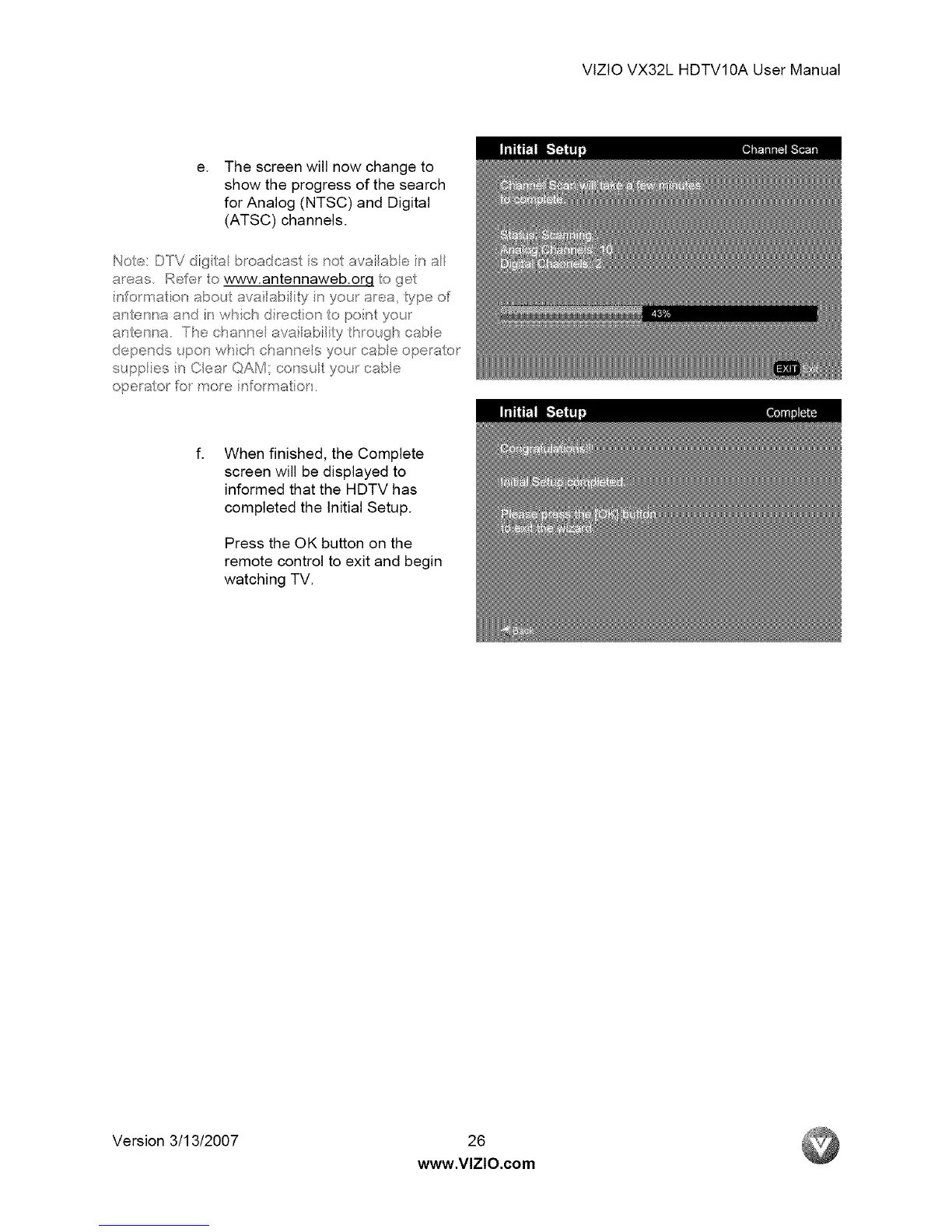VlZtOVX32LHDTV10AUserManual
e.
The screen will now change to
show the progress of the search
for Analog (NTSC) and Digital
(ATSC) channels.
Noe:DTVcigila broadcas is no avaiabeina
aeas. Re[e_ o www.antennaweb.or,q o ge
inI_>rma ion abou avaiabiily ir_you_ aea ype o
an e Ina arid i__which di_ectio _o poir_l you_
anenna Thechanne avaiabiily __oughcabe
depends uponw ichcha_esyou cabeoperao
suppiesinCea_QAM consu you cabe
opera o_ mo_e in o_ma ion.
When finished, the Complete
screen will be displayed to
informed that the HDTV has
completed the Initial Setup.
Press the OK button on the
remote control to exit and begin
watching TV.
Version 3/13/2007 26
www.VlZlO.com