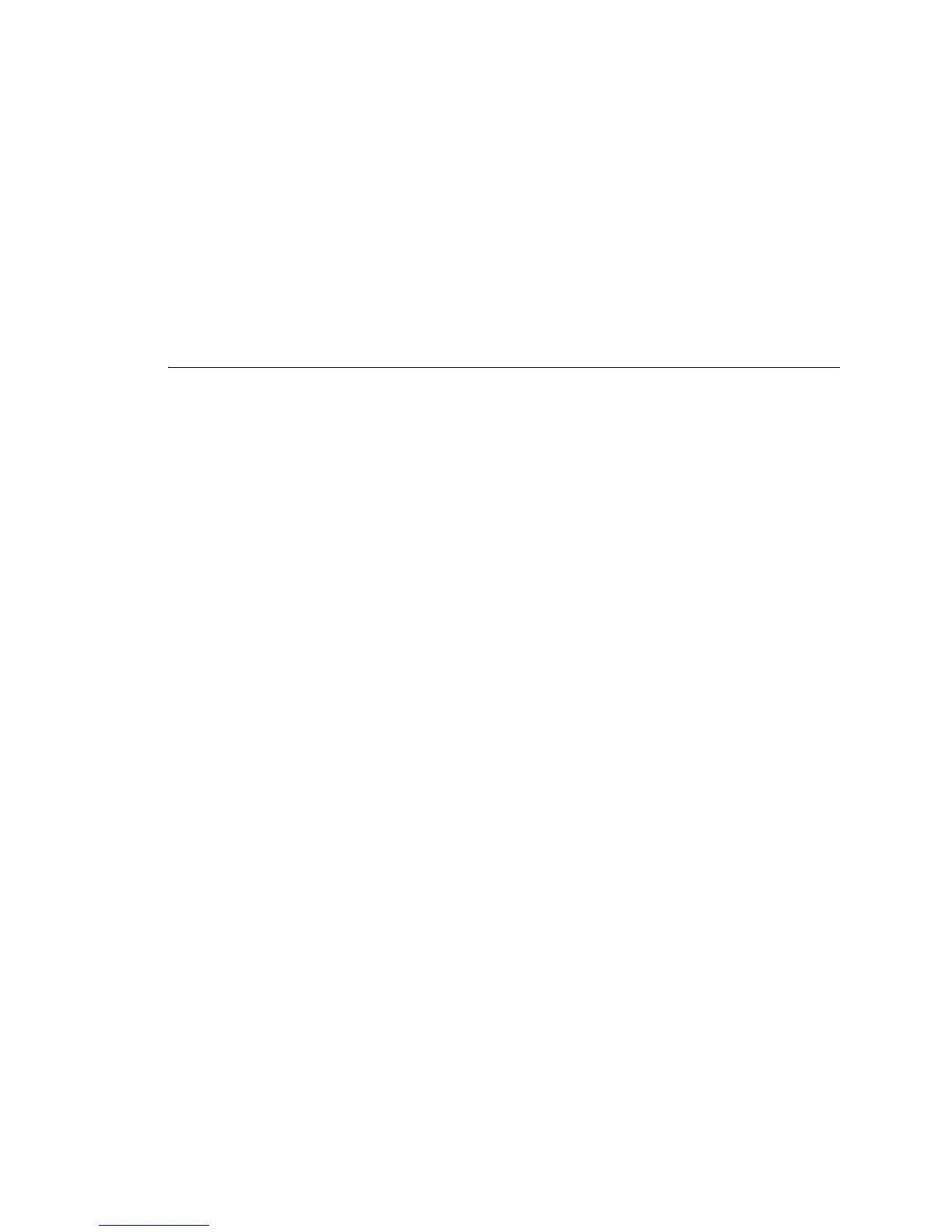VMware, Inc. 103
Chapter 6 Administrative Operations
Examine the Contents of a Provider vDC
ProviderVdcobjectsarelistedamongthetop‐levelobjectsinavCloud.inExample 6‐2onpage 94illustrates
suchalisting,whichincludesaProviderVdcReferenceselementthatcontainsreferencestotheprovider
vDCsregisteredtothisvCloud.
<ProviderVdcReferences>
<ProviderVdcReference type="application/vnd.vmware.admin.providervdc+xml"
name="Main Provider"
href="http://vcloud.example.com/api/v1.0/admin/providervdc/2"/>
<ProviderVdcReference ... />
...
</ProviderVdcReferences>
AnadministratorcanusethevalueofthehrefattributeinanyProviderVdcReferenceasthetargetofaGET
request.TheresponseisaProviderVdcbody,asshowninExample 6‐14.
Example 6-14. Examine the Contents of a Provider vDC
Request:
GET http://vcloud.example.com/api/v1.0/admin/providervdc/2
Response:
200 OK
Content-Type: application/vnd.vmware.admin.providervdc+xml
...
<ProviderVdc xmlns="http://www.vmware.com/vcloud/v1" status="1" name="PVDC_VC2"
type="application/vnd.vmware.admin.providervdc+xml"
href="http://vcloud.example.com/api/v1.0/admin/providervdc/2" ... >
<Link rel="up" href="http://vcloud.example.com/api/v1.0/admin/"/>
<Link rel="down" type="application/vnd.vmware.admin.vdcReferences+xml"
href="http://vcloud.example.com/api/v1.0/admin/providervdc/2/vdcReferences"/>
<Description>PVDC_VC2</Description>
<ComputeCapacity>
<Cpu>
<Units>MHz</Units>
<Allocation>21929</Allocation>
<Total>24675</Total>
<Used>10053</Used>
<Overhead>384</Overhead>
</Cpu>
<Memory>
<Units>MB</Units>
<Allocation>16207</Allocation>
<Total>24475</Total>
<Used>15771</Used>
<Overhead>977</Overhead>
</Memory>
</ComputeCapacity>
<StorageCapacity>
<Units>MB</Units>
<Allocation>1311368</Allocation>
<Total>2097152</Total>
<Used>489361</Used>
<Overhead>2436</Overhead>
</StorageCapacity>
<AvailableNetworks>
<Network type="application/vnd.vmware.admin.network+xml" name="External Network VC2"
href="http://vcloud.example.com/api/v1.0/admin/network/54"/>
</AvailableNetworks>
<IsEnabled>true</IsEnabled>
<NetworkPoolReferences>
<NetworkPoolReference type="application/vnd.vmware.admin.networkPool+xml"
name="VC2-Direct"
href="http://vcloud.example.com/api/v1.0/admin/extension/
networkPool/22"/>