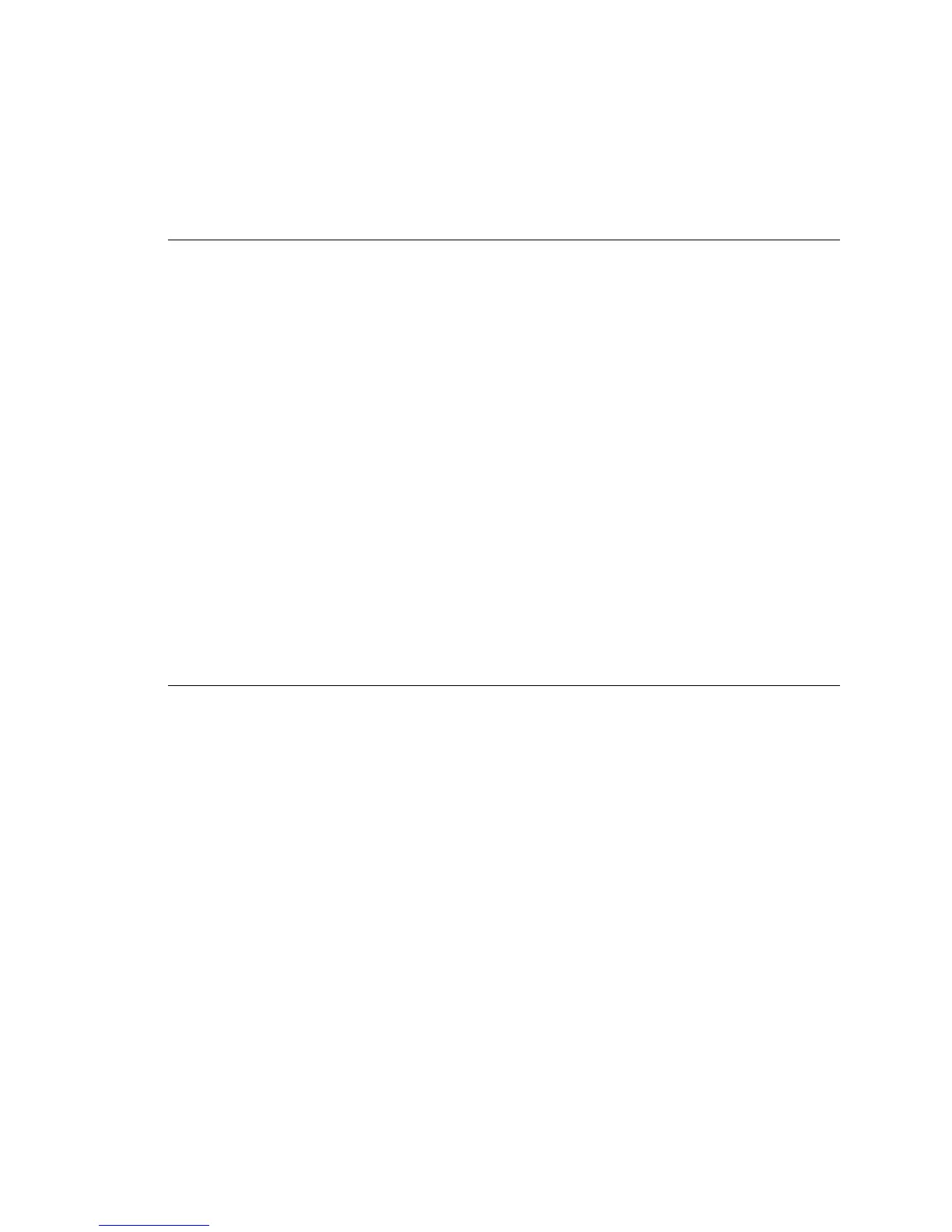vCloud API Programming Guide
140 VMware, Inc.
Import a Virtual Machine as a vApp Template
TheworkflowtoimportavirtualmachineasavApptemplateissimilar.AsshowninExample 7‐33,the
requestURListheimportVmAsVAppTemplatelinkintheVimServerresponsebody.Therequestbodyisan
ImportVmAsVAppTemplateParamselementthatcancontainanoptionalreferencetoacataloginwhichthe
template
willbeenteredaftertheimportiscomplete.TheresponseisanunresolvedvAppTemplatebody
containingataskthattrackstheimport.
Example 7-33. Import a Virtual Machine as a vApp Template
Request:
POST http://vcloud.example.com/api/v1.0/admin/extension/vimServer/100/importVmAsVappTemplate
Content-type: application/vnd.vmware.admin.importVmAsVAppTemplateParams+xml
...
<ImportVmAsVAppTemplateParams xmlns="http://www.vmware.com/vcloud/extension/v1"
name="ImportedWin2K8-Template" sourceMove="false">
<VmMoRef>vm-642</VmMoRef>
<Vdc href="http://vcloud.example.com/api/v1.0/vdc/2"/>
<Catalog href="http://vcloud.example.com/api/v1.0/catalog/32"/>
</ImportVmAsVAppTemplateParams>
Response:
201 Created
Content-Type: application/vnd.vmware.vcloud.vAppTemplate+xml
...
<VAppTemplate status="0" name="ImportedWin2K8-Template"
type="application/vnd.vmware.vcloud.vAppTemplate+xml"
href="http://vcloud.example.com/api/v1.0/vAppTemplate/vappTemplate-64" ...>
...
<Description/>
<Tasks>
<Task ... operation=”Busy Virtual Application Template Win2K8” ...>
...
</Task>
</Tasks>
</VApp>