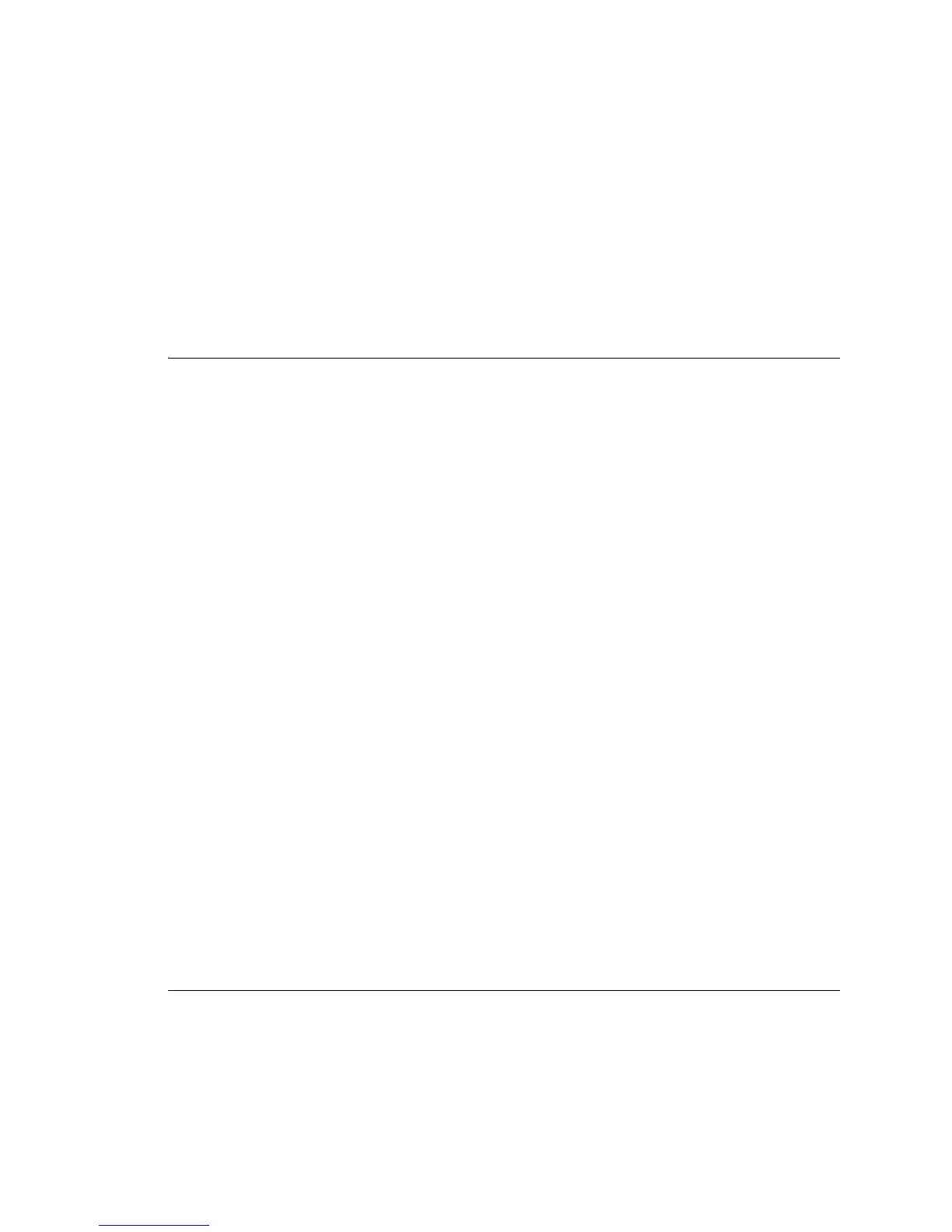vCloud API Programming Guide
40 VMware, Inc.
Get Information About a vApp or Virtual Machine
CatalogscannotcontainreferencestovAppsorthevirtualmachines( Vmobjects)thattheycontain.Aclientcan
discovertheURLofavAppbybrowsinginavDCforaResourceEntityelementthatreferencesit.After
clienthasthetemplate’sURL,itcanuseitasthetargetof
aGETrequest,asshowninExample 2‐8onpage 39
toretrievethevApprepresentationandtheVmelementsitcontains.
Get Information About a Network
Network(OrgNetwork)elementscanbecontainedbyOrgandVdcelements.Ifanorganizationcontainsany
networks,eachoneisreferencedbyaLinkelementwhererel="down"intheOrgbody.Eachorganization
networkisamemberoftheAvailableNetworkselementineachoftheorganization’svDCs.
Togetinformation
aboutanetwork,makeaGETrequesttoitsURL,asshowninExample 3‐7.
Example 3-7. Get Information About a Network
Request:
GET http://vcloud.example.com/api/v1.0/network/54
Response:
200 OK
Content-Type: application/vnd.vmware.admin.network+xml
...
<OrgNetwork xmlns="http://www.vmware.com/vcloud/v1" name="Internet"
type="application/vnd.vmware.admin.network+xml"
ref="http://vcloud.example.com/api/v1.0/admin/network/54" ...>
<Link rel="alternate" type="application/vnd.vmware.vcloud.network+xml"
href="http://vcloud.example.com/api/v1.0/network/54"/>
<Link rel="edit" type="application/vnd.vmware.admin.network+xml"
href="http://vcloud.example.com/api/v1.0/admin/network/54"/>
<Link rel="remove" href="http://vcloud.example.com/api/v1.0/admin/network/54"/>
<Link rel="up" type="application/vnd.vmware.admin.organization+xml"
href="http://vcloud.example.com/api/v1.0//org/26"/>
<Description>Bridged to the Public Internet</Description>
<Configuration>
<IpScope>
<IsInherited>true</IsInherited>
<Gateway>10.147.56.253</Gateway>
<Netmask>255.255.255.0</Netmask>
<Dns1>10.147.115.1</Dns1>
<Dns2>10.147.115.2</Dns2>
<DnsSuffix>example.com</DnsSuffix>
<IpRanges>
<IpRange>
<StartAddress>10.147.56.1</StartAddress>
<EndAddress>10.147.56.255</EndAddress>
</IpRange>
</IpRanges>
</IpScope>
<ParentNetwork type="application/vnd.vmware.admin.network+xml" name="ExternalNetwork-VC1"
href="http://vcloud.example.com/api/v1.0/admin/network/7"/>
<FenceMode>bridged</FenceMode>
</Configuration>
</OrgNetwork>
