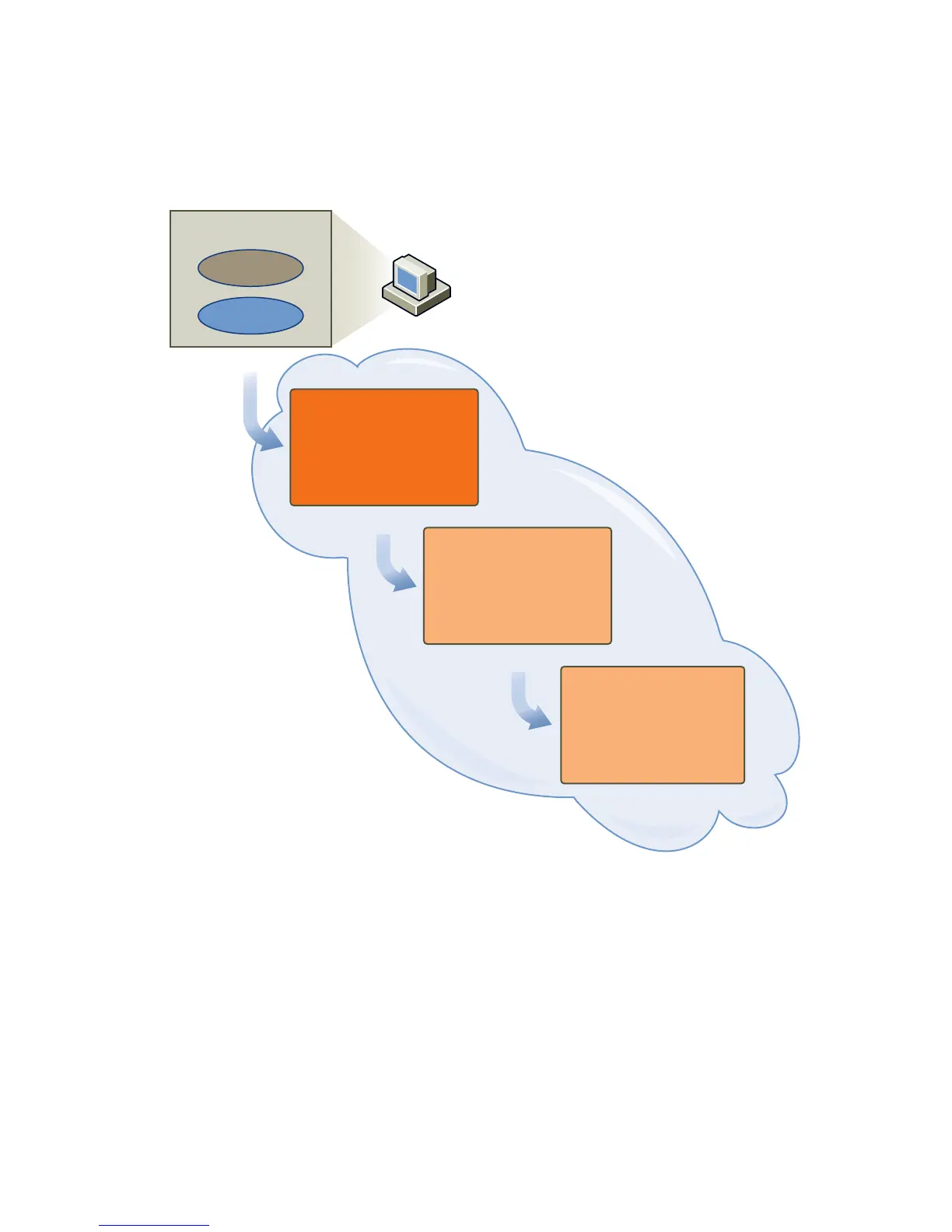VMware, Inc. 61
Chapter 5 Datacenter Operations
AnundeployedvApp,createdwhenavApptemplateisinstantiatedoradeployedvAppisundeployed.
AdeployedvApp,readytobepoweredonandoperated.Youcanspecifythatinstantiationinclude
deployment,power‐on,orboth.
Figure 5‐1illustratesthesestatetransitions.
Figure 5-1. vApp State Transitions
OVFuploadandthecreationofvApptemplatesiscoveredin“UploadOVFtoCreateavAppTemplate”on
page 42.
Instantiate a vApp Template
AvApptemplatespecifiesasetoffiles,suchasvirtualdisks,thatthevApprequires,andasetofabstract
resources,suchasCPU,memory,andnetworkconnections,thatmustbeallocatedtothevAppbythevDCin
whichitisdeployed.InstantiationcreatesavAppfromthefiles
specifiedinthetemplate,andallocates
vDC‐specificbindingsfornetworksandotherresources.(Thesebindingsareadvisory;theydonotguarantee
thattheresourceswillbeavailablewhenthevAppisdeployed.)Instantiationisaprerequisitetodeployment.
Inthemostcommonusecase,aclientinstantiatesavApp
templateandimmediatelydeploysit.
descriptor.ovf
OVF package
<VApp Template...status=”8”
href=”http://.../vapp Template-3”>
...
...
</VApp Template>
instantiate
<VApp...status=”8” deployed=“false”
href=”http://.../vapp-9”>
...
<Link rel=”deploy”...>
...
</VApp>
deploy
disk0.vmdk
upload
vApp
template
vApp
<VApp...status=”8” deployed=“true”
href=”http://.../vapp-9”>
...
<Link rel=”power:powerOn”...>
...
</VApp>
vApp